Loading ...
Loading ...
Loading ...
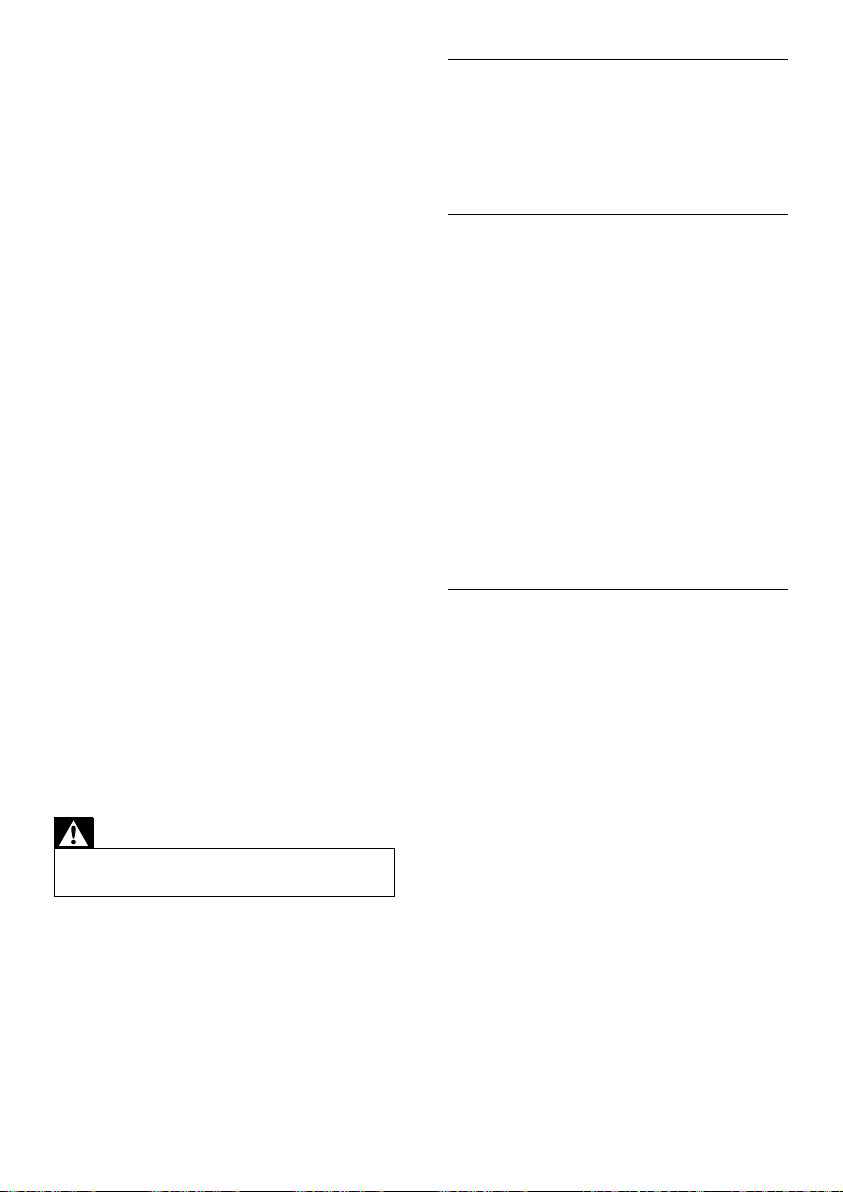
22
Main unit
No reaction to the remote control.
Connect this product to the power outlet.•
Point the remote control at the IR sensor •
located on the front panel of this product.
Insert the batteries correctly.•
Insert new batteries in the remote control.•
Picture
No picture.
See TV manual for correct video input •
selection. Change the TV channel until you see
the Philips screen.
No picture on HDMI connection.
If this product is connected to an unauthorized •
display device with an HDMI cable, the audio/
video signal may not be output.
Check if the HDMI cable is faulty. Replace a •
new HDMI cable.
Change settings for • [HDMI Video]under the
[Video Setup] menu until a picture appears.
No high-definition video signal on the TV.
Make sure that the disc contains high-•
definition video.
Make sure that the TV supports high-•
definition video.
Sound
No audio output from the TV.
Ensure that the audio cables are connected to •
the audio input of the TV.
Assign the audio input of the TV to the •
corresponding video input. See the TV user
manual for details.
No audio output from the loudspeakers of the
audio device (home theater /amplifier/receiver).
Ensure that the audio cables are connected to •
the audio input of the audio device.
Turn on the audio device to its correct audio •
input source.
No sound on HDMI connection.
You may not hear any sound from the HDMI •
output if the connected device is non-HDCP
compliant or only DVI-compatible.
No secondary audio output for Picture-in-Picture
feature.
When • [Bitstream] under the [HDMI Audio]
or [Digital Audio] menu is selected, interactive
sound like secondary sound for Picture-in-
Picture feature is muted. Deselect [Bitstream].
Main unit
Power supply rating•
Europe: 220~240V ~AC, ~50 Hz•
Power consumption: 25 W•
Power consumption in standby mode: < 0.5 W•
Dimensions (w x h x d): 435 x 60 x 227 (mm)•
Net Weight: 2.35 kg•
Accessories supplied
Remote control and batteries•
Audio/Video cables•
Power cable•
Quick start guide•
User manual•
CD-ROM built in multi-lingual user manual•
Optional accessory
A wireless Philips USB adapter(named •
WUB1110, sold separately)
Multimedia connections: Wi-Fi 802.11b/g/n•
Connectivity: Rear connection (USB)•
Ambient temperature: 5 deg C to 40 deg C.•
Dongle dimensions (W x H x D): 28.4 x •
82 x 13.4 mm
Laser Specification
Laser Type: •
BD Laser Diode: AlGaInN•
DVD Laser Diode: AlGaInP•
CD Laser Diode: AlGaInP•
Wave length: •
BD: 405 +5nm/-5nm•
DVD: 655 +10nm/-10nm•
CD: 790 +10nm/-20nm•
Output power: •
BD: Max. ratings: 20mW•
DVD: Max. ratings: 6mW•
CD: Max. ratings: 7mW•
8 Troubleshooting
Warning
Risk of electric shock. Never remove the casing of the •
product.
To keep the warranty valid, never try to repair the
product yourself.
If you have problems using this product, check the
following points before you request service. If you
still have a problem, register your product and get
support at www.philips.com/welcome.
EN
Loading ...
Loading ...
Loading ...
