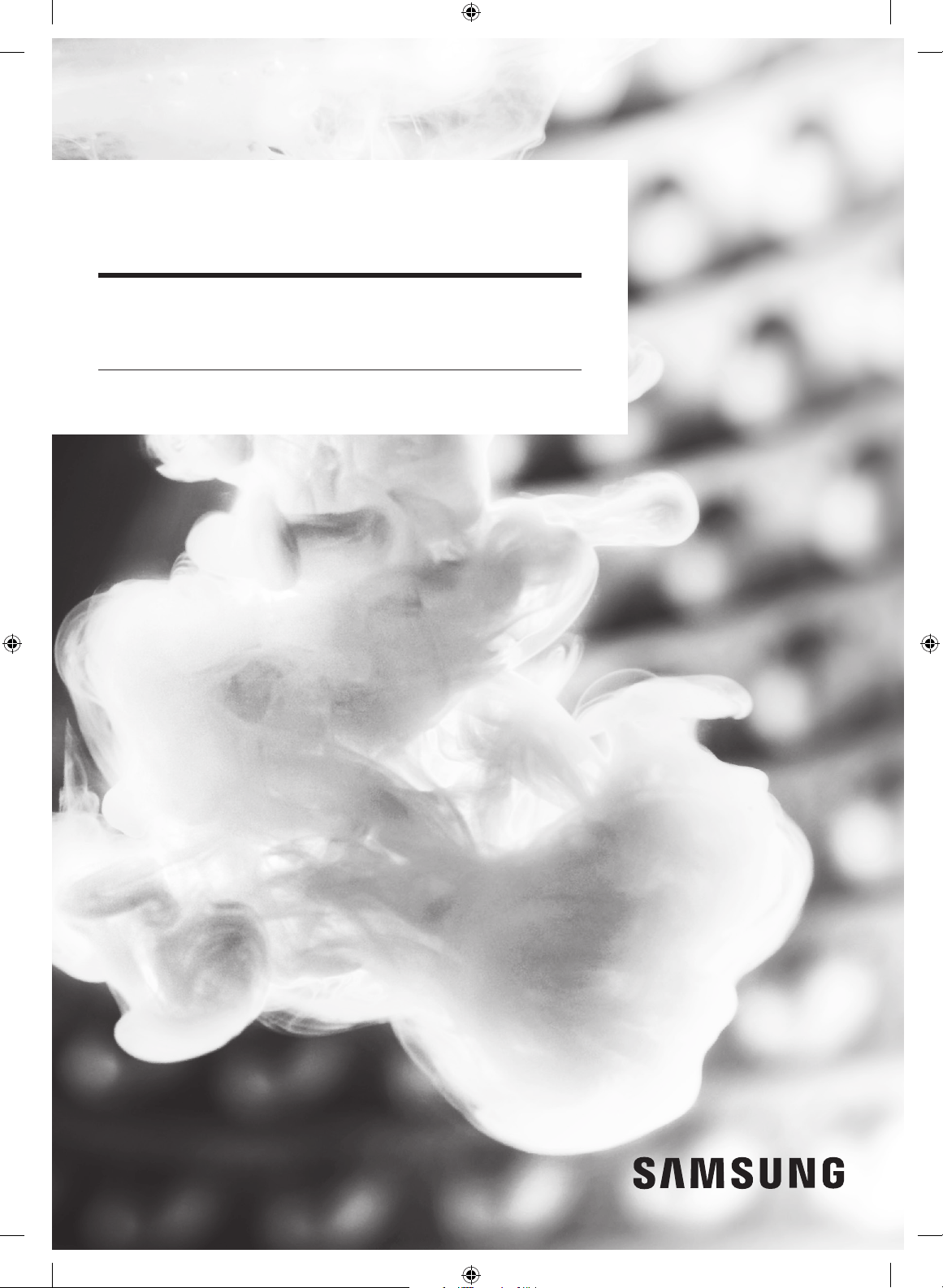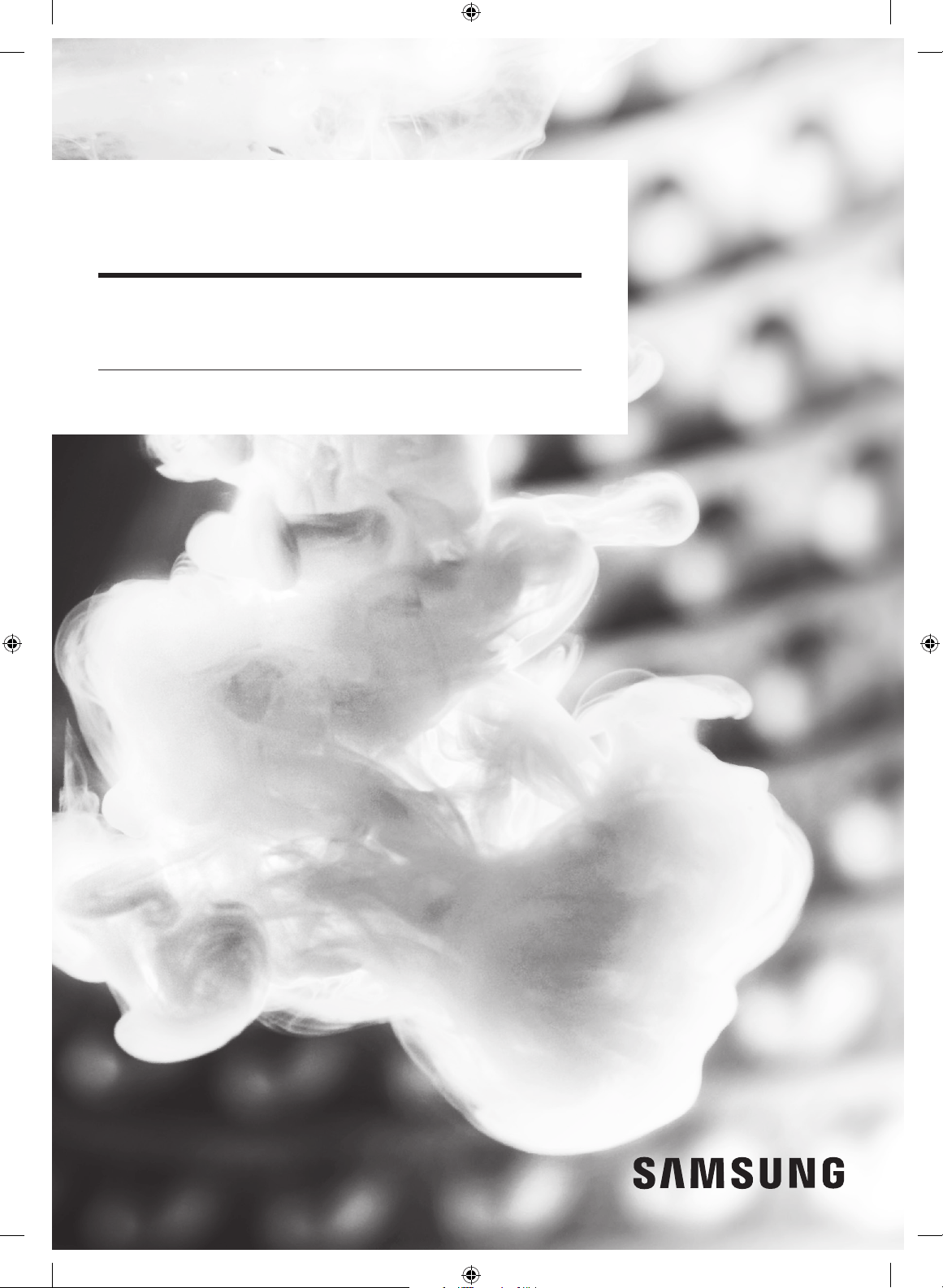#3 What should I do when my laundry is not drying well?
If you put an excessive amount of laundry in, it will not dry evenly. It will also cause severe wrinkles. On the other hand, damp laundry may happen because of lint on the filter or water tank leakage. We recommend that you check your laundry and appliance to ensure optimal laundry efficiency.
Determine the load capacityClick to collapse
When using your machine from washing to dry, it is good to put the laundry below the product-specific drying capacity. For effective drying, it is recommended to dry 50 to 60 percent of the maximum capacity. In addition, it is always recommended to use a standard drying course, which weighs the laundry and uses it to determine the recommended drying time itself.
Put one wash load in the dryer at a time.
To improve drying efficiency for one or two items, add a dry towel to the load.
For best results, untangle the laundry items before inserting them into the dryer. Tangled items may degrade the drying efficiency or cause the door to open.
Note:
Add or remove items into or out of the dryer with the lint filter installed.
If the filter is not in place, small items can fall into the filter slot and cause the dryer to malfunction.