Loading ...
Loading ...
Loading ...
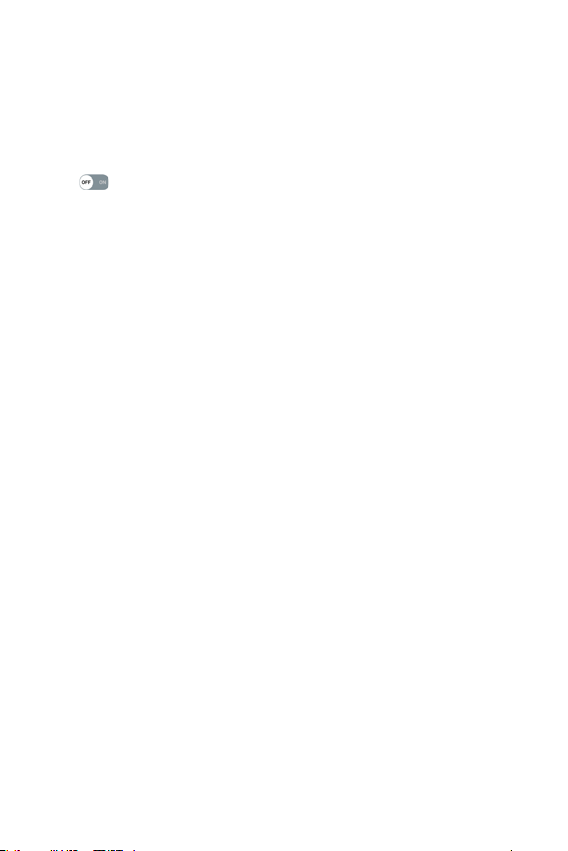
Settings
62
USB tethering
Allows you to share the internet connection with your computer via a USB
cable.
1 Connect your phone to your PC with a USB cable.
2 On the Settings screen, tap the Networks tab > Tethering.
3 Tap
next to USB tethering to turn the feature on.
Help
Displays help information about the tethering options.
On the Settings screen, tap the Networks tab > Tethering > Help.
Mobile networks
This menu allows you to configure various mobile network settings, such
as Mobile data, Data roaming, etc.
On the Settings screen, tap the Networks tab > More > Mobile
networks.
VPN
From your phone, you can add, set up, and manage virtual private
networks (VPNs) that allow you to connect and access resources inside a
secured local network, such as your corporate network.
On the Settings screen, tap the Networks tab > More > VPN.
Loading ...
Loading ...
Loading ...