Loading ...
Loading ...
Loading ...
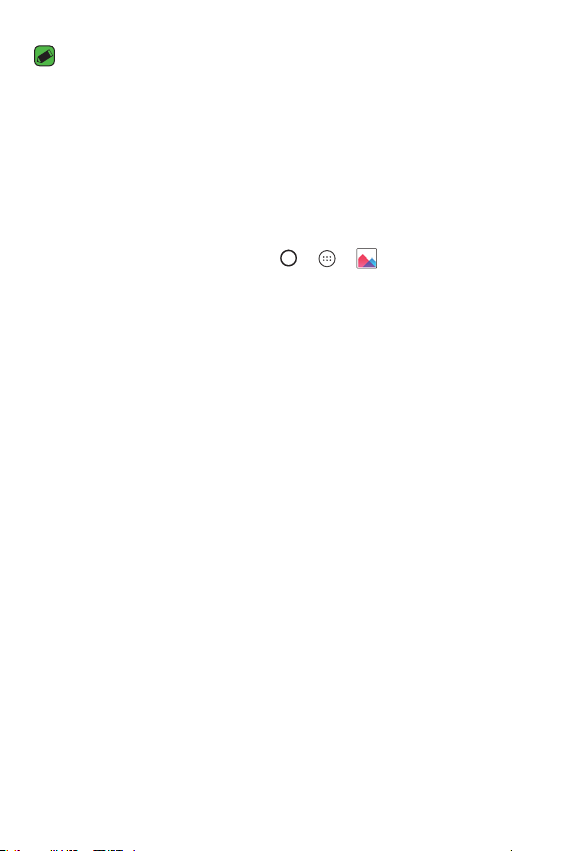
Basics
30
NOTE
Ţ
The icon's location in the status bar may differ depending on the function or
service.
Ţ
The available options may vary depending on the region or service provider.
Capturing a screenshot
Press and hold the Volume Down Key and the Power/Lock Key at the
same time for 2 seconds to capture a screenshot of the current screen.
To view the captured image, tap the
> > > the Screenshots
folder.
Loading ...
Loading ...
Loading ...