Loading ...
Loading ...
Loading ...
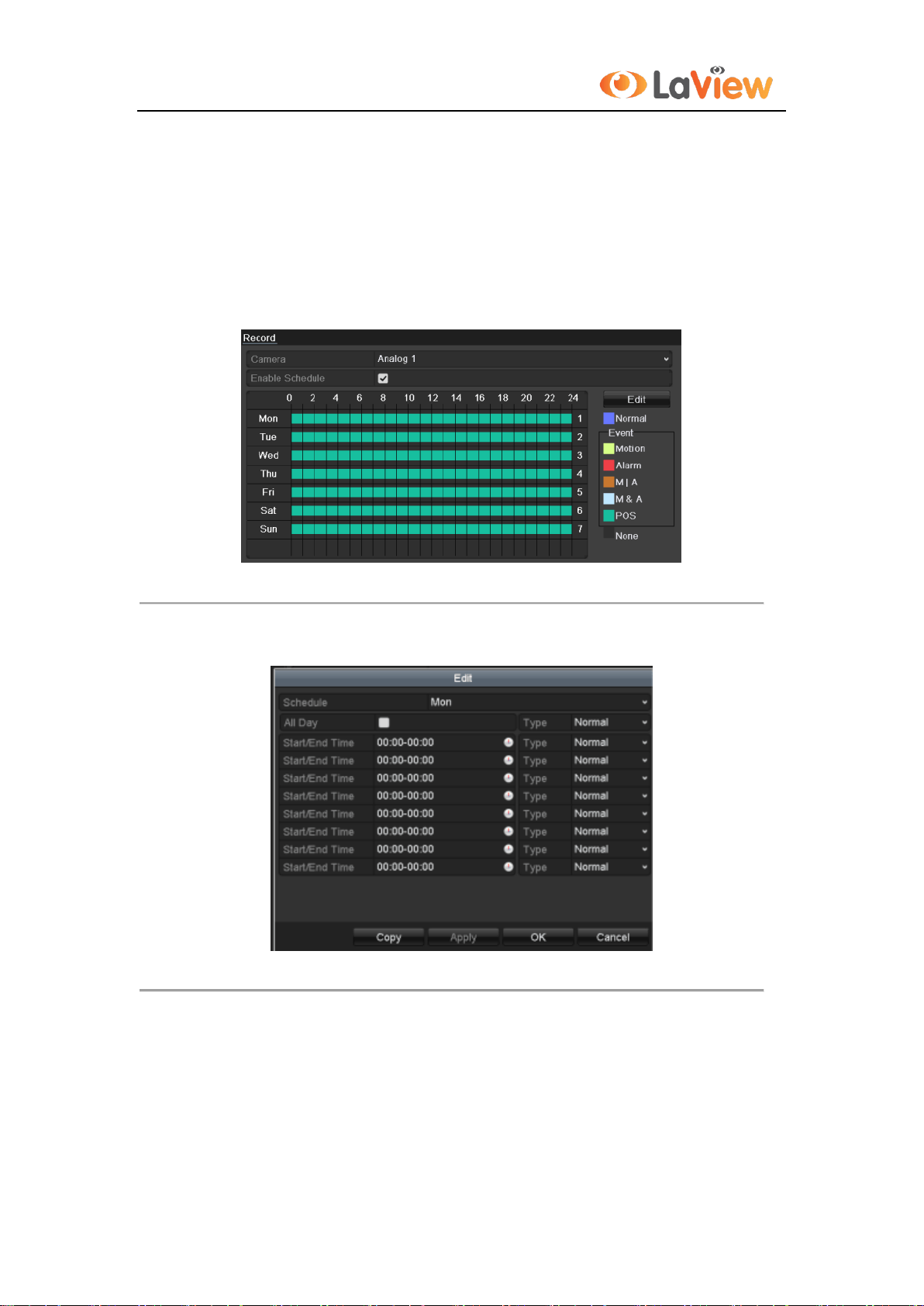
User Manual of LV-N9916C6E Series NVR
67
5.7 Configuring POS Record
Purpose:
Follow the steps to set parameters for the POS record..
Steps:
1. Enter Schedule settings interface.
Menu> Record> Schedule>Record Schedule
Figure 5. 26 Draw Schedule- Holiday
1) Check the checkbox after the Enable Schedule item.
2) Click Edit.
Figure 5. 27 Edit Schedule-POS
3) In the message box, you can choose the day to which you want to set schedule.
4) Set the Type as POS.
5) To schedule an all-day recording, check the checkbox after the All Day item.
Loading ...
Loading ...
Loading ...
