Loading ...
Loading ...
Loading ...
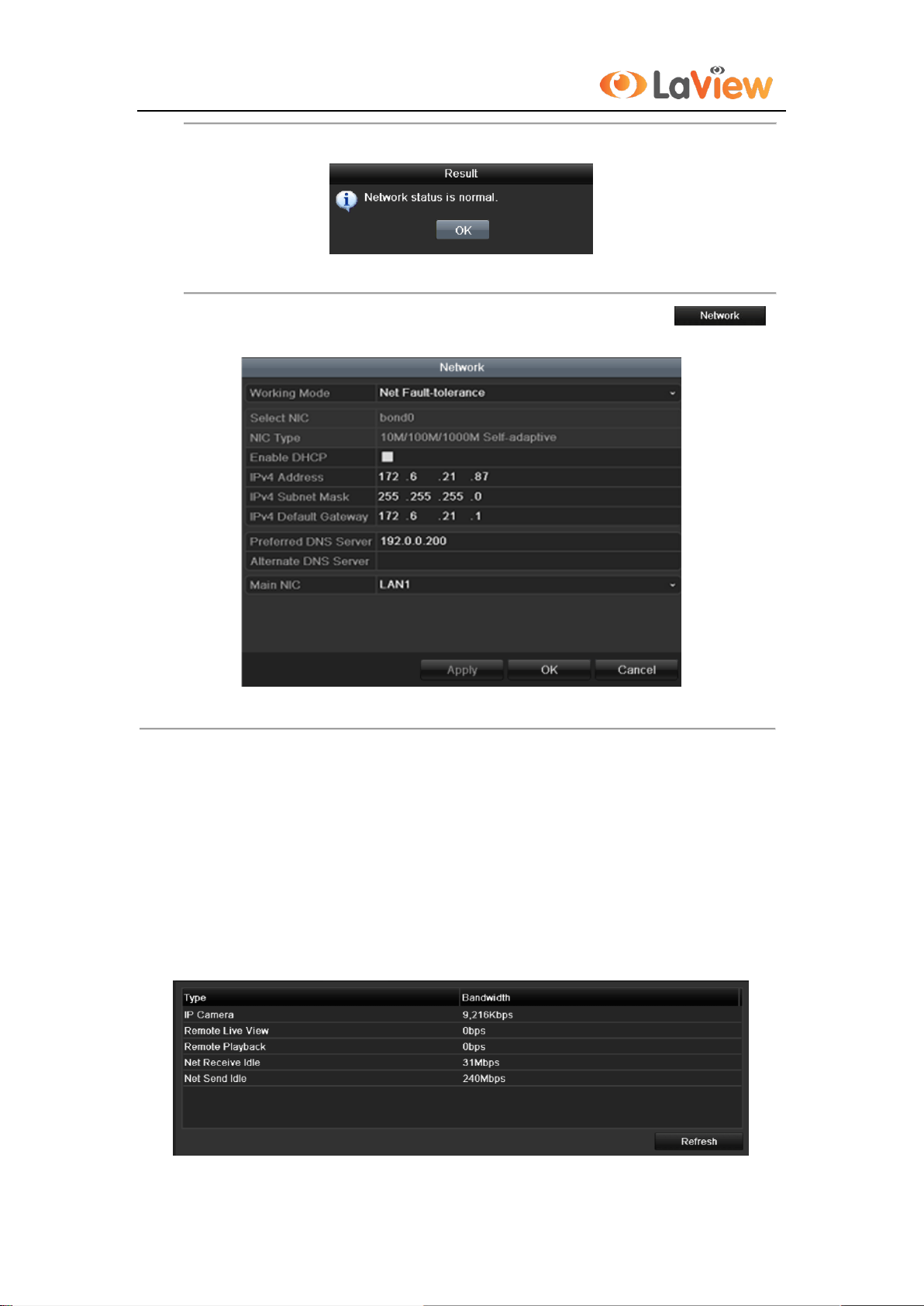
User Manual of LV-N9916C6E Series NVR
148
If the network is normal the following message box pops out.
Figure 9. 37 Network status checking result
If the message box pops out with other information instead of this one, you can click to
show the quick setting interface of the network parameters.
Figure 9. 38 Network parameters configuration
9.4.4 Checking Network Statistics
Purpose:
You can check the network status to obtain the real-time information of NVR.
Steps:
1. Enter the Network Detection interface.
Menu>Maintenance>Net Detect
2. Choose the Network Stat. tab.
Figure 9. 39 Network Stat. Interface
Loading ...
Loading ...
Loading ...
