Loading ...
Loading ...
Loading ...
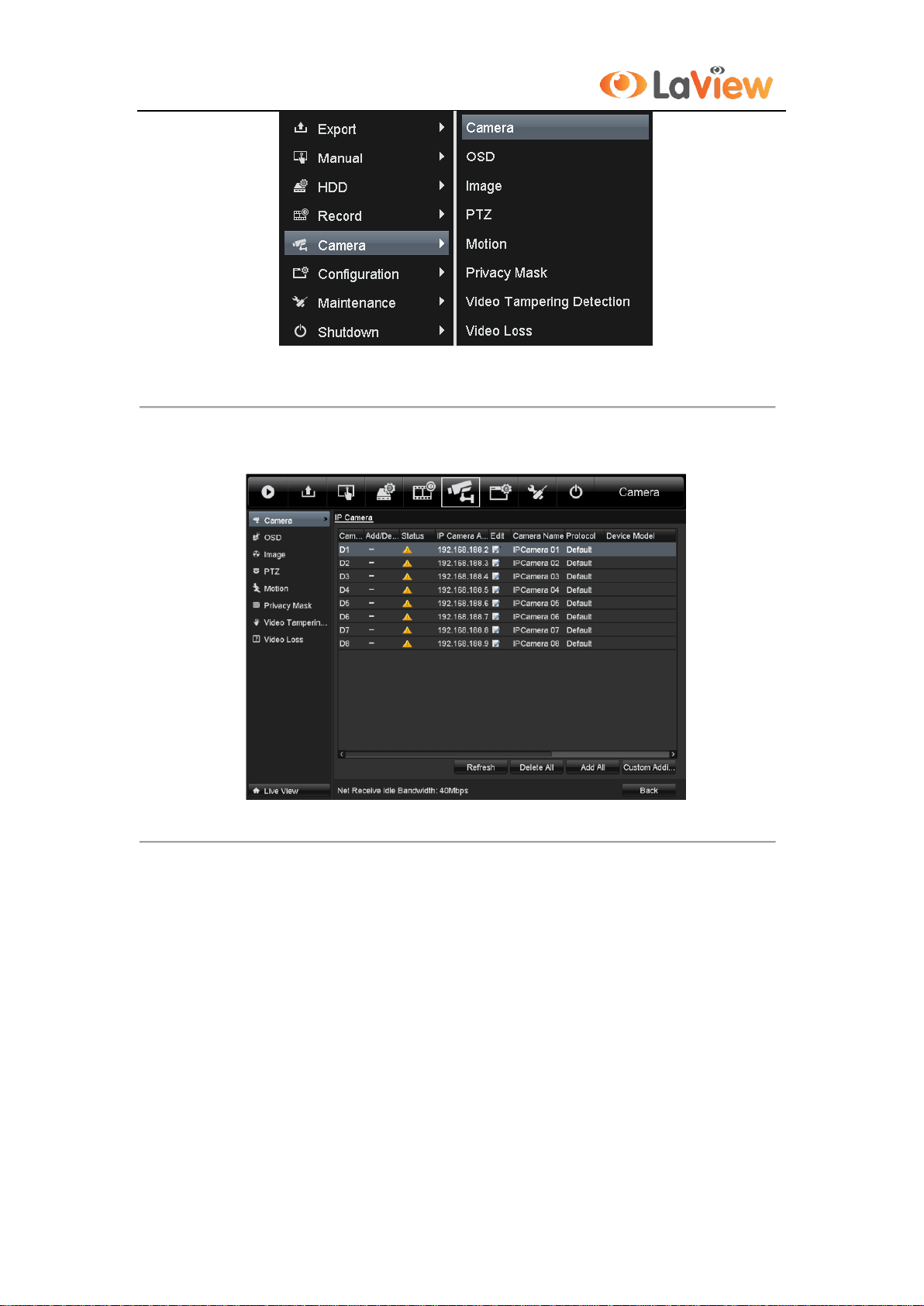
User Manual of LV-N9916C6E Series NVR
28
Figure 2. 14 Menu
2. To add the online cameras with same network segment:
1) Click Search to search the online cameras.
Figure 2. 15 Camera Settings Interface
2) Check the checkbox of certain cameras to be added.
3) Click Quick Add to add the camera.
3. To add other IP cameras:
1) On the left side of the interface, you can enter the IP address, protocol, management port, user name,
password and other information of the IP camera to be added.
2) Click Add to add the camera.
Note: If you check the Synchronize IP Camera checkbox, the default settings of the NVR for the IP
camera is applied to the added camera.
Loading ...
Loading ...
Loading ...
