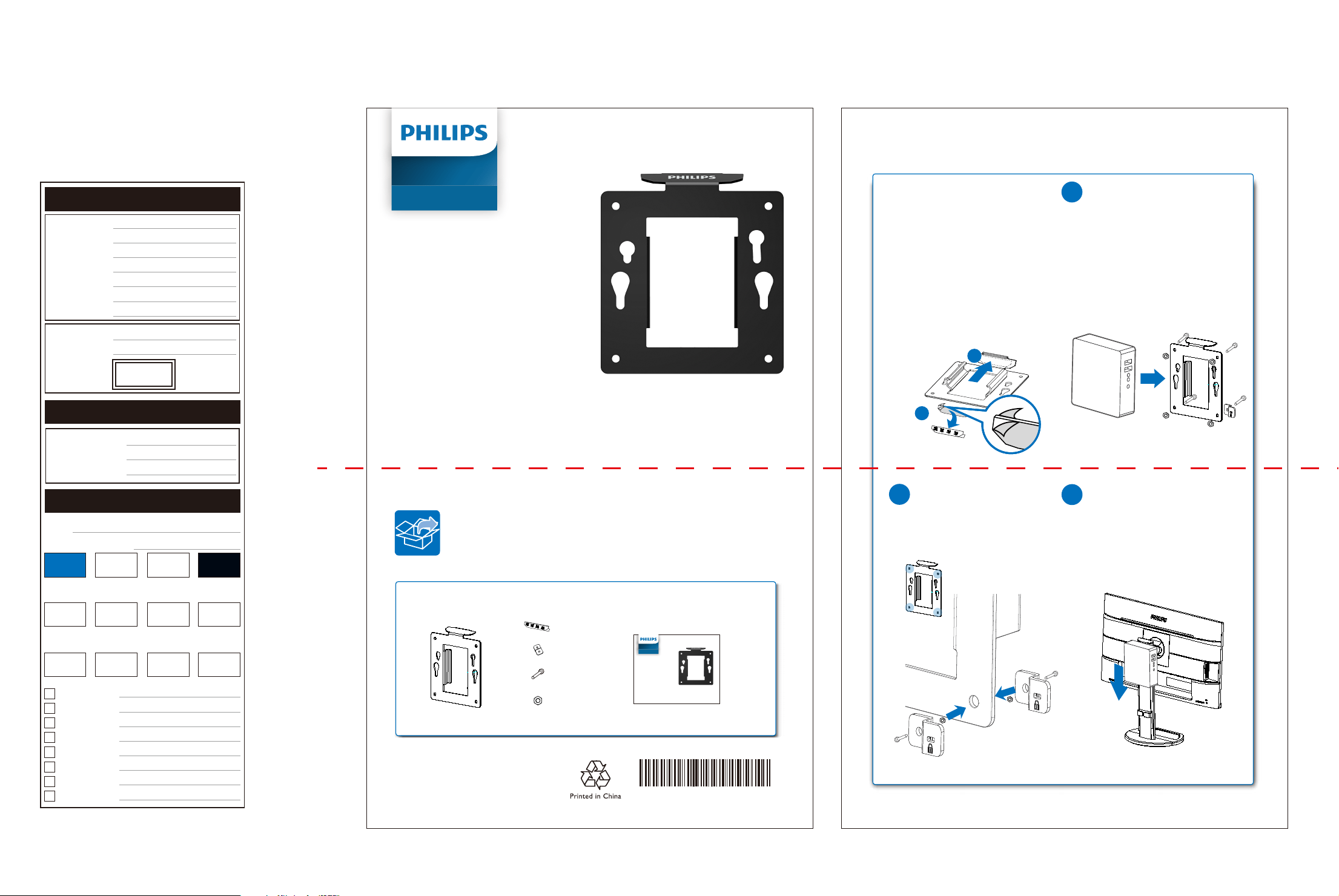
ARTWORK DOCUMENT
Paper
Numbers of colours
Spotcolor
Aftertreatment
Cropping
Coating
Varnishing
Embossing
Cutterguide
Die-cut
Binding
Glue
Pantone 300c - - Black
- - - -
- - - -
APPROVAL
QC Lithographer
Product Manager
Date Check
GRAPHIC DEVELOPMENT MMD
Product name
Project name
Project no.
Finishing
Scale
Size Speads
Size
Operator(s)
Date amended
VERSION No.
Folded sheet
1:1
130 (W) x 210 (H) mm
13
130 (W) x 105 (H) mm
80gsm White, woodfree coated
2Cx2C
QSG
Q41G78D281377A
Version: M8BS8B2325Q1T
1
2
3
Align holes of VESA compli-
ant device with those of
bracket and screw up with
the screws provided.
Compatible with Philips Height Adjustment Base of M8 B2B slim
HAS (for 22.5"/23.8"/25")
X 4
X 4
X 1
X 1
Kensington Lock.
or
Register your product and get support at
www.philips.com/welcome
Quick
Start
Register your product and get support at
www.philips.com/welcome
Quick
Start
VESA Bracket
BS8B2325B
VESA Bracket
BS8B2325B
1
Slide down the bracket with
mounted device into Philips
Height Ajustment base.
Option:
Paste the adhesive foam strip
to the VESA bracket under
the top side and attach it on
the monitor stand.
This is an optional step.
If you don’t want to stick
VESA bracket to the monitor
stand, go to next step.
2
