Loading ...
Loading ...
Loading ...
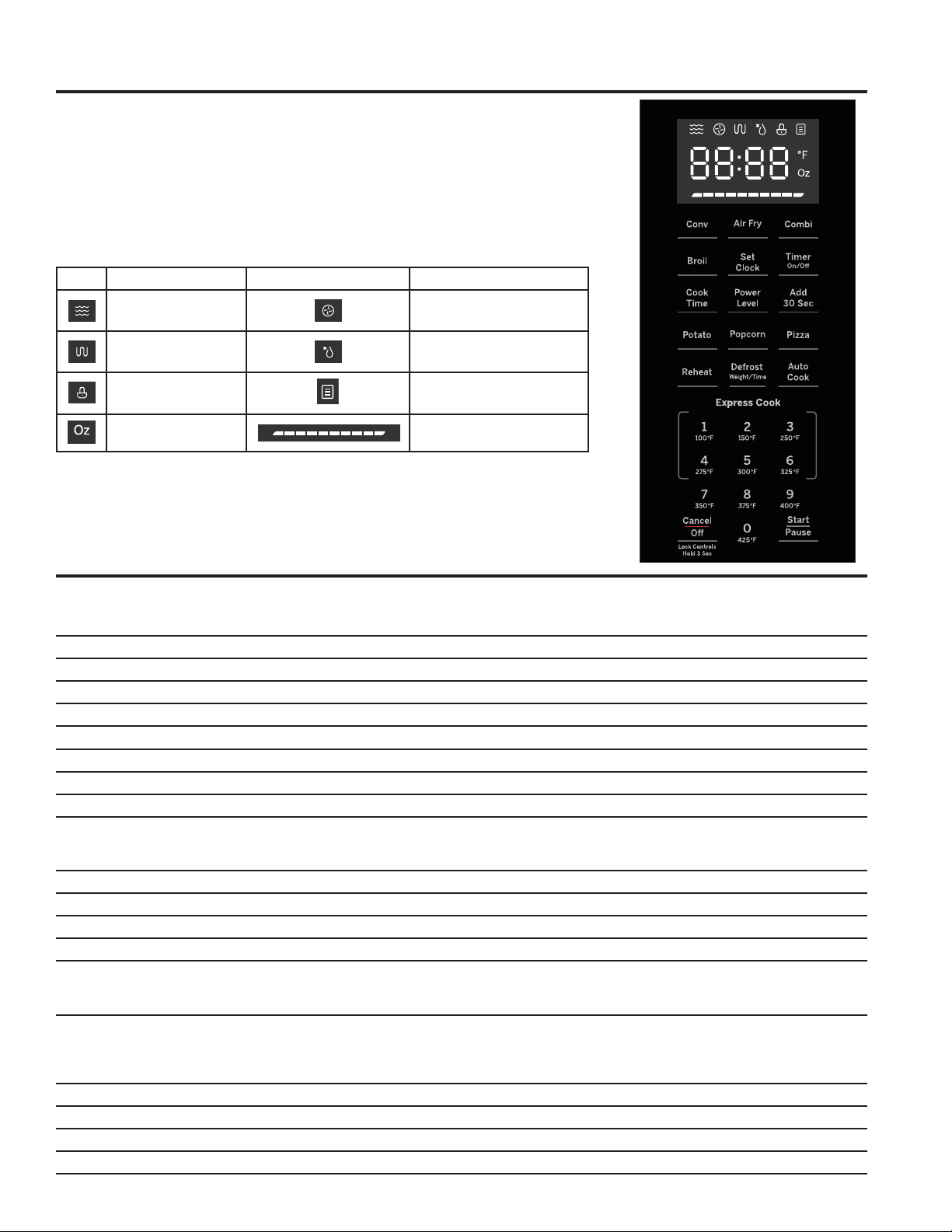
49-7000162 Rev. 0 7
USING THE MICROWAVE: Controls
Controls
You can microwave by time or with the
convenience features. Not all features on all
models.
Cooking Controls
Check the Convenience Guide before you begin.
JES1109
Basic Features
Cook Time Press pad to enter the desired time cook.
Add 30 sec Starts the microwave in increments of 30 seconds.
Power Level Display the power level setting for each cycle. Can be manually adjusted.
Set Clock Press pad to set clock: factory setting is a 12 hour clock display.
Start/Pause Starts every function.
Cancel/Off Cancels current selection or turns off the selection.
Timer/On/Off Can be set for up to 99 minutes and 99 seconds.
Express Cook Starts the microwave oven with preset amount of time.
Temperature Preset Automatically sets the cook temperature to the preset temperature labelled on the pad.
Microwave Cooking Features
Pizza Cooks based on user selection of weight in oz.
Popcorn Cooks based on user selection of bag size.
Potato Cooks based on user selection of weight in oz.
Reheat Cooks based on user selection of weight in oz.
Defrost Defrosts based on user selection of weight or time.
Auto Cook Feature
Choose from a menu of foods. Will cook with microwave and/or circulate hot air for a time based on
food selection.
Oven Cooking Features
Conv Circulates hot air through the microwave oven cavity with a fan for baking performance.
Broil Uses a thermal element to quickly grill/broil foods.
Air Fry Cooking mode that produces food with a crispier exterior than traditional oven cooking.
Combi Uses microwave energy along with convection cooking.
Icon Description Icon Description
Microwave Function Convection Function
Broil Function Defrost
Child Lock Auto Menu
Weight Temperature Progress Bar
Loading ...
Loading ...
Loading ...