Loading ...
Loading ...
Loading ...
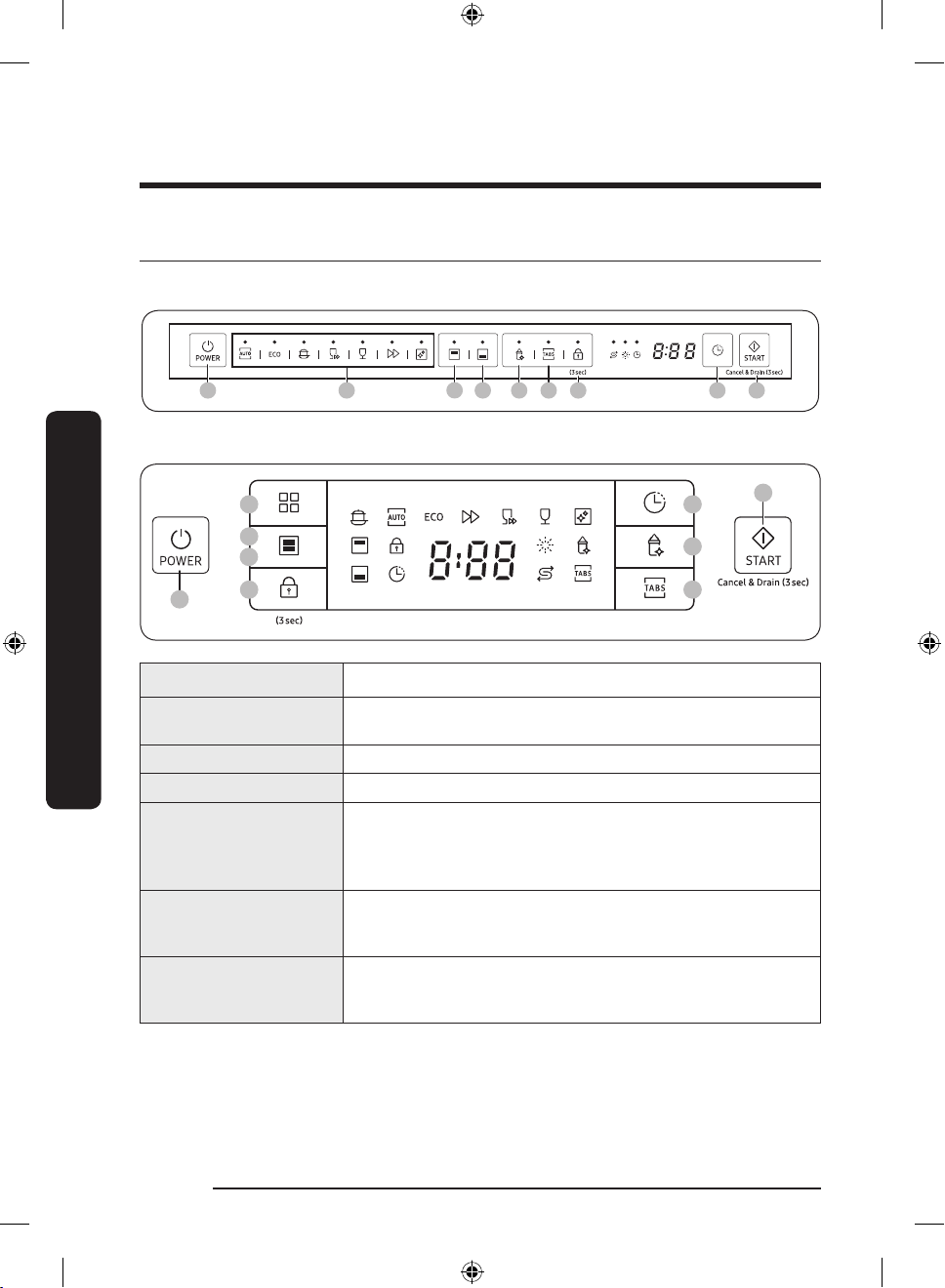
English50
Operations
Operations
Control panel
DW60A609*BB, DW60A608*BB, DW60A609*IB, DW60A608*IB models
01 02 0504
03
0706 09
08
DW60A609*F*, DW60A608*F*, DW60A609*U*, DW60A608*U* models
01
09
02
03
07
04
08
05
06
01 POWER Press to turn the dishwasher on or off.
02 Program
Press to select a desired wash cycle. For more information,
see the “Cycle overview” section on page 52.
03 Upper rack only Press to wash items using only the upper rack.
04 Lower rack only Press to wash items using only the lower rack.
05 Sanitize
Press to increase the water temperature up to 69 °C in the
nal rinse process for high temperature sanitization.
This option is not available with AUTO, Quick, Self Clean and
Delicate.
06 Multi tab
Press to select the Multi tab option to use the 3 in 1 tablet
which does not need salt and rinse aid. This option is not
available with AUTO, Quick and Self Clean.
07 Control Lock
Control lock allows you to lock the buttons on the control
panel except for the POWER button. For more information,
see the “Control Lock” section on page 56.
DW6500AM_DW60A6092FW_EU_DD81-04050B-00_EN.indd 50 2021-02-24 4:01:49
Loading ...
Loading ...
Loading ...