Loading ...
Loading ...
Loading ...
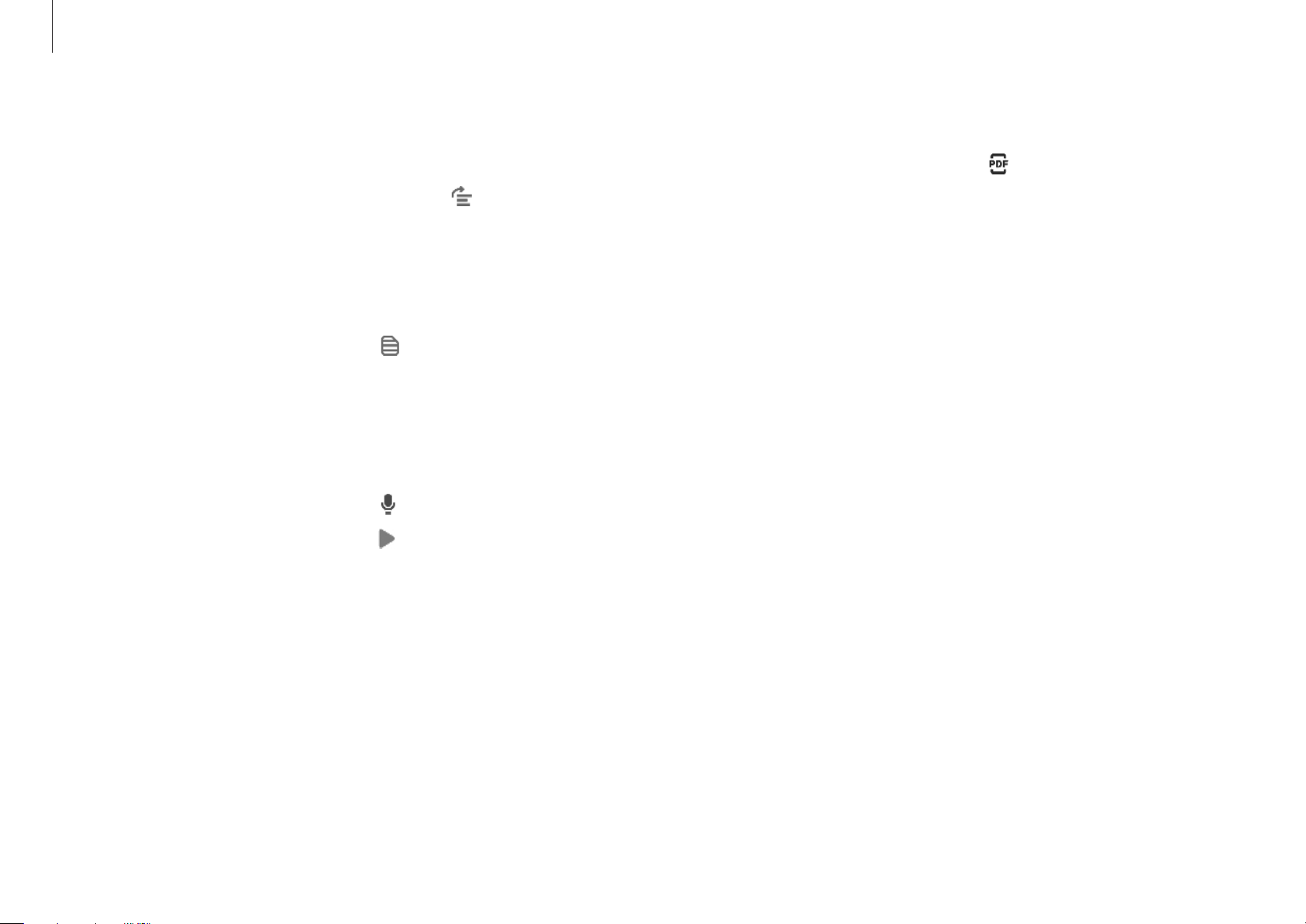
Basics
24
Adding memos to PDF files
On the note composer screen. select , and the select a PDF file.
You can add memos to the PDF file.
Straightening content horizontally
You can horizontally straighten your handwriting and drawings.
After writing or drawing on the screen, select
.
Changing the note page background
You can change the note page background by applying a pattern
or color you want. You can also add your own background image.
On the note composer screen, select
.
Recording voice to notes
Make a recording of your voice while creating a note, and then the
content will be synchronised with the recording.
On the note composer screen, select
and create a note.
Select a note from the list and select
to play the recording. Then
the content you created while recording will be displayed on the
screen along with the recording.
Loading ...
Loading ...
Loading ...