Loading ...
Loading ...
Loading ...
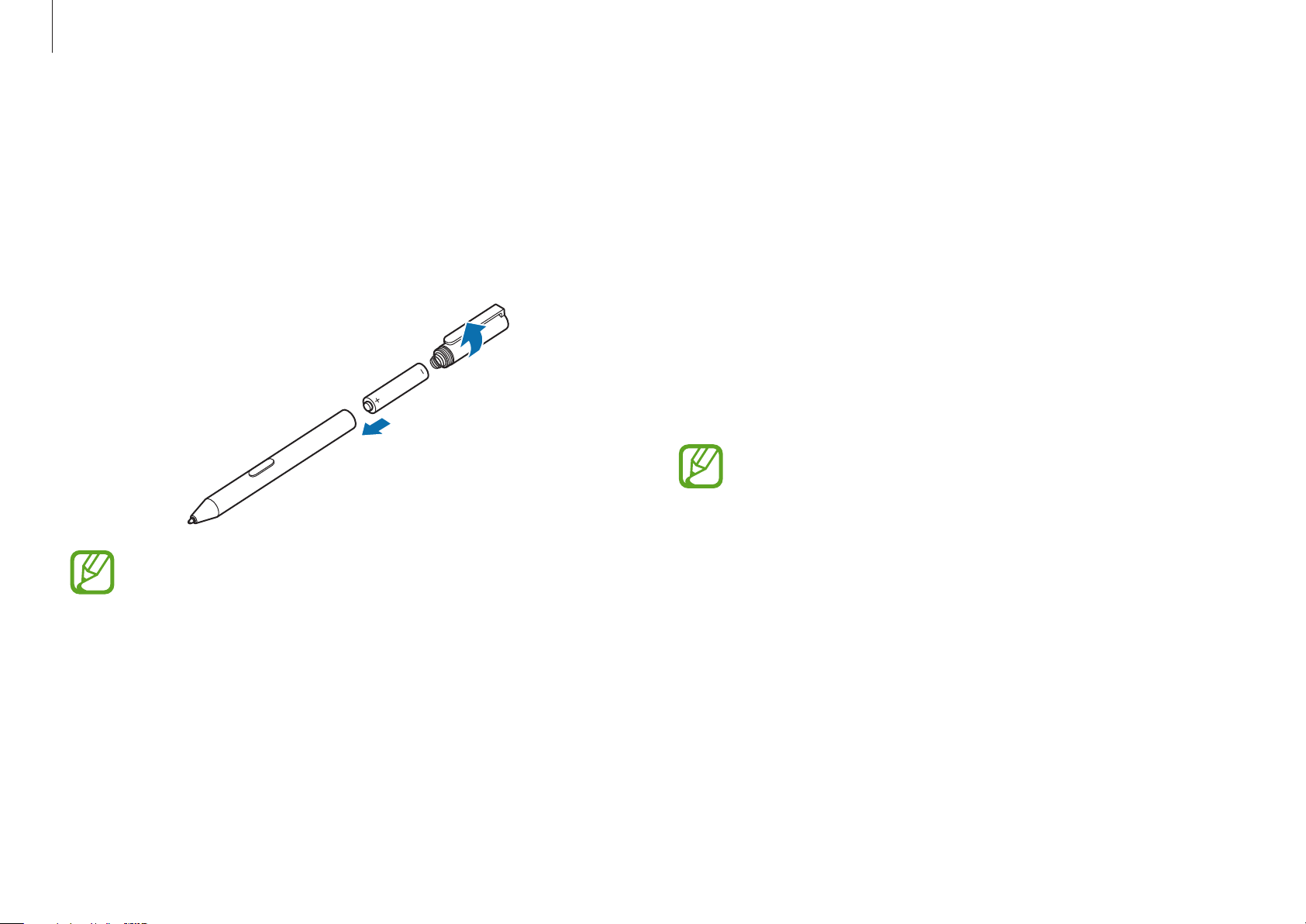
Basics
19
Using the Active Pen button
Pressing the Right-click button
If you select a folder or file while holding down the Right-click
button, the shortcut menu of the program is displayed along with
the right mouse button function.
Pressing the Eraser button
While running an application like
Samsung Notes
, when you
select the part you want to delete while pressing the Eraser
button, the selected part will be erased.
This feature may not be available in some apps or
functions.
Inserting a battery into the Active Pen
1
Remove the top part of the Active Pen.
2
Slide the battery so that the (+) polarity is at the bottom, and
then turn the top of the Active Pen again.
•
Be sure to check the battery polarity (+/-).
•
Do not charge the supplied battery (AAAA).
Loading ...
Loading ...
Loading ...