Loading ...
Loading ...
Loading ...
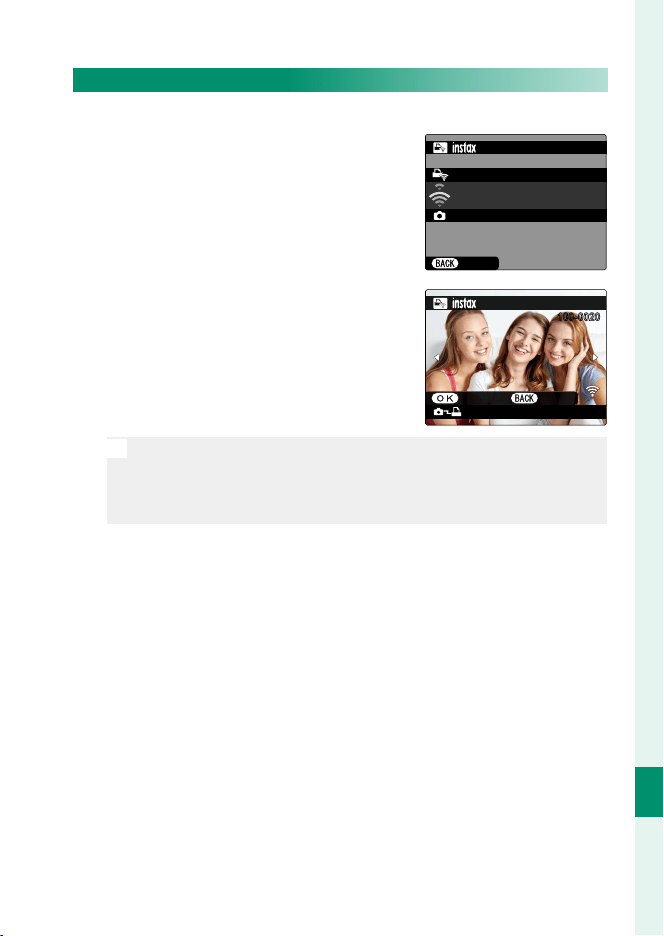
183
Connections
11
instax SHARE Printers
Printing Pictures
1
Turn the printer on.
2
Select V instax PRINTER PRINT in
the camera playback menu. The cam-
era will connect to the printer.
FUJIFILM-CAMERA-1234
CANCEL
CONNECTING TO PRINTER
PRINTER PRINT
instax-12345678
3
Use the focus stick (focus lever) to
display the picture you want to print,
then press MENU/OK.
100-0020
TRANSMIT CANCEL
instax-12345678
PRINTER PRINT
N
Pictures taken with other cameras cannot be printed.
The area printed is smaller than the area visible in the LCD monitor.
The displays may vary depending on the type of printer connected.
4
The picture will be sent to the printer and printing will start.
Loading ...
Loading ...
Loading ...