Loading ...
Loading ...
Loading ...
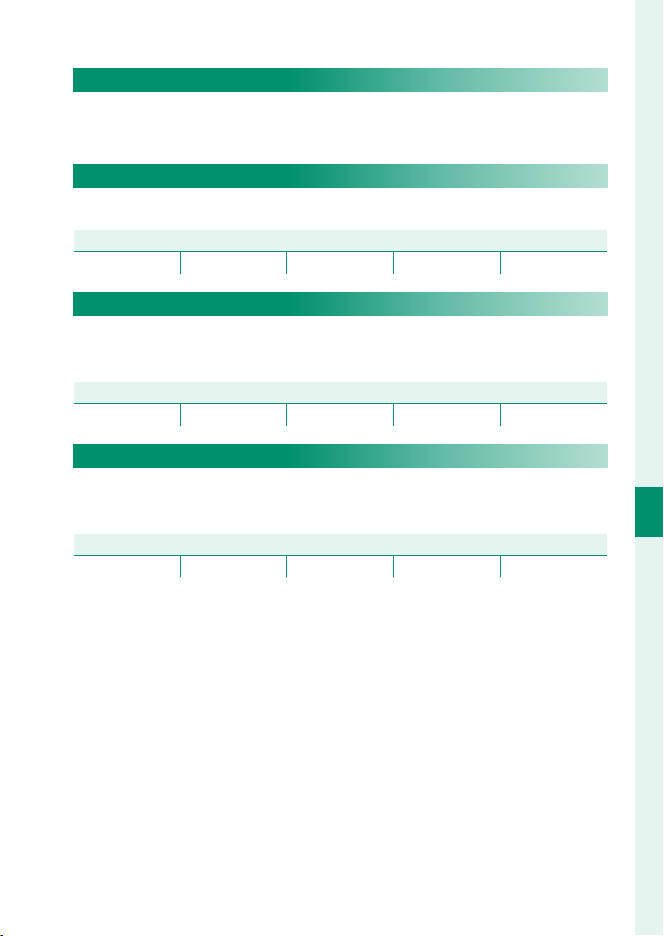
115
6
The Shooting Menus
SHOOTING MENU
D WHITE BALANCE
For natural colors, choose a white balance option that matches
the light source (
P
92).
f COLOR
Adjust color density. Choose from 5 options between +2 and −2.
Options
Options
+2 +1 0 −1 −2
q SHARPNESS
Sharpen or soften outlines. Choose from 5 options between +2
and −2.
Options
Options
+2 +1 0 −1 −2
r HIGHLIGHT TONE
Adjust the appearance of highlights. Choose from 5 options be-
tween +2 and −2.
Options
Options
+2 +1 0 −1 −2
Loading ...
Loading ...
Loading ...