Loading ...
Loading ...
Loading ...
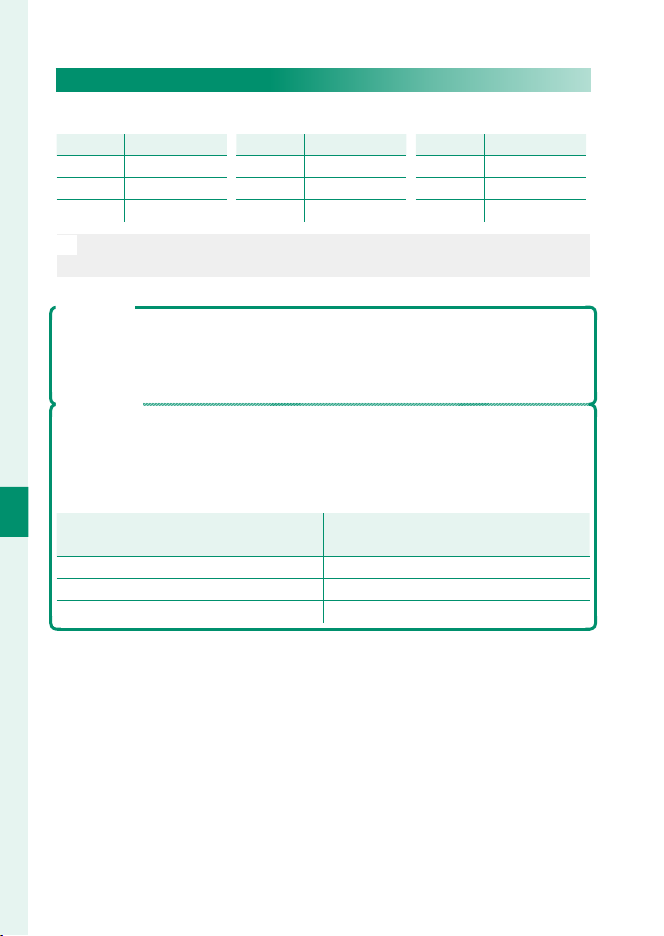
108
6
The Shooting Menus
O IMAGE SIZE
Choose the size and aspect ratio at which still pictures are recorded.
Option
Option
Image size
Image size
O 3 : 2 6000 × 4000
P 3 : 2 4240 × 2832
Q 3 : 2 3008 × 2000
Option
Option
Image size
Image size
O 16 : 9 6000 × 3376
P 16 : 9 4240 × 2384
Q 16 : 9 3008 × 1688
Option
Option
Image size
Image size
O 1 : 1 4000 × 4000
P 1 : 1 2832 × 2832
Q 1 : 1 2000 × 2000
N
IMAGE SIZE is not reset when the camera is turned o or another
shooting mode is selected.
Aspect Ratio
Pictures with an aspect ratio of 3∶2 have the same proportions as a frame of
35 mm lm, while an aspect ratio of 16∶9 is suited to display on High De ni-
tion (HD) devices. Pictures with an aspect ratio of 1∶1 are square.
Selecting 1 : 1
To switch to an aspect ratio of 1 : 1 before taking pictures, simply press the
control to which SQUARE MODE(1:1) is assigned (
P
167). Press the
control again to restore the previously-selected aspect ratio. At default set-
tings, square mode is assigned to touch function button T-Fn2 ( ick left).
Current image size
Current image size
Image size selected using control to which
Image size selected using control to which
SQUARE MODE(1:1)
SQUARE MODE(1:1)
is assigned
is assigned
O 3 : 2 or O 16 : 9 O 1 : 1
P 3 : 2 or P 16 : 9 P 1 : 1
Q 3 : 2 or Q 16 : 9 Q 1 : 1
Loading ...
Loading ...
Loading ...