Loading ...
Loading ...
Loading ...
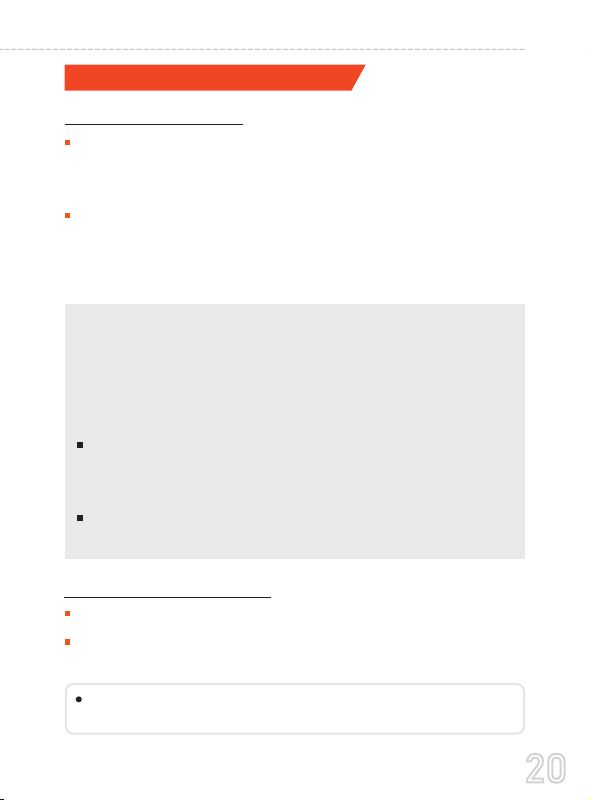
20
USER MANUAL
Note: Be sure to insert the Memory card before powering up the device.
Format the Memory card before you start recording for the first time.
TURNING ON/OFF YOUR CAMERA
AUTO POWER ON/OFF
Auto Power ON: ROVE Stealth 4K Dash Cam is designed to
ON and start recording automatically when it receives power.
i.e. when the car engine is started.
Auto Power OFF: The camera is also pre-configured to turn
itself OFF automatically within few seconds when the power
gets disconnected, i.e. when the car key is turned to LOCK
position.
To manually turn ON: Press the power button once.
To manually turn OFF: Press and hold the power button for at
least 2-3 seconds
MANUAL POWER ON/OFF
NOTE: Some trucks/car’s 12V cigarette outlet is always HOT, which
means it provides constant power even when the car is turned OFF and
LOCKED. If this is the case for your vehicle, then the auto ON/OFF
feature will not work.
To Remedy this situation, you can do one of the two option.
Change the connection in the fuse box for your 12V outlet to socket
which only supplies power when car key is turned to ACC or ON
position.
Hard Wire the dash cam to car’s fuse box with a connector that only
provides power when your car’s key is turn to ACC or ON position.
Loading ...
Loading ...
Loading ...