Loading ...
Loading ...
Loading ...
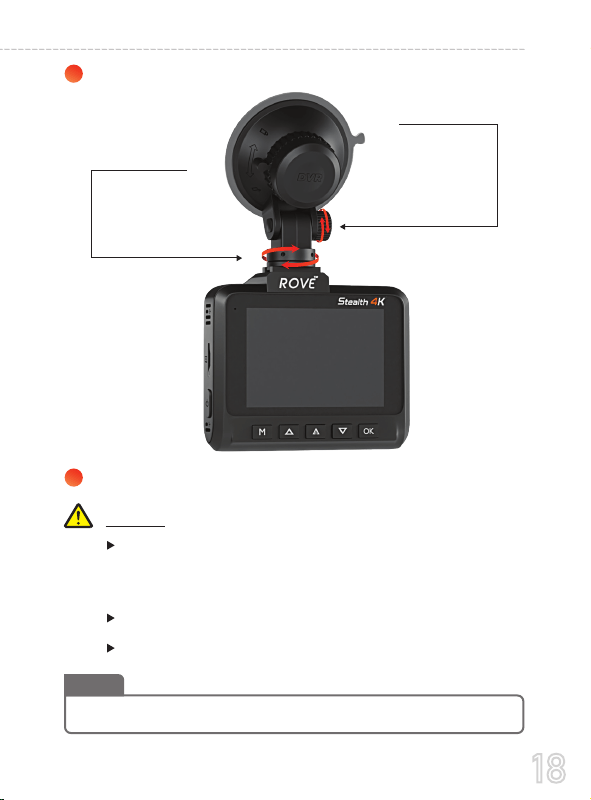
18
USER MANUAL
6
Adjust the lens angle of the camera.
7
Start the engine and check if the product works properly.
Make sure to remove the Plastic Lens Screen Protector before
recording videos. Otherwise your videos will look blurry and
out of focus.
Do not remove the Micro-SD card while it is saving or reading data.
The data may be damaged or malfunction may caused.
Caution:
After a test drive, check if video was correctly recorded.
Note
Simply rotate the
camera 360
o
to
record any direction
you prefer.
Loosen the screw
to adjust the
camera’s view angle
and then tighten to
lock that angle.
Loading ...
Loading ...
Loading ...