Loading ...
Loading ...
Loading ...
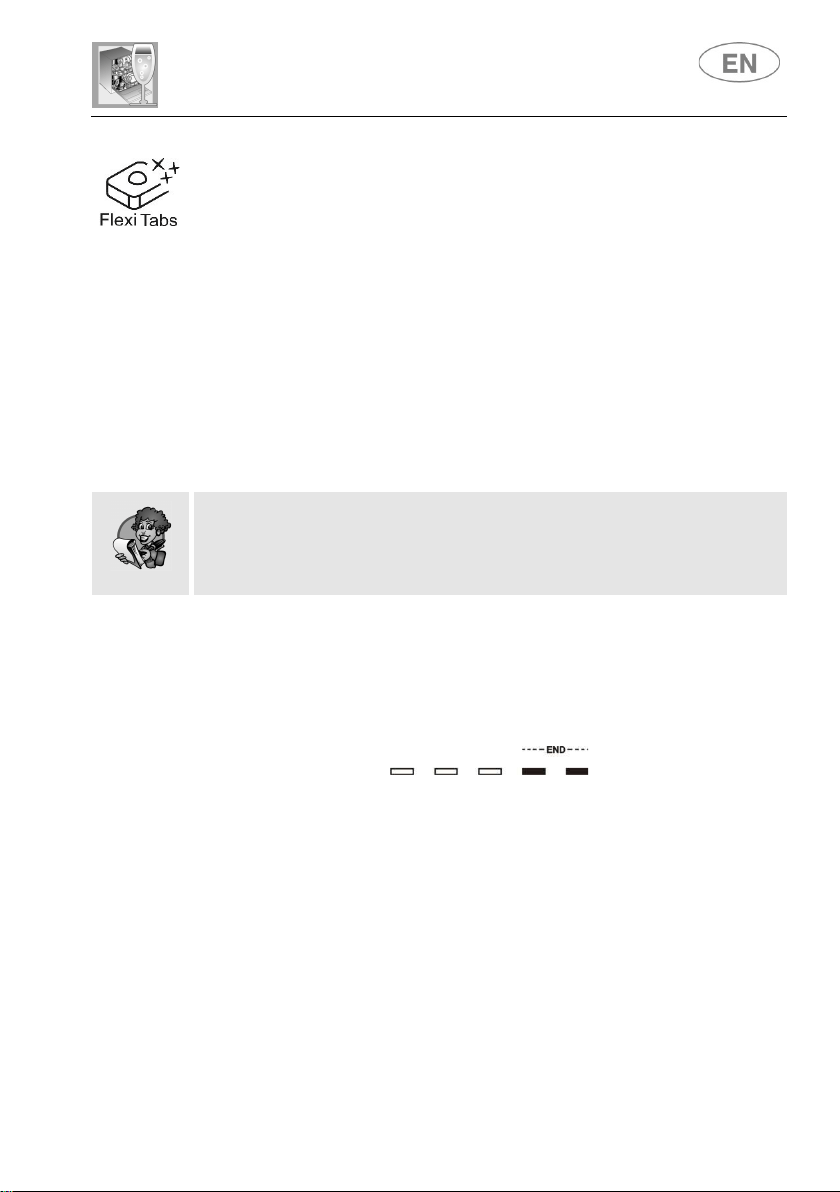
User instructions
17
“Flexi Tabs”
Ideal for multi-function detergents, this option allows washing to be
optimised, with full benefits from the combined-action tablets. When this
option is activated, any salt and rinse aid in the relative containers will not
be used.
With short programs, because there is less time for them to dissolve,
tablets may fail to wash effectively and undissolved residues may be left.
Powder detergents are more suitable for these programs.
N.B.:
When the salt and rinse aid containers are empty, the relative lights will
remain on even if the “Flexi Tabs” option is selected.
IMPORTANT:
when no longer required, the option must be deactivated by pressing the
relative
buttons
(the light goes out).
If the water hardness has been set on a value above H3, and the “Flexi
Tabs” option is activated, the relative light flashes, warning of a setting
error. Multi-function products are not suitable for use with very "hard"
water; this does not prevent the use of the option, but the washing results
might not be of the best.
CANCELLING THE CURRENT PROGRAM
To cancel the currently selected program open the door and hold
down the PROGRAM SELECTION (3) button for a few seconds until
the indicator lights for programs 4 and 5 illuminate simultaneously
(marked "end").
Close the door.
After approximately 1 minute the dishwasher will advance to the end
of cycle.
CHANGING THE PROGRAM
To change the program in progress, simply open the door and select a
new program. When the door is closed the dishwasher will automatically
select the new program.
Loading ...
Loading ...
Loading ...