Loading ...
Loading ...
Loading ...
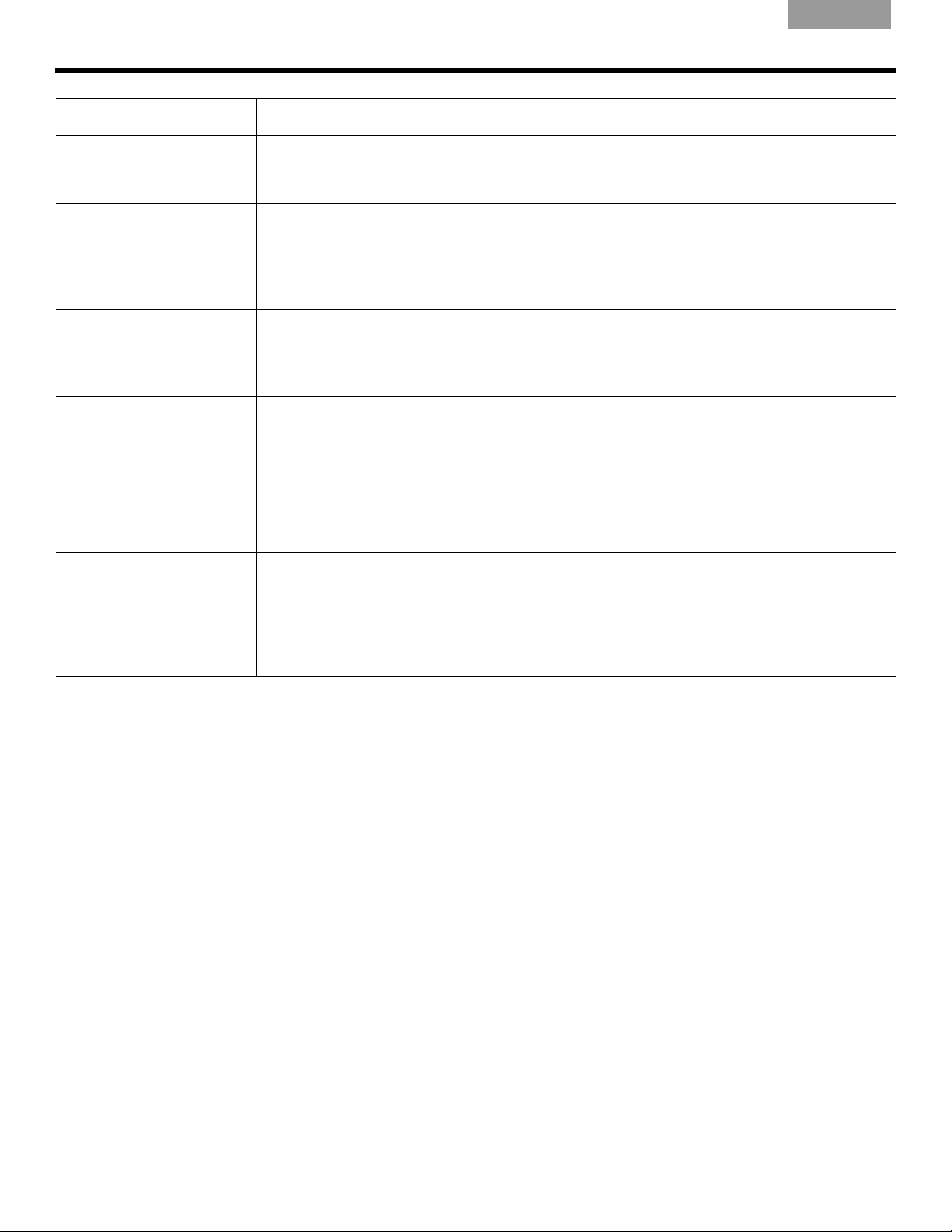
20
Venice_Care+Maint.fm 4/12
C
ARE AND MAINTENANCE
EnglishDeutschFrançais DanskEspañolItalianoSvenska Nederlands ItalianoSvenska DeutschNederlands Français Español
With nothing plugged into
the power stand, a slight
hum or buzz is heard
• Using an AC outlet tester, test the AC outlet that the power stand is plugged into for
r
eversed or open (hot, neutral, and/or ground) contacts.
• If using an extension cord, make sure that the cord is also tested as above.
B1 or B2 bass module is
plugged
in, but no bass
audio is heard
• Make sure you are using the included 4-wire B1/B2 bass module cable.
• Make sure the B1 or B2 bass module cable is plugged into the Ba
ss
Module Out
connector and the cable plug is fully engaged in the connector.
• Try a different 4-wire cable.
• If available, try a different B1/B2 bass module.
B1 bass module sounds
out
of
balance with the
system
• Make sure you are using the B1/B2 bass module 4-wire cable included with the B1 bass
modu
le package.
• Make sure that the B1 or B2 bass
module grille is facing forward toward the musicians
and audience.
No mid/high sounds heard
from th
e L1
®
top array
• Make sure the L1 top array and bottom extension are firmly seated in their connectors.
• Make sure connections are not bent or broken.
• Try cleaning the contacts on the loudspeaker top and bottom with electronic contact
spra
y c
leaner.
Instrument or audio source
sound
s distorted
• Make sure the Signal/Clip LED is not constantly red. If it is, lower the trim level.
• Try a different source or instrument.
• Try your source or instrument on another power stand.
Microphone is
encountering feedback
• Orient the microphone so that it is not pointing directly at its respective L1 system.
• Try a different microphone.
• Try a different position for the loudspeaker and/or vocalist on stage.
• Increase the distance from the loudspeaker to the microphone.
• If using a vocal effects processor, make sure it is not contributing to the feedback
problem.
Problem What to do
VeniceOG.book Page 20 Monday, April 30, 2012 2:33 PM
Loading ...
Loading ...
Loading ...
