Loading ...
Loading ...
Loading ...
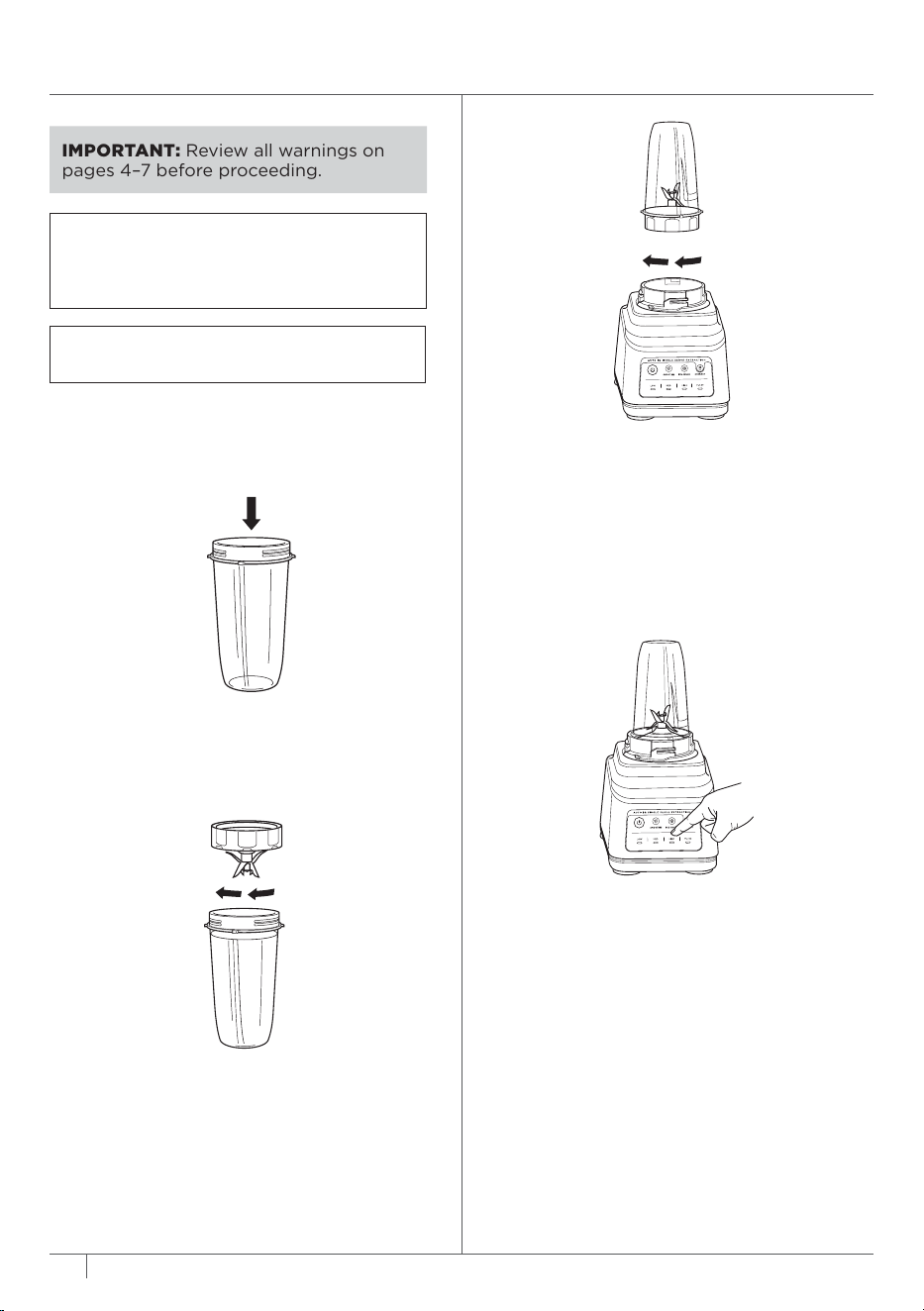
15ninjakitchen.com
14 ninjakitchen.com
1 Plug in motor base and place on a clean,
dry, level surface such as a countertop
or table.
2 Add ingredients to the Single-Serve Cup.
DO NOT add ingredients past the MAX
LIQUID line on the cup.
3 Install the Pro Extractor Blades®
Assembly onto the top of the cup. Twist
the lid clockwise until it’s sealed tightly.
4 Turn the cup upside down and install on
the motor base. Align the tabs on the cup
with the slots on the base, then rotate
cup clockwise until it clicks into place.
Once the cup is locked in place, press
the Power button to turn unit on. The
available program buttons will illuminate
and the unit will be ready for use.
IMPORTANT: Review all warnings on
pages 4–7 before proceeding.
NOTE: Preset programs have pauses and
changes in speed throughout the cycle.
USING THE SINGLE-SERVE CUP
5a If using an Auto-iQ® program, first select
the program that best suits your recipe.
The preset feature will automatically
stop at the end of the program. To stop
the unit at any time, press the currently
active program again.
5a If using a manual program, select your
desired speed. Once the ingredients have
reached your desired consistency, press
the active button again, and wait for the
unit to come to a complete stop.
6 To remove the cup from the motor
base, turn the cup counterclockwise
and then lift up.
7 Remove the Pro Extractor Blades®
Assembly by twisting the cap
counterclockwise. DO NOT store
blended contents with Pro Extractor
Blades Assembly attached. Exercise
care when handling the blade
assembly, as the blades are sharp.
8 Turn the unit o by pressing the
Power button. Unplug the unit
when finished. Refer to the Care &
Maintenance section for cleaning and
storage instructions.
9 To enjoy your drink on the go, place
the Spout Lid onto the Single-Serve
Cup and twist lid clockwise until firmly
sealed. For storing ingredients in the
cup, use only the Spout Lid to cover.
NOTE: If the unit is plugged in and
powered on, but the cup is not installed,
the LEDs on the control panel will flash.
Loading ...
Loading ...
Loading ...