Loading ...
Loading ...
Loading ...
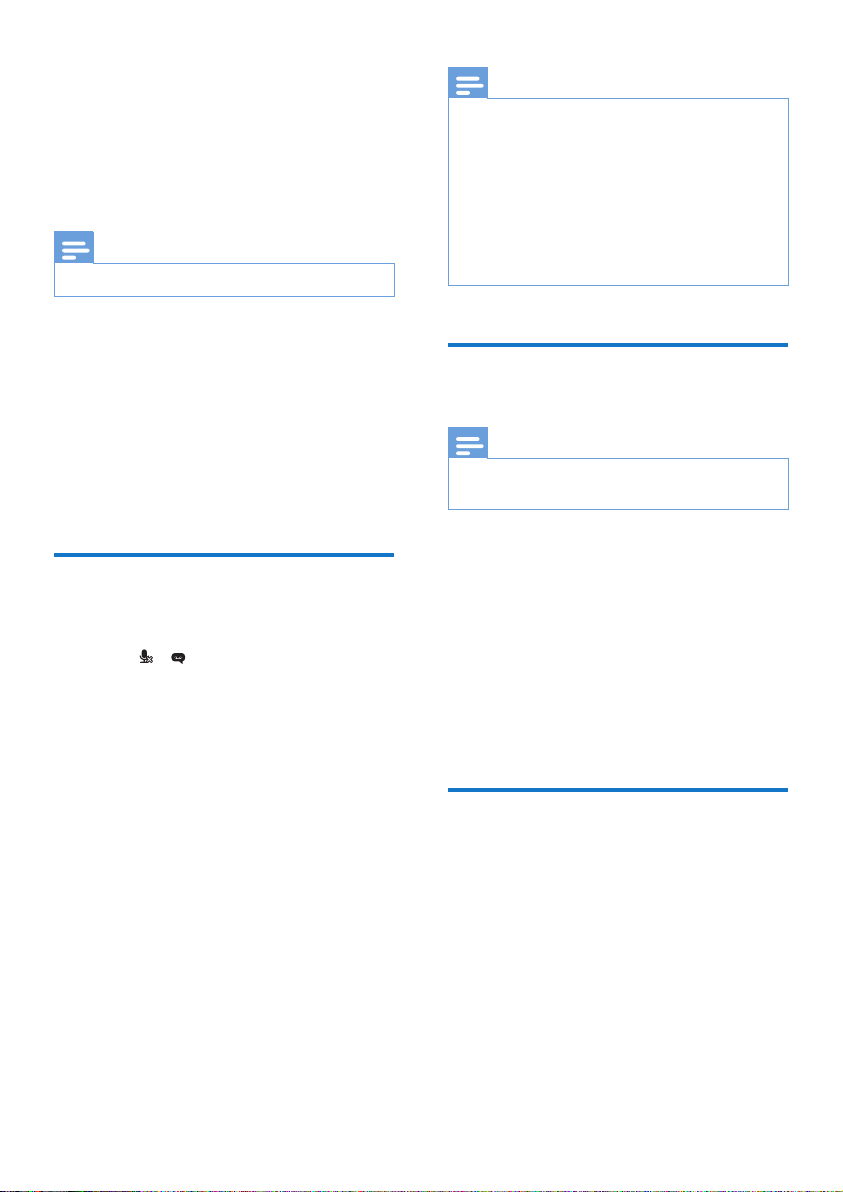
29EN
13 Telephone
answering
machine
Note
•
Available only for M355.
Your phone includes a telephone
answering machine that records
unanswered calls when it is on. By
default, the answering machine is
set to the [Answer & rec.] mode. You
can access the answering machine
remotely and change the settings
through the answering machine menu
on the handset.
Turn the answering
machine on or o
1
Press / or MENU/OK > [Answer
machine].
2
Select [On/o] > [On]/[O], then
press MENU/OK to conrm.
3
Select [Answer only]/[Answer &
rec.] when the answering machine
is on, then press MENU/OK to
conrm.
» The setting is saved.
Note
•
[Answer only] means the answering machine
is on. Calls are only answered, messages are
not recorded.
• [Answer & rec.] means the answering
machine is on. Calls are answered and
messages are recorded.
• When the answering machine is switched
on, it answers incoming calls after a certain
number of rings based on the ring delay
setting.
Set the answering
machine language
Note
•
This feature only applies to models with
multiple-language support.
The answering machine language is
the language for the announcements.
1
Press MENU/OK > [Answer
machine].
2
Select [Voice language], then press
MENU/OK to conrm.
3
Select a language, then press
MENU/OK to conrm.
» The setting is saved.
Announcements
The announcement is the message
your caller hears when the answering
machine picks up the call. The
answering machine has 2 pre-
recorded announcements: [Answer &
rec.] and [Answer only].
Loading ...
Loading ...
Loading ...