Loading ...
Loading ...
Loading ...
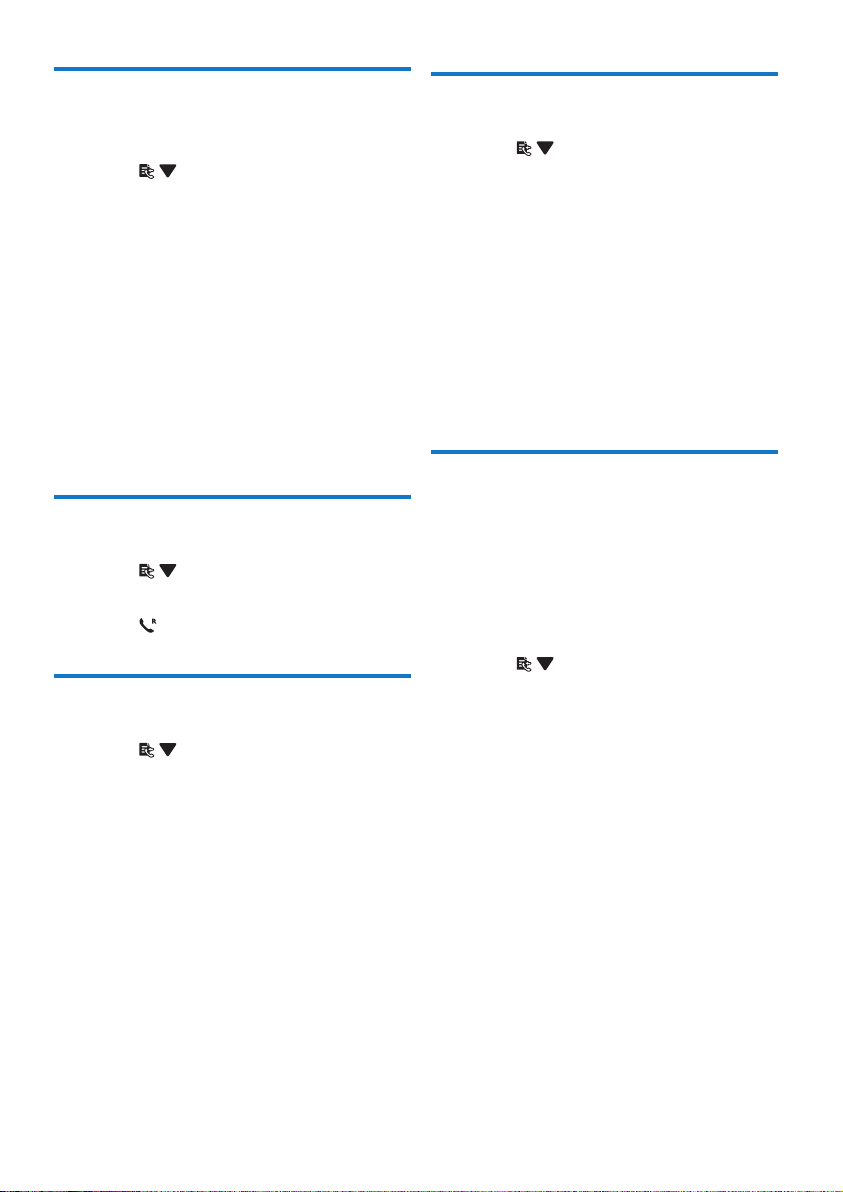
21EN
Save a call record to the
phonebook
1
Press .
» The incoming call log is
displayed.
2
Select a record, then press
MENU/OK to conrm.
3
Select [Save number], then press
MENU/OK to conrm.
4
Enter and edit the name, then press
MENU/OK to conrm.
5
Enter and edit the number, then
press MENU/OK to conrm.
» The record is saved.
Return a call
1
Press .
2
Select a record on the list.
3
Press to make the call.
Delete a call record
1
Press .
» The incoming call log is
displayed.
2
Select a record, then press
MENU/OK to conrm.
3
Select [Delete], then press
MENU/OK to conrm.
» A conrmation request is
displayed on the handset..
4
Press MENU/OK to conrm.
» The record is deleted.
Delete all call records
1
Press .
» The incoming call log is
displayed.
2
Press MENU/OK to enter the
options menu.
3
Select [Delete all], then press
MENU/OK to conrm.
» A conrmation request is
displayed on the handset..
4
Press MENU/OK to conrm.
» All records are deleted.
Mark all call records as
read records
When there are unread missed calls
in the call log, a notication message
appears on the idle screen. You can
mark the whole call records as all read.
The notication message will disappear
1
Press .
» The incoming call log is
displayed.
2
Press MENU/OK to enter the
options menu.
3
Select [Mark as read], then press
MENU/OK to conrm.
» A conrmation request is
displayed on the handset.
4
Press MENU/OK to conrm.
» All call records become read
records.
Loading ...
Loading ...
Loading ...