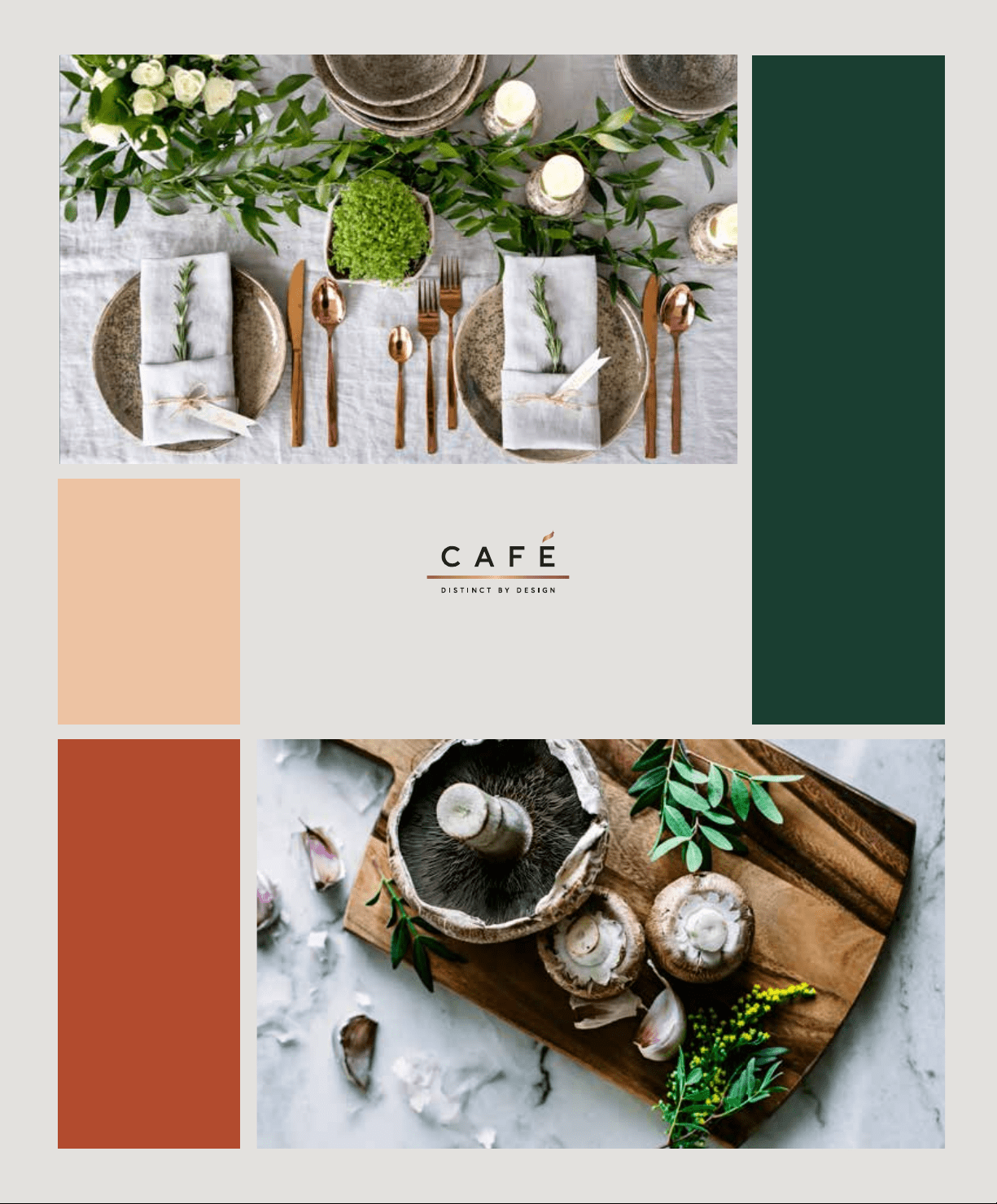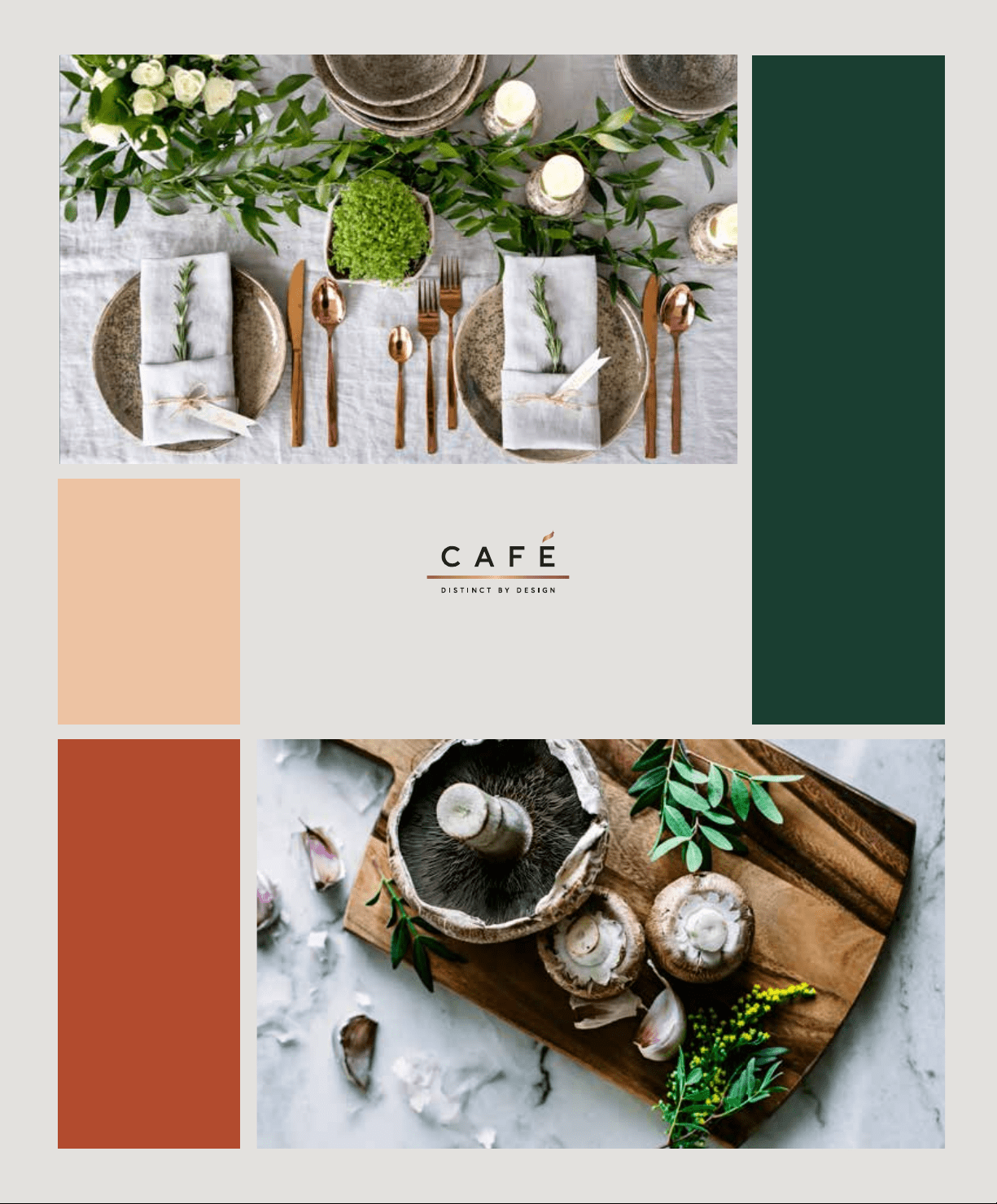#3 I just received my oven and noticed that the light is always on when the oven is on. Can I turn the light off while the oven is on?
To turn on or off the oven cavity lights, press the "light bulb" icon on your control panel. Both cavity lights will be illuminated if using a double oven. If this button does not control the oven lights then the unit is not functioning properly. If this is the case please disconnect power to the appliance for two to three minutes. This will reset the electronic components and hopefully restore normal functioning. Should the issue persist, we recommend taking advantage of your warranty by having a Cafe Appliance technician properly diagnose and repair your appliance. You can schedule an appointment by calling 1-800-432-2737 or schedule on-line at http://www.geappliances.com/ge/service-and-support/service.htm.