Loading ...
Loading ...
Loading ...
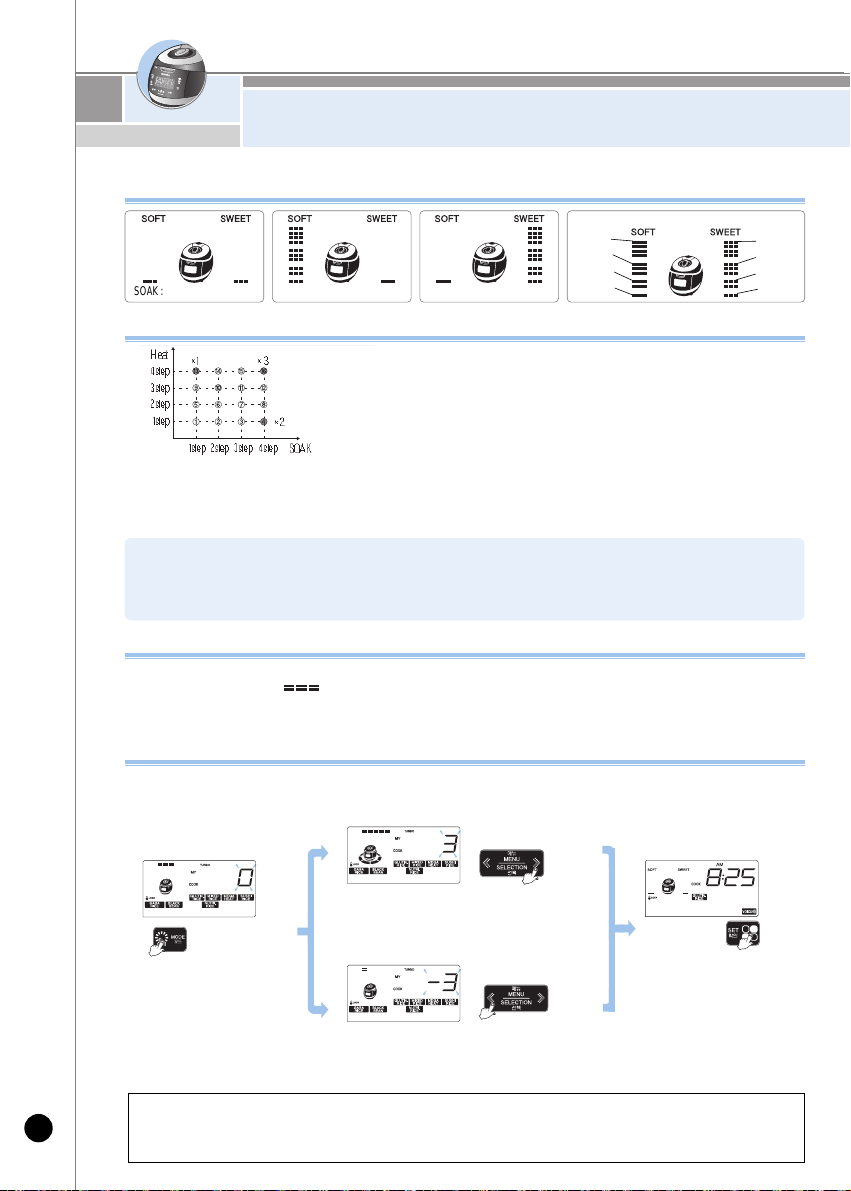
22
The display of my mode
This is a graph the flavors of 16 types of cuckoo custom-made rice
The stage mark will show up as in the figure above on the display as much as the time set during wetting swelling time and
heating maintenance time, and the mark will continue to show up during cooking, reservation, keeping warm and reheating as well.
▶ Cuckoo customized taste function is applied to glutinous, mixed, GABA, Black bean, Nu Rung Ji.
※ Set-up time is stored until the next reset. No need to set-up at every cooking.
During cooking, warming and preset time cooking modes, “soak” and “heat” time cannot be readjusted.
While cooking you can control the heating temperature (both high an low) depending on, your preference.
Initialization is set up “OPER ” Get step by step as the case may be.
- High step : for cooking cereals, soft-boiled rice.
- Low step : for cooking the year's crop of rice.
*The rice becomes solid and glutinous.
*The rice becomes soft and well-raised rice.
*The rice becomes soft and glutinous.
※Note : Rice taste number from 1 to 16 will be displayed
on the display window.
Cuckoo customized cooking function
How to use Cuckoo Customized cooking function
If you press the mode button 5 times, customized cooking function is set up. Select heating power by selection button. You can
see all means with cuckoo customized cooking function on the display.
1.'Cuckoo customized cooking function' applies to Glutinous rice, Mega Heat Glutinous rice, Turbo Glutinous Rice, Sushi Rice,
Mixed Rice, Mega Heat Mixed Rice, GABA Rice, Mega Heat GABA Rice, Nutritious rice, Black Bean collectively.
2. Set up the step of customized cooking function to taste. The scorch can occur when cooking in high step.
3. Cook is subject to be set differently depending on the percentage of water content and the condition of rice.
❶
The display Cuckoo
customized cooking function
If you push the mode button 5
times, the display for customized
cooking function will be set up.
Initiation is like above picture.
▶ Menu/Selection button will
blink, and Mode, Set and
Cancel buttons will turn ON.
❷-1
High level mode
Make the screen changed by pressing menu button.
▶ Set button will blink, and Mode, Menu/Selection and Cancel buttons
will turn ON.
▶ Keep pressing the button, and the menu will switch continuously.
Push the menu/selection button, then the screen will be
changed as above picture.
▶ Set button will blink, and Mode, Menu/Selection and Cancel buttons
will turn ON.
▶ Keep pressing the button, and the menu will switch continuously.
❸
Setting completed screen after
If you press the “set” button,
established menu will be set up
automatically. (If you press cancel or
do not press a button within 7
seconds, the function will deactivate
and return to the standby mode.)
❷-2
Low level mode
Cautions
1. 'MY MODE' function may influence scorching or cooking quality.
Ensure that cooking time is not changed, by children.
※ Default settings are “SOFT” 1 step, “SWEET” 1 step.
2. 'MY MODE' function may elongate cooking time according to set-up time.
3. Scorching of rice may occur by longest “SWEET” Time.
SOAK : 1STEP, HEAT : 1STEP SOAK : 4STEP, HEAT : 1STEP SOAK : 1STEP, HEAT : 4STEP
[SOAK]
4STEP
3STEP
2STEP
1STEP
[HEAT]
4STEP
3STEP
2STEP
1STEP
MY MODE(Cuckoo Customized Taste Function)
Loading ...
Loading ...
Loading ...
