Loading ...
Loading ...
Loading ...
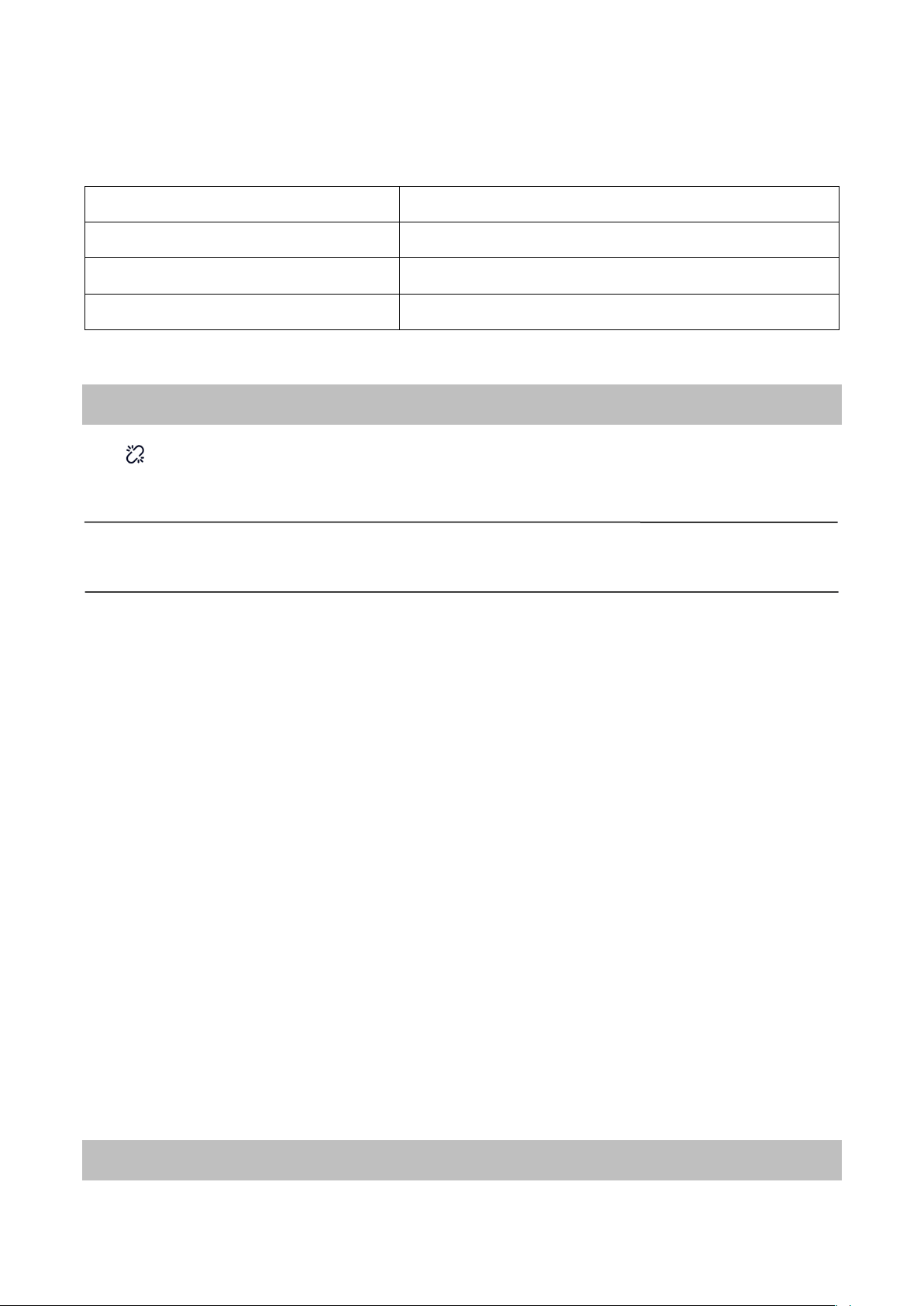
6
4. Make the mobile device close to Wickedbone. It will connect automatically.
The following chart shows what the LED light indicator status’ indicate.
Color and LED Status
Wickedbone Status
Solid Cyan
Connected to a mobile device
Blinks Yellow quickly
The firmware is updating
Other Color and Status
Playing status and special actions
Sleep Mode
Tap “ ” or quit the Wickedbone app, Wickedbone will disconnect from the mobile device, and go into
sleep mode.
NOTE: For the further details and safety instructions, please carefully review “Safety and Handing
Information” in this manual.
Safety and Handing Information
Before using Wickedbone, read and follow all safety information and operating instructions below for
avoid dangerous or illegal situations.
△
!
WARNING:
• Wickedbone should not be operated by anyone who does not fully understand the risks associated
with the operation of it, including but not limited to:
- Children under 8 years of age
- Individuals under the influence of alcohol or drugs that might impair a person’s ability to safely
operate Wickedbone
- Those who suffer from any condition or that could affect their ability to safely operate Wickedbone
• Wickedbone has small parts inside its shell, which may present a choking hazard to small children
and pets. Keep Wickedbone and its accessories away from small children under 3 years.
• Ensure that there are no safety hazards in Wickedbone such as cracked, damaged or otherwise
broken parts when in operation of Wickedbone.
General Safety Guidelines
Loading ...
Loading ...
Loading ...
