Loading ...
Loading ...
Loading ...
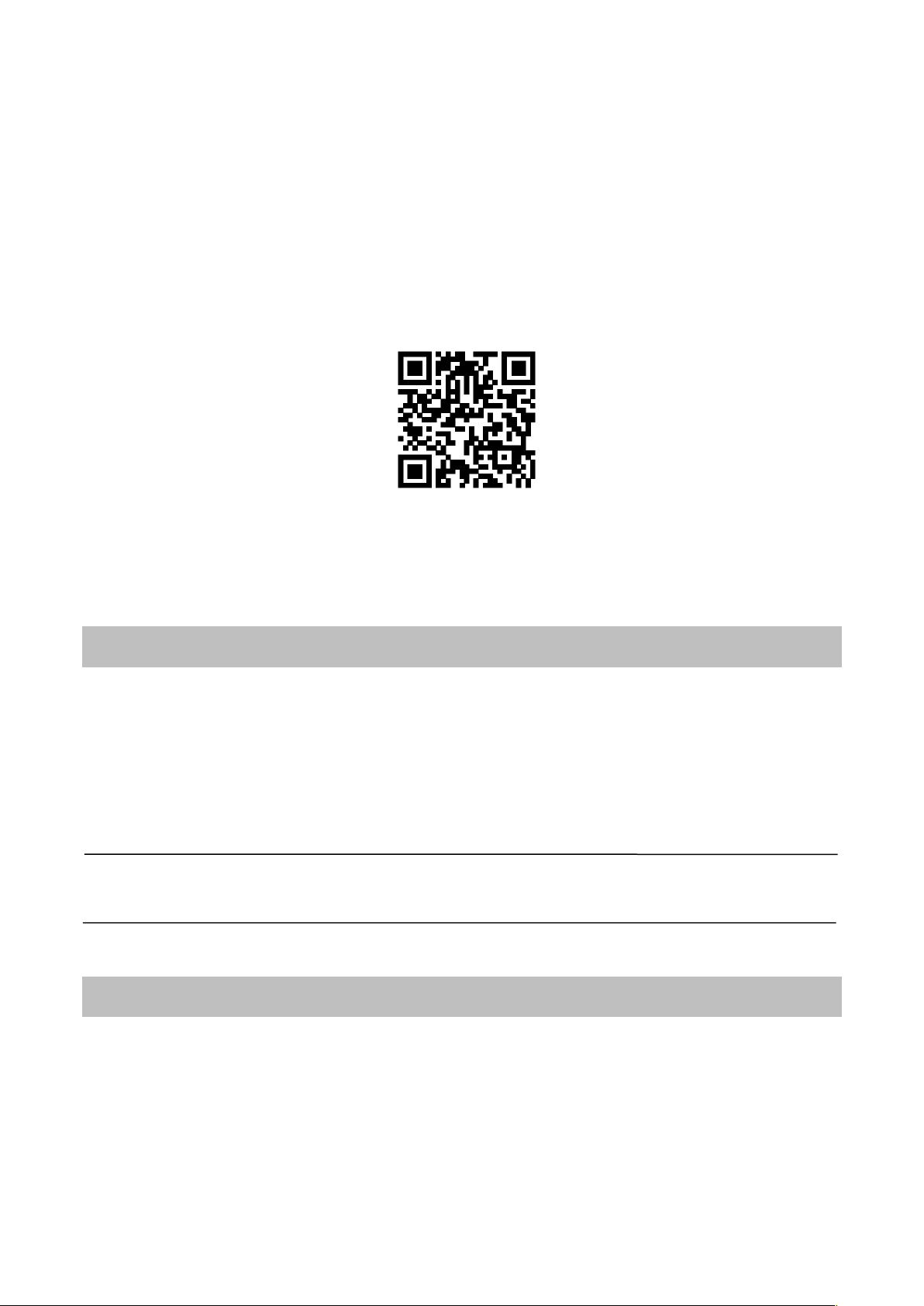
5
Downloading the Wickedbone App
The Wickedbone app allows you to control Wickedbone through your iOS or Android device.
To download and install the Wickedbone app, scan the QR code below, or search for Wickedbone in the
App Store or Google Play.
The Wickedbone App supports iOS 9.0 (or later) or Android 4.4 (or later).
Basic Operation
Charging the Battery
WAKE UP: First use of Wickedbone, or you haven’t used it for long time, please charge it first.
The battery of Wickedbone can be charged by the Micro USB charging port. The LED indicator light
indicates the charge status as follows:
• Blinks Orange slowly: Charging
• Solid Green: Fully Charged
NOTE: Please refer to “Battery Safety Guidelines” in this manual, and follow the safety instructions
and warnings before using, charging, transportation and storage this product.
Pairing Wickedbone to Your Mobile Device
The connection process is as follows:
1. Ensure that the Wickedbone battery and your connected mobile device are both charged, before
connecting, disconnect Wickedbone from the USB charging cable.
2. Go to your mobile device’s Bluetooth Settings page, enable it.
3. Open the Wickedbone application, tap “Connect” button.
Wickedbone App
Loading ...
Loading ...
Loading ...
