Loading ...
Loading ...
Loading ...
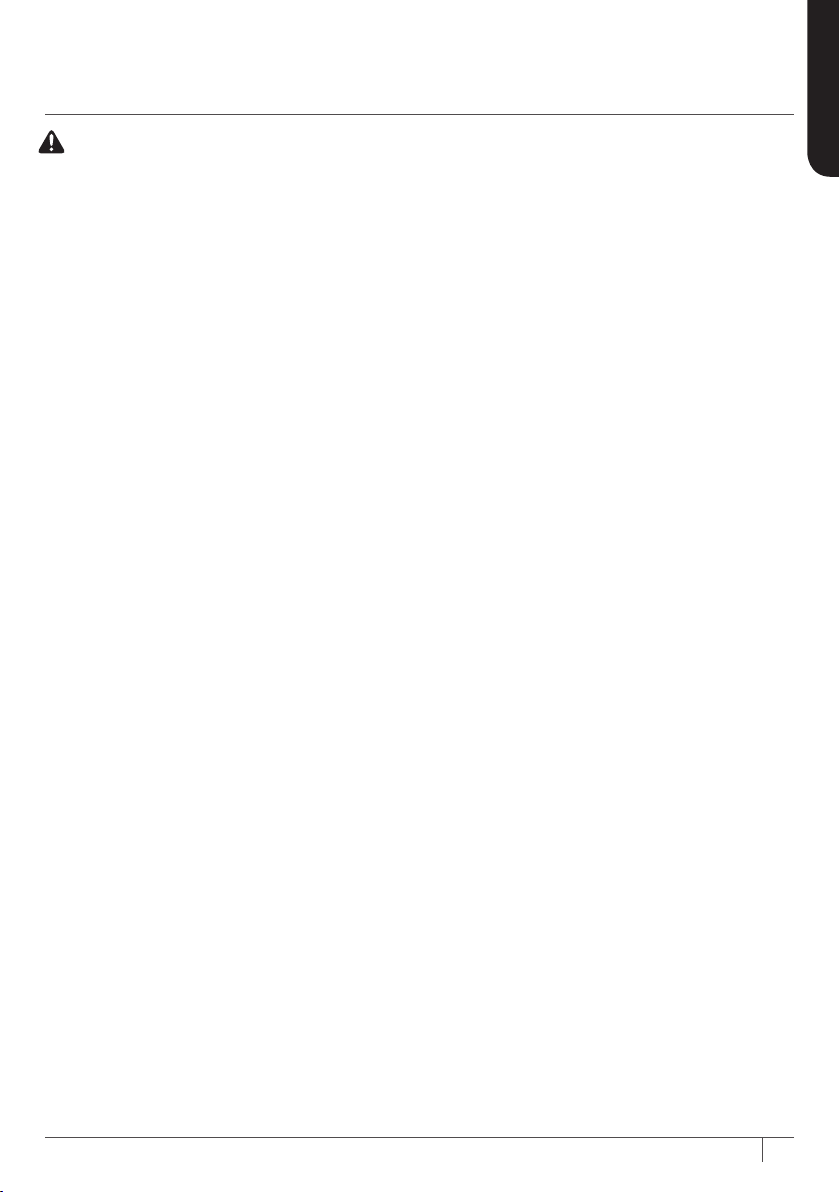
16ninjakitchen.eu
ENGLISH
TROUBLESHOOTING
GUIDE
WARNING: To reduce the risk of shock and unintended operation, turn
power o and unplug unit before troubleshooting.
Motor does not start or Stacked Blade Assembly does not rotate.
• Make sure the pitcher is securely placed on motor base.
• Make sure the lid is securely on the pitcher in the correct position (arrows aligned).
• If the unit is turned off, press the Power button to turn on.
• Check that the plug is securely inserted into the electrical outlet.
• Check the fuse or circuit breaker.
• Make sure the unit is not overloaded. If it is overloaded, it will stop and the Power light will
flash. Unplug and wait approximately 15 minutes before using again.
• If the unit has overheated, unplug and wait approximately 15 minutes before using again.
Food is chopped too fine or is too watery.
• The food has been over-processed. Try using the PULSE button for more controlled processing.
Food collects on lid or sides of pitcher.
• The mixture is too thick. Add more liquid.
You cannot create snow from ice.
• DO NOT use ice that has been sitting out or has started to melt. Use ice straight from the
freezer.
• Start with a few pulses and then use a continuous blending cycle.
You get an “--” message.
• Your Ninja
®
Multi-Serve Touchscreen Blender is able to switch between AUTO-iQ and
MANUAL modes. You may be trying to use a program that is not available for use with
the mode you have selected. Only those programs available for each mode will illuminate.
• The pitcher may not be installed correctly. Check it is the correct orientation and lid is
securely locked in place. (Refer to pages 11 and 12)
Unable to access Manual programs.
• The unit will automatically default to AUTO-iQ
™
mode. To switch from AUTO-iQ to MANUAL
mode, press the Mode button once to switch it from AUTO-iQ to MANUAL. Once pressed,
MANUAL will illuminate and the PULSE, LOW, and HIGH settings will be ready for use.
• To return the unit to AUTO-iQ mode, simply press the Mode button again.
Loading ...
Loading ...
Loading ...