Loading ...
Loading ...
Loading ...
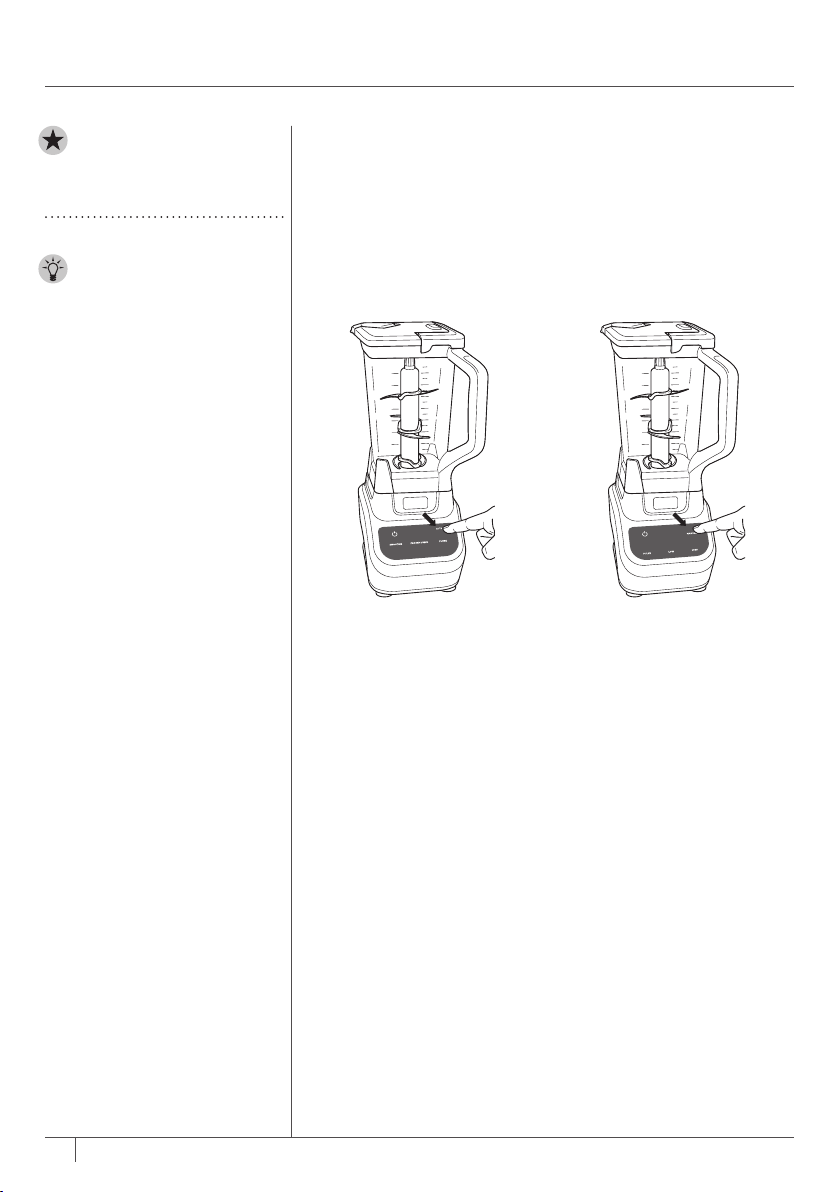
13 0800 862 0453
USING YOUR TOTAL CRUSHING™ PITCHER - CONT.
IMPORTANT: Review all
warnings on pages 3–6
before proceeding.
7 AUTO-iQ® MODE
To begin, press the Power button. The unit will automatically
default to AUTO-iQ mode (the Mode button in the upper
right corner of the display will read AUTO-iQ). When
AUTO-iQ mode is selected, choose the pre-set program
that best suits your recipe. The pre-set feature will
automatically stop the unit at the end of the program. To
pause the unit at any time, press the currently active button
a second time, or press the Power button to cancel.
8 MANUAL MODE
To begin, press the Power button and then press the Mode
button in the upper right corner of the display to change
from AUTO-iQ to MANUAL mode. Choose the speed that
best suits your recipe. The PULSE setting will run only when
touched. The LOW and HIGH settings will run continuously
until they are manually stopped. To pause the program,
press the active program button a second time.
TIP: Easily toggle between
AUTO-iQ and MANUAL
modes by pressing
the Mode button in the
upper right corner of
touchscreen. Note that it
automatically defaults to
AUTO-iQ mode.
Loading ...
Loading ...
Loading ...