Loading ...
Loading ...
Loading ...
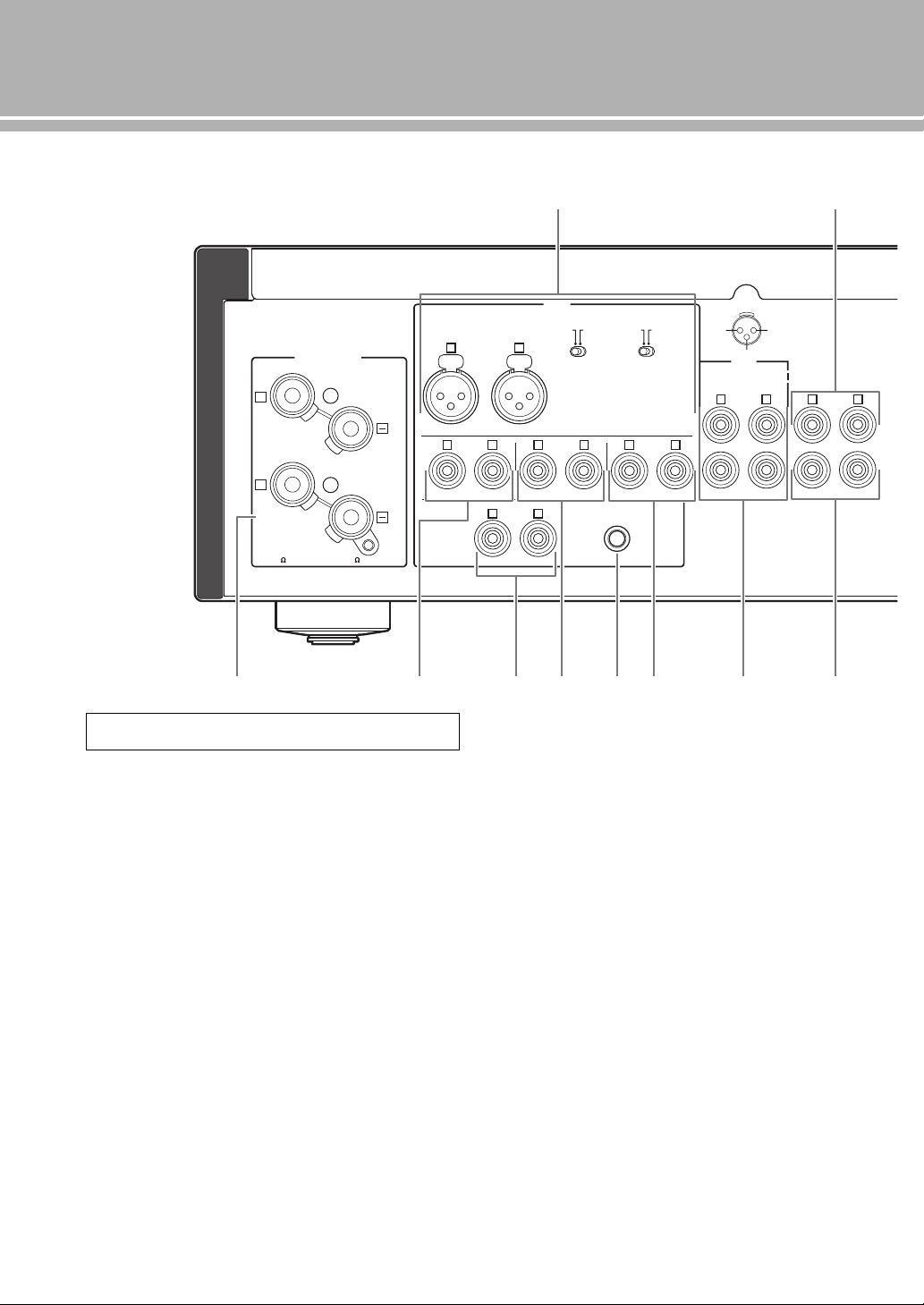
10 En
Controls and functions
■ Rear panel
1 BAL (balanced) input jacks
One set of balanced input jacks is provided.
Set the ATTENUATOR selector and PHASE selector
appropriately for the playback component that is
connected. For details on these switches, refer to page 20.
2 PRE OUT jacks
y
• The PRE OUT jacks output the same channel signal as the
SPEAKERS L/R CH terminals.
• When you connect a stereo cable to the PRE OUT jacks to
drive the speakers using an external amplifier, it is not
necessary to use the SPEAKERS L/R CH terminals.
• The signal output at the PRE OUT jacks are affected by the
BASS and TREBLE control settings.
3 SPEAKERS L/R CH terminals
4 TUNER input jacks
5 PHONO input jacks
6 CD input jacks
7 GND (Ground) terminal
8 LINE 1 input jacks
9 LINE 2 jacks
PB (playback) input jacks and REC (recording) output
jacks are provided.
0 MAIN IN jacks
Use these jacks to connect an external component
equipped with a volume control.
y
When you select MAIN DIRECT as the input source, the
volume level is fixed.
Adjust the volume level using the volume control on the
external amplifier connected to the MAIN IN jacks when you
select MAIN DIRECT as the input source.
For the connection to the
MAIN IN
jacks, see pages 16 and 17.
GND
PHONO
LINE 1
CD
BAL
(-6dB)
ATT. INV.
BYPASS NORMAL
PHASE
ATTENUATOR
INPUT
SPEAKERS R CH
A
B
+
+
A OR B:4 MIN. /SPEAKER
A+B:8 MIN. /SPEAKER
R L
R R
R
L
TUNER
LINE2
REC
PB
MAIN IN
L
L
L
R
R R
L
L
PRE OUT
NORMAL (EIA)
+ HOT
- COLD
GND
12
3
1 2
3 4
5 6 7 8 9 0
See page 16 for connection information.
Loading ...
Loading ...
Loading ...