Loading ...
Loading ...
Loading ...
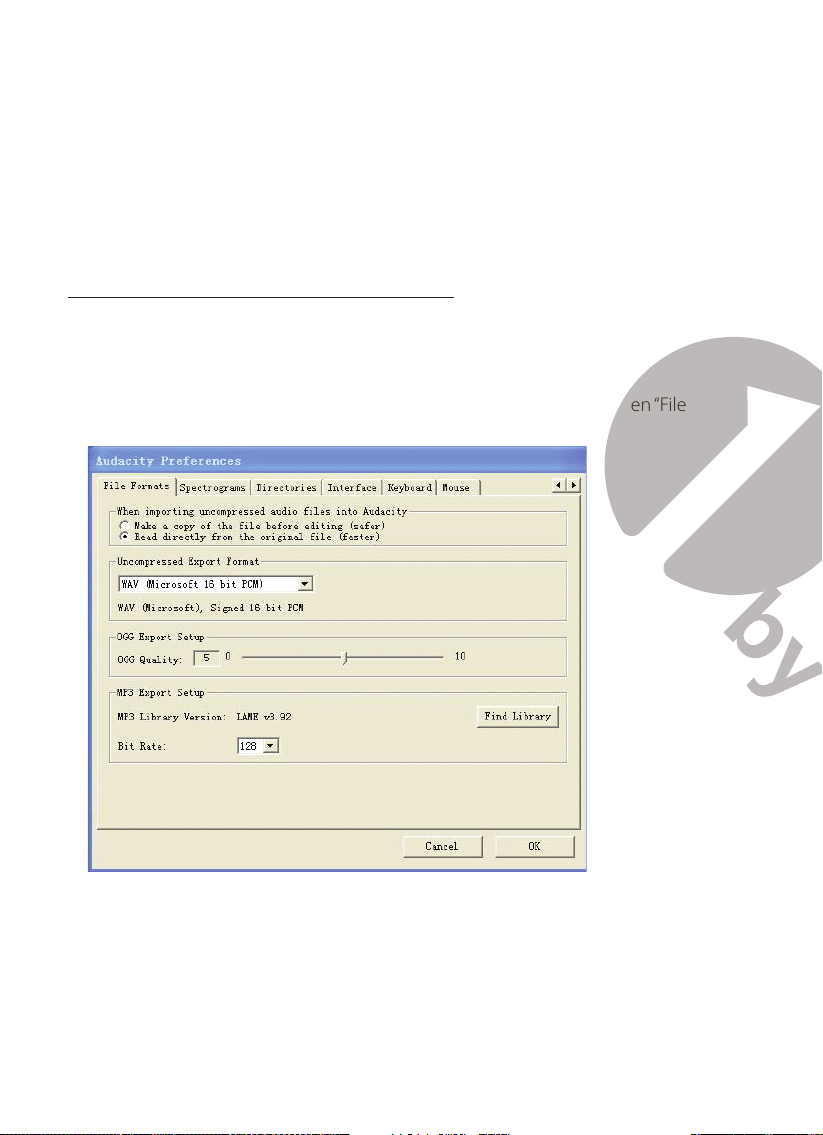
12 13
3. Export the Music Files to Your Preferred Format
• Once you have finished recording, you should save your music to the computer.
• Open the “File” menu and choose “Export” to export to WAV, MP3 or Ogg formats.
WAV format, MP3 format or Ogg format.
• Choose a file format and write a file name to save the music recording.
Note:
Audacity does not export MP3 files directly; you should download the LAME
MP3 encoder. A link to find LAME MP3 can be found at
https://www.audacityteam.org/download/
Instructions for Installing LAME MP3 Encoder
1) Download “lame_enc.dll” file, and install it to the software list.
2) Open Audacity, click the Main Menu, select “Edit”, then “Parameter, then “File
Formats”, and finally click “Searcher.”
3) After opened, it will come to the following menu, click “YES” to go to “Llame_enc.dll”,
and find the file’s location.
4) After finding the“lame_enc.dl” file, open it and click “Y” to finish installation.
Loading ...
Loading ...
Loading ...
