Loading ...
Loading ...
Loading ...
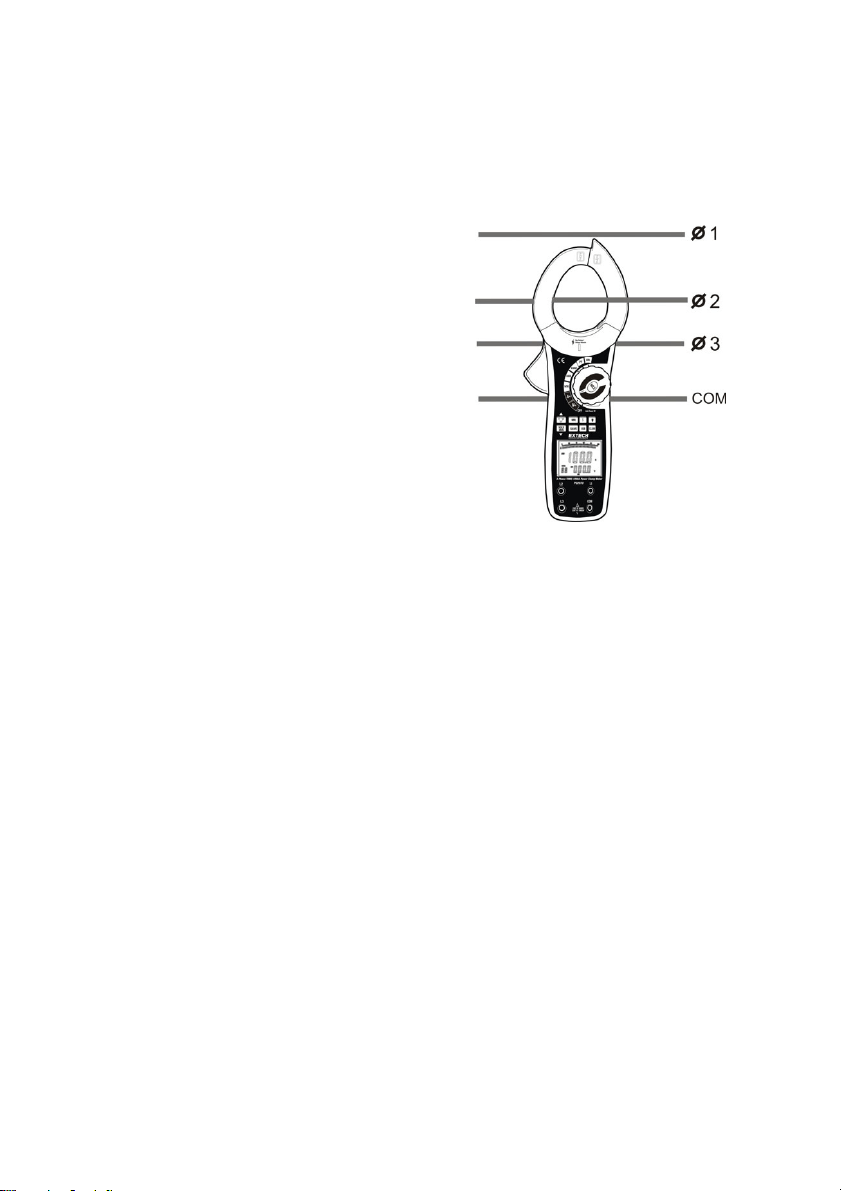
PQ2071-en-GB_V1.3 7/15
9
AC Current Measurements
Important Clamp Measurement Considerations
Place the conductor under test at the center of the transformer jaw for the best measurement
accuracy. This meter can only measure one conductor at a time. Do not clamp two or more
conductors. Clamp the wire so that the FACE of the meter is towards the source of power.
To measure AC Current, connect the meter as follows:
1. Set the Rotary switch to the AAC.
2. Clamp around one conductor.
3. The dual display indicates the AC current True
RMS value (main display)
Note: if the voltage leads are connected, the
TRMS AC voltage value will be displayed on the
secondary display.
4. To monitor the highest (MAX) and lowest (MIN)
readings, press the MAX-MIN button. The LCD
will now display ‘MAX’ and the meter will indicate
only the maximum TRMS AC Current value.
5. Press MAX-MIN again and the LCD will display
‘MIN’ and the meter will indicate only the
minimum TRMS AC Current value.
6. Press MAX-MIN again to exit the MAX-MIN mode and
return to displaying the real-time TRMS AC Current value.
7. The display indicates ‘OL’ when the input current is greater than 1000A.
Note: When the measurement session has been completed, disconnect the test leads from the
circuit under test and remove the test leads from the meter’s input terminals.
Figure 6
Loading ...
Loading ...
Loading ...