Loading ...
Loading ...
Loading ...
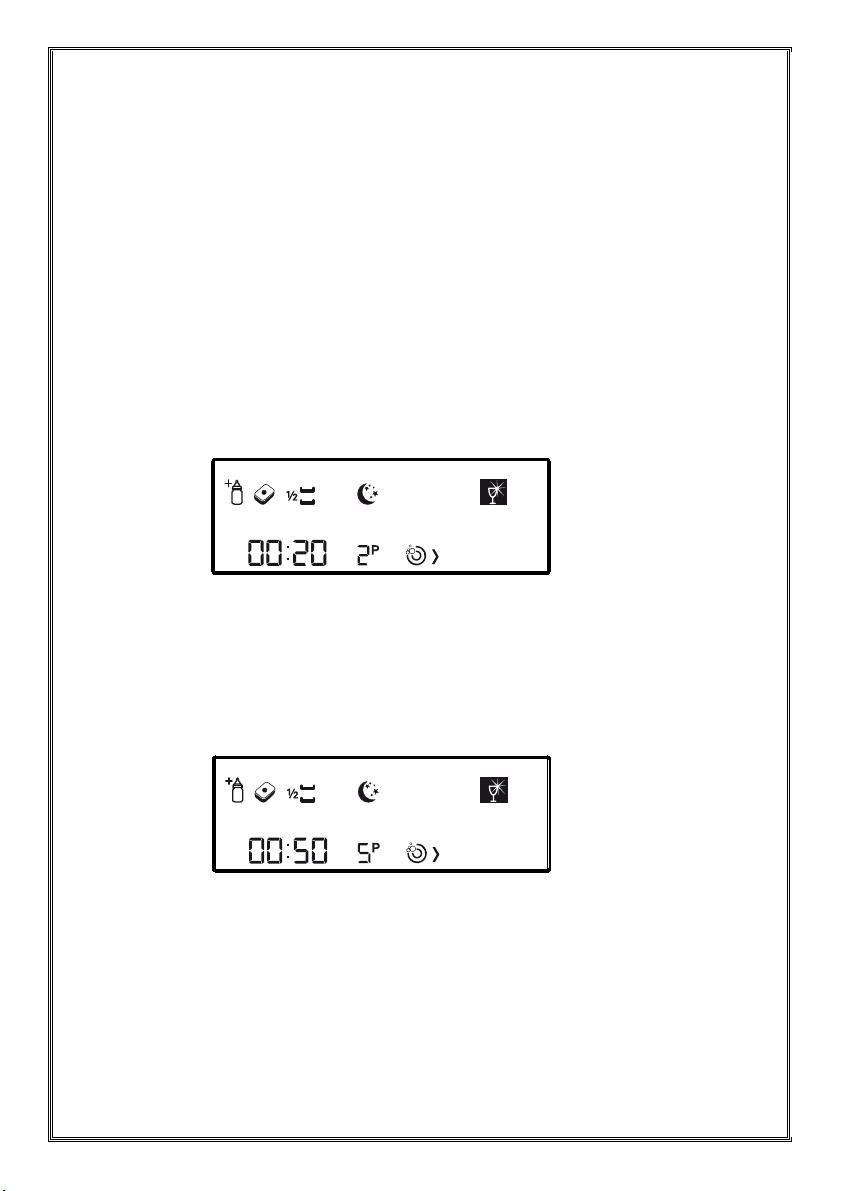
3
Selection of Program and Starting of the Machine
1- Press Power nff switch.
Note: elect your washing program appropriate for your dishes by the help of the
program items page in the user guide.
2- You may select the washing program by using updown , selection buttons.
Note: You may follow the program time in the time indicator. 1
3- f necessary, you may select additional functions by using option button 4.
-1-11-12-13-14
4- You may start the programme by pressing the tartPause button.
Program ctivated will appear on the display and the selected program will start.
hen the program starts, you may see the name of the selected program in the
isplay information line 21, remaining washing time in the remaining time
indicator 1 and the program number of the selected program in the program
number indicator 2.
Note: Try not to open the door of the machine while it is operating if you absolutely
need to, stop the programme by pressing tartPause button.
Program Paused will appear on the display. nce you see this text, you may
open the door. team might come out when you open the door be careful.
You may resume the programme after closing the door and pressing the
tartPause button again. hen you press the tartPause button,
Program ctivated will appear on the display.
Program ctivated
Super 50'
Loading ...
Loading ...
Loading ...
