Loading ...
Loading ...
Loading ...
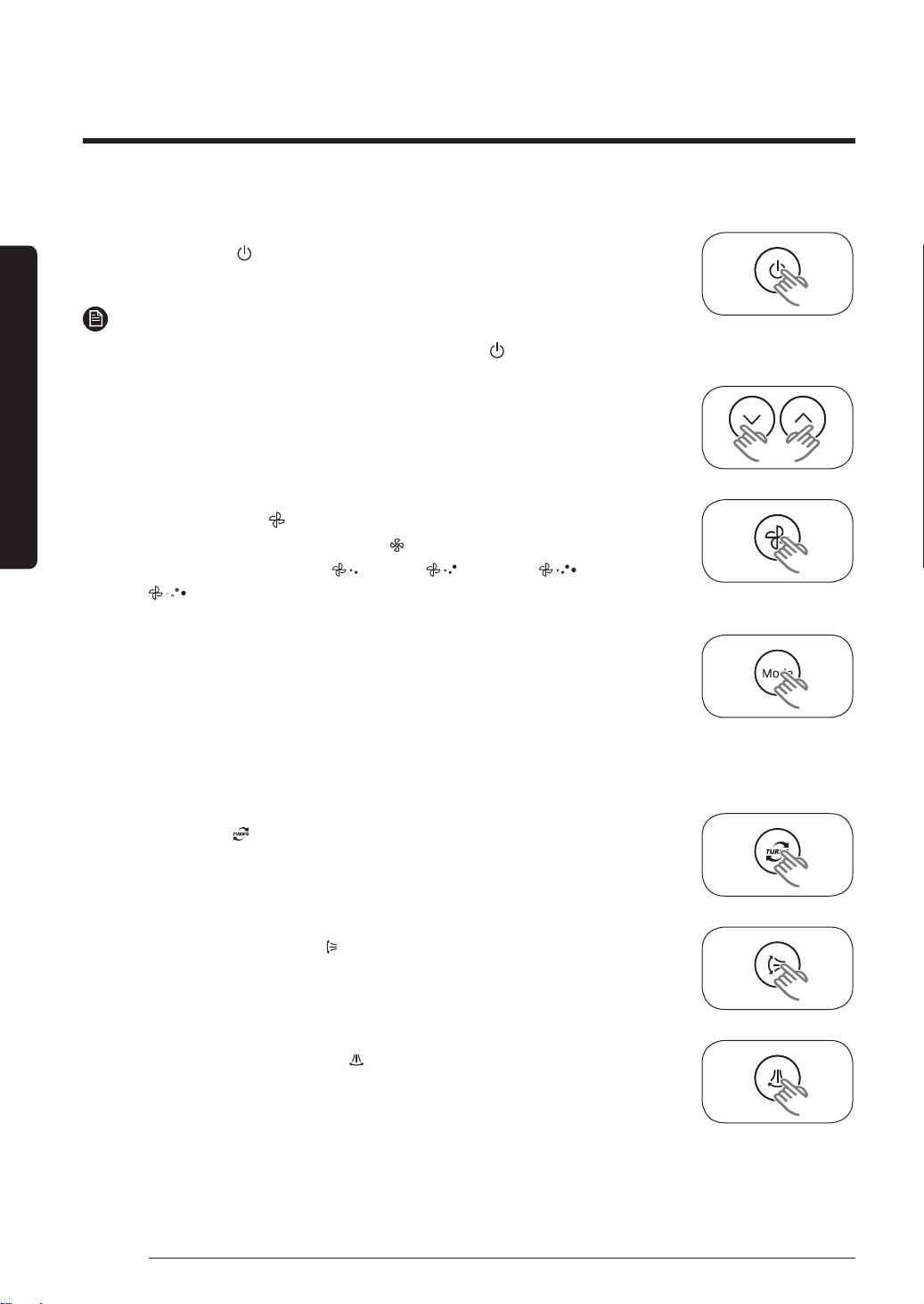
14 English
At a Glance
Using the air conditioner with the control panel
You can control the air conditioner without the remote controller.
1. Press the Power
button on the indoor unit control panel.
– The air conditioner will turn on with ringing sound.
NOTE
• To turn off the air conditioner, press the Power
button again.
2. Press the Temp ﹀ and ︿ button to adjust the temperature.
– You can increase/decrease the temperature by 1 °C.
3. Press the Fan Speed button to adjust the fan speed.
– Each time you press the Fan Speed
button, the fan speed will
change in order of Medium( ), High( ), Turbo( ) and
Auto( ).
4. Press the Mode button to select the operation mode.
– You can select operation mode you want by pressing the Mode
button.
– Each time you press the Mode button, the mode will change in
order of Auto, Cool, Dry, Fan.
5. Press the Turbo button to select Turbo mode.
6. Press the Vertical air swing button to adjust vertical air flow
direction.
7. Press the Horizontal air swing button to adjust vertical air flow
direction.
PAC_B2B 미라지 필리핀향_IBIM_EN_DB68-07271A-00_170504.indd 14 2017-06-02 오후 3:34:34
Loading ...
Loading ...
Loading ...
