Loading ...
Loading ...
Loading ...
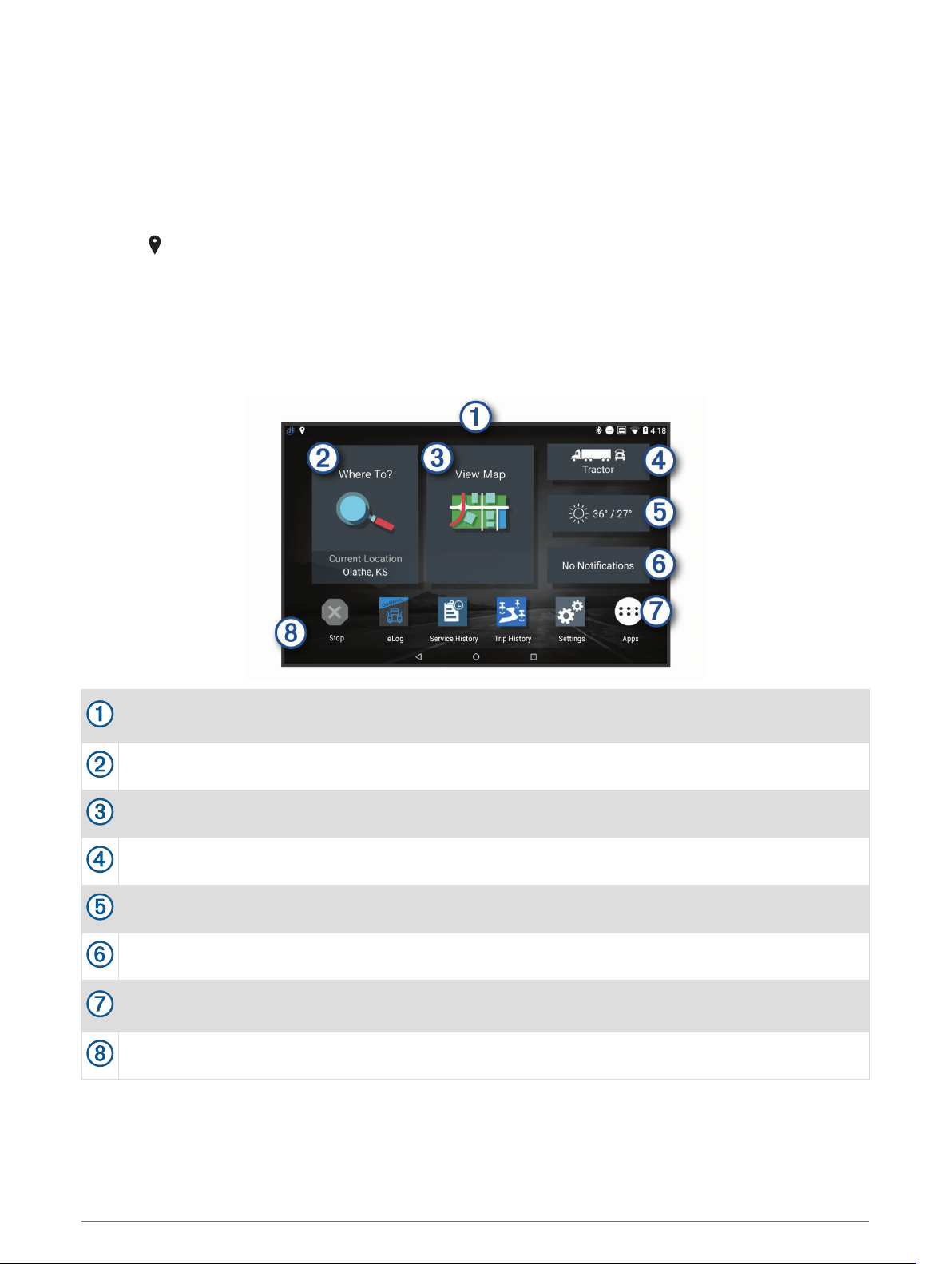
Acquiring GPS Signals
When you turn on your navigation device, the GPS receiver must collect satellite data and establish the current
location. The time required to acquire satellite signals varies based on several factors, including how far you
are from the location where you last used your navigation device, whether you have a clear view of the sky, and
how long it has been since you last used your navigation device. The first time you turn on your navigation
device, it may take several minutes to acquire satellite signals.
1 Turn on the device.
2 Verify appears in the status bar, and enable location services if it does not (Enabling or Disabling Location
Services, page 56).
3 If necessary, go to an open area with a clear view of the sky, away from tall buildings and trees.
Acquiring Satellites appears at the top of the navigation map until the device determines your location.
Home Screen
NOTE: The home screen layout may vary if it has been customized.
Swipe down to view notifications.
Swipe down twice to quickly change settings and backlight brightness.
Select to start a route.
Select to view the map.
Select to change your vehicle profile.
Select to view weather information for your current location. The Garmin Drive
™
app is required.
Select to view smart notifications. The Garmin Drive app is required.
Select to open the app drawer. The app drawer contains shortcuts to all the apps installed on your
device.
Hold to customize the wallpaper or add widgets to the home screen.
Getting Started 7
Loading ...
Loading ...
Loading ...
