Loading ...
Loading ...
Loading ...
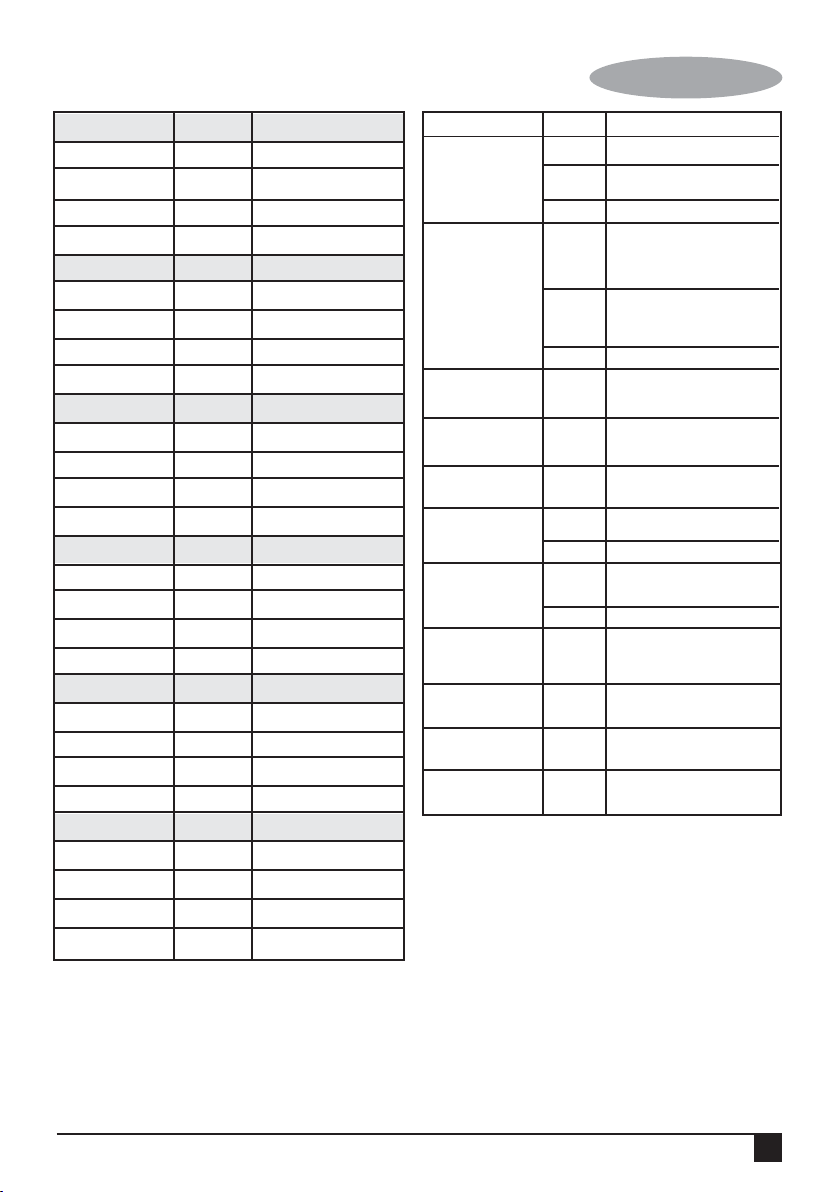
13
ENGLISH
(Original instructions)
FSMH1321
Voltage V
ac
220-240
Power W 1300
Tank Capacity ml 500
Weight kg 2.7
FSMH1351SM
Voltage V
ac
220-240
Power W 1300
Tank Capacity ml 500
Weight kg 2.7
FSMH13151SM
Voltage V
ac
220-240
Power W 1300
Tank Capacity ml 500
Weight kg 2.8
FSMH1321J
Voltage V
ac
220-240
Power W 1300
Tank Capacity ml 500
Weight kg 2.7
FSMH1321JSM
Voltage V
ac
220-240
Power W 1300
Tank Capacity ml 500
Weight kg 2.8
FSMH1321JMD
Voltage V
ac
220-240
Power W 1300
Tank Capacity ml 500
Weight kg 2.8
Troubleshooting
If your appliance seems not to operate properly, follow the
instructions below. If this does not solve the problem, please
contact your local BLACK+DECKER repair agent.
Warranty
BLACK+DECKER is confident of the quality of its products
and offers an outstanding warranty.
This warranty statement is in addition to and in no way
prejudices your statutory rights.
If a BLACK+DECKER product becomes defective due to
faulty materials, workmanship or lack of conformity, within 24
months from the date of purchase, BLACK+DECKER
warranty to replace defective parts, repair products subjected
to fair wear and tear or replace such products to ensure
minimum inconvenience to the customer unless:
Problem Step Possible solution
The steam mop is
not turning on
1.
2.
3. Check the fuse in the plug.
The steam mop is not
producing steam
The steam mop stops
producing steam
during use
4.
The steam mop will only produce
steam if the hand held steam cleaner
(5) is correctly docked into the main
body (11) or the steam hose is fitted
or the Autoselect
TM
is turned to ON
Check that the water tank is full. Note:
When first filled or after running dry it
can take up to 45 seconds for steam
to be produced.
Check steps 1, then 2, then 3
Check steps 4, then 5, then 3
The steam mop is
producing too much
steam during use
Turn the Autoselect
TM
dial (2)
anti-clockwise to reduce the amount
of steam being produced
5.
6.
7.
8.
The steam mop is
producing too little
steam during use
Turn the Autoselect
TM
dial (2)
clockwise to increase the amount of
steam being produced
9.
No steam is being
produced from the
hand held steam
cleaner
Check that the Autoselect
TM
dial (2)
is at the ON position
10.
The hand held steam
cleaner is producing
too little steam during
use
Turn the Autoselect
TM
dial (2)
clockwise to increase the amount of
steam being produced
12.
The hand held steam
cleaner is producing
too much steam
during use
Turn the Autoselect
TM
dial (2)
anti-clockwise to reduce the amount
of steam being produced
14.
The accessories keep
falling off the unit
Refer to the assembly chapter for
correct fitting instructions of all parts
and accessories
15.
Steam is escaping
from unexpected
areas of the unit
Refer to the assembly chapter for
correct fitting instructions of all parts
and accessories
16.
Where can I get
further information/
accessories
www.blackanddecker.co.uk/steammop
www.blackanddecker.ie/steammop
17.
Check step 5
13.
Check steps 5, then 1, then 2, then 3
11.
Check the unit is plugged in at the
wall socket.
Check the unit is switched on using
the ON/OFF switch (1)
Loading ...
Loading ...
Loading ...