Loading ...
Loading ...
Loading ...
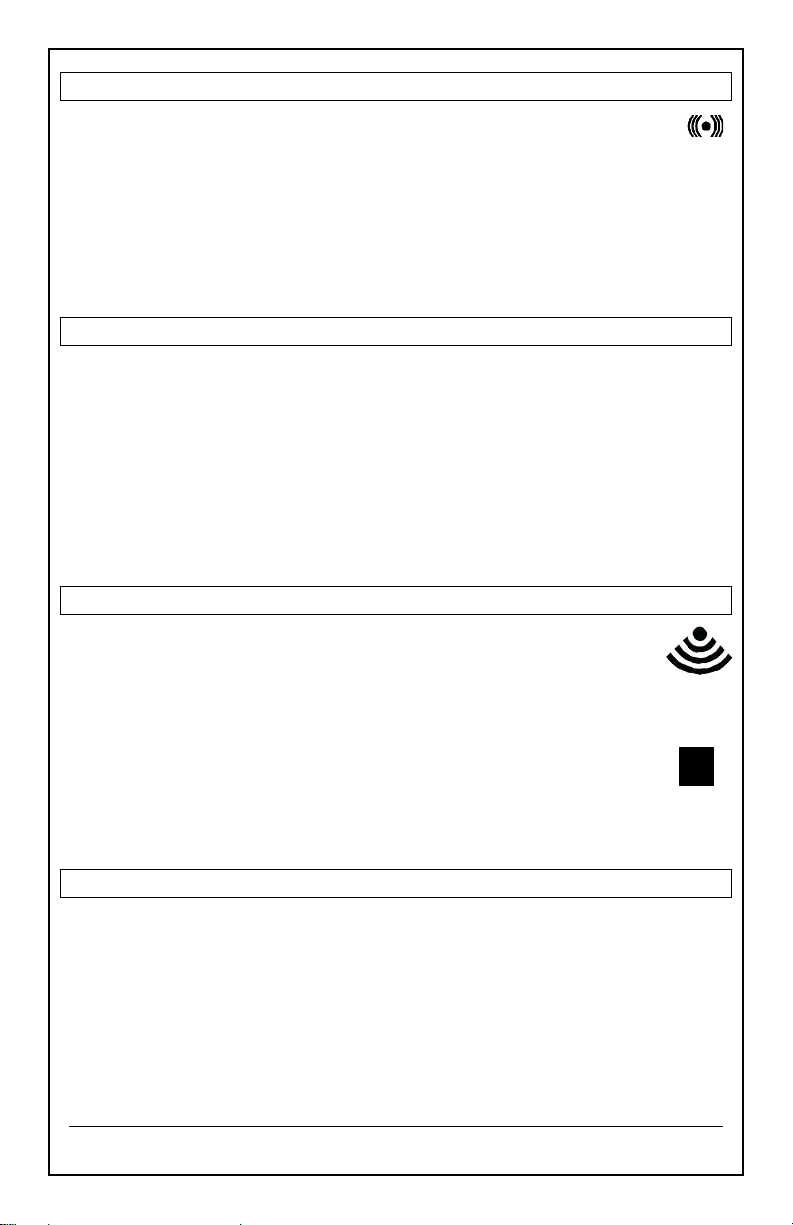
WS-9611U-IT www.lacrossetechnology.com/support Page | 4
Time Alarm (Set, Activate, Deactivate, Snooze)
1. Hold the ALM button to enter Alarm set mode (Hours, Minutes).
2. Press the CH/+ button to change a value.
3. Press the ALM button to confirm and exit.
From time mode press the ALM button to activate or deactivate the time
alarm. The alarm icon will show above the time when active.
Snooze: When alarm sound press the SNOOZE/SUN button to silence
the alarm for the previously set snooze time.
View/Reset MIN/MAX Values
The forecast station shows MIN/MAX temperatures with time and date of
occurrence.
View: Press the MIN/MAX button to view:
• Outdoor MAX
• Outdoor MIN
• Indoor MAX
• Indoor MIN
Reset: Press the MIN/MAX button to view a value to reset. Hold the SET
button for 5 seconds.
Outdoor Temperature Reception Icon/Channel Indicator
• The outdoor temperature reception icon will flash every
second when searching for the sensor and during startup.
• Once connected, the icon will appear for 3-4 seconds when
updating.
• The channel indicator will show below the temperature in
the black bar.
• Press the CH/+ button to view sensors on other channels.
Note: Channel 1 will not show when only one sensor is
connected.
Setup with Multiple Sensors
1. Insert batteries into sensor 1
2. Insert batteries into the forecast station
3. When outdoor temperature appears, insert batteries into sensor 2
4. When channel 2 appears insert batteries into sensor 3
5. Keep the forecast station and all sensors together for 15 minutes.
6. After 15 minutes place sensors outside in a shaded locations.
7. Transmission range is 330 ft. (100 m).
2
Outdoor
Reception
Icon
Outdoor
Channel
Icon
Alarm
Icon
Loading ...
Loading ...
Loading ...