Loading ...
Loading ...
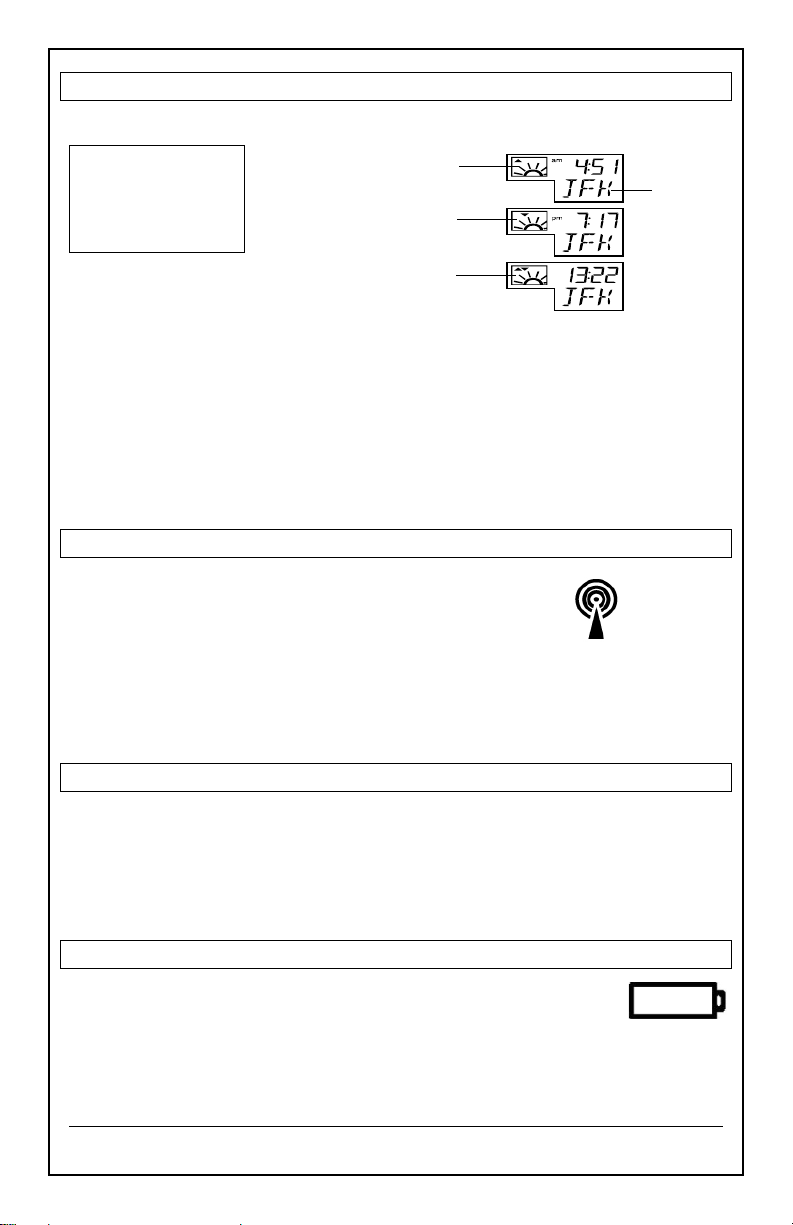
WS-9611U-IT www.lacrossetechnology.com/support Page | 3
Sunrise/sunset Times (City Codes)
View:
Set:
1. Press and release the SET button until the city code (JFK) flashes.
2. Press the CH/+ button to select the City code from the list at the end
of this manual.
Note: If your city is not listed, use a city aligned to the north or south of
you for most accurate times. This includes cities in another state.
Note: During Daylight Saving Time, the WWVB reception icon must be
showing for the sunrise/set times to be accurate.
WWVB Radio-controlled Time
• WWVB Icon will flash when searching.
• For information about WWVB visit:
www.nist.gov/pml/div688/grp40/wwvb.cfm
ATOMIC SIGNAL SEARCH:
The forecast station will search for 1 hour between midnight and 6am
until the WWVB time signal is received. After reception, the forecast
station will only search for the atomic signal after midnight.
Display Modes (Date, Seconds, Alarm Time)
Press the SET button to select what to display below the time:
• Numeric Date
• Weekday, month, date
• Seconds Counting
• Alarm time
Low Battery Icon
Low battery icon indicates low battery for station or sensor.
• If the icon is displayed above the outdoor temperature
section, replace batteries in the outdoor sensor.
• If the icon is displayed above the indoor temperature
section, replace batteries in the forecast station.
WWVB
ATOMIC
ICON
Press SNOOZE/
SUN to toggle
between the
sunrise, sunset, and
sun duration time
City Code
Sun Rise Icon & Sun
Rise Time for Selected
city
Sun Set Icon & Sun Set Time for
Selected city
Sun Duration Icon & Sun
Duration (in hours) for
selected city
Low
Battery
Icon
Loading ...
Loading ...
Loading ...