Loading ...
Loading ...
Loading ...
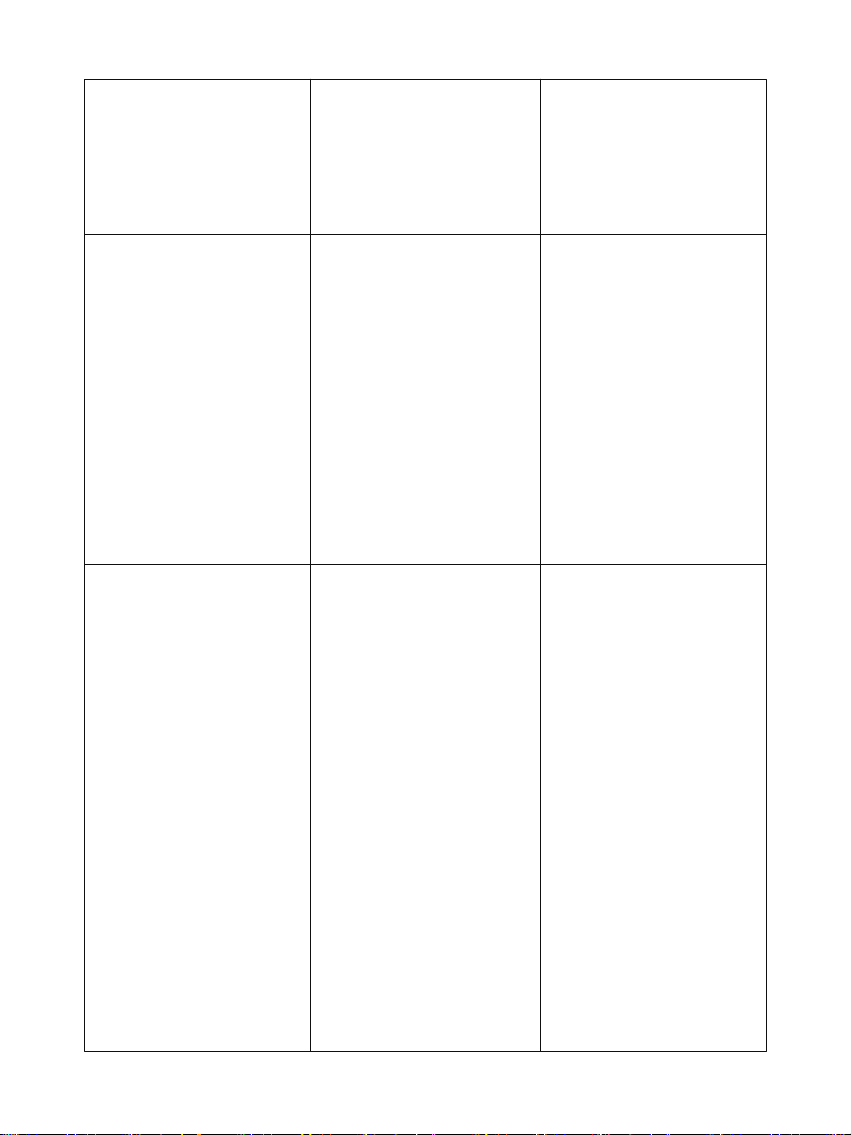
All Battery Level LED Indicators
and the Port Status LED
Indicator of USB-C PD Port
flash twice per second
USB-C PD Port Overcurrent
Protection
1. Remove the connection to the
USB-C PD Port.
1.
All Battery Level LED Indicators
and the Port Status LED
Indicator of AC Outlets flash
twice per second
AC Outlets Overcurrent
Protection
1.
AC Outlets Short-circuit
Protection
2.
Inverter Over Temperature
Protection
3.
Inverter Undervoltage
Protection
4.
Remove all output connections.1.
If the AC Outlets were shorted,
remove the short circuit
immediately.
2.
If the loads drew power that
exceeds the specifications of
AC Outlets, stop powering
those loads via the AC
Outlets.
3.
If the load drew a current that
exceeds the specifications of
USB-C PD Port, stop powering
that load via the USB-C PD Port.
3.
Connect only the load that
conforms to the specifications
of USB-C PD Port to the unit.
4.
Press the Port On/Off Button
to turn on the D-Tap Port and
CIG Port again and connect
only the loads that conform to
the specifications of D-Tap
Port and CIG Port to the unit.
4.
If the unit has been operating
at high loads or at high
temperatures for a long time,
cool down the unit to room
temperature.
4.
If the unit was powering large
loads via AC Outlets at a low
battery level, recharge the unit
before resuming operation.
5.
If the USB-C PD Port was
shorted, remove the short
circuit immediately.
2.
USB-C PD Port Short-circuit
Protection
2.
- 15 -
Loading ...
Loading ...
Loading ...
