Loading ...
Loading ...
Loading ...
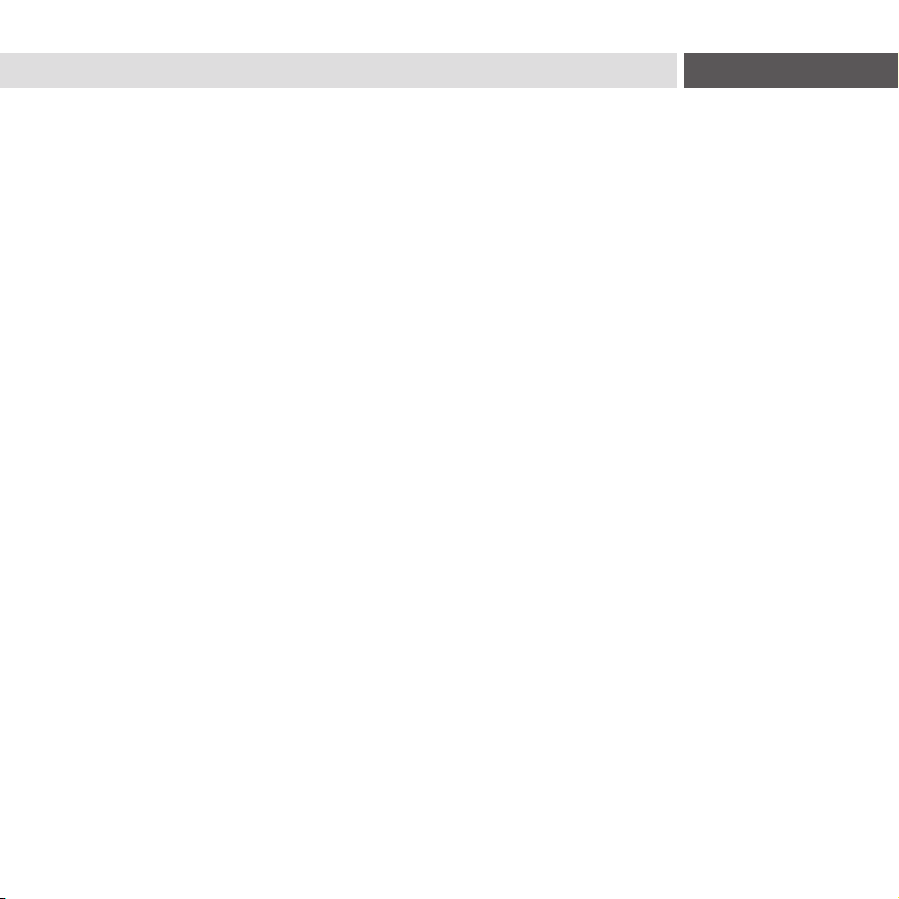
31
SECTION 2
DESCALING YOUR BREWER
Before you begin, you will need a large mug, fresh water, Keurig
®
Descaling Solution,
and access to a sink. Do not use a paper cup.
• Empty the water from the Water Reservoir. If there is a Keurig
TM
Water Filter, remove
and set aside.
STEP 1: FIRST DESCALING SOLUTION RINSE
• Press and hold the Power Button to power the brewer o.
• Pour the entire bottle of Keurig
®
Descaling Solution into the Water Reservoir. Then
fill the empty bottle with water and pour into the Water Reservoir. Press and hold
the Power Button to turn the brewer back on.
• Place a large mug on the Drip Tray and run a cleansing brew by lifting and lowering
the Handle, selecting a 6 ounce Brew Size and pressing the Brew Button. The brewer
will stop dispensing after 6 ounces. Do not use a Keurig brand pod. Pour the contents
of the mug into the sink.
STEP 2: SECOND DESCALING SOLUTION RINSE
• Repeat the cleansing brew process until the Touch Display indicates “More
Water Please.” Let the brewer stand for at least 30 minutes while still on.
• After 30 minutes, discard any residual solution and rinse the water
reservoir thoroughly.
STEP 3: FRESH WATER RINSE
• Ensure the Water Reservoir is filled with fresh water to and not beyond the
MAX FILL line.
• Place a large mug on the Drip Tray and run a cleansing brew. Pour the contents of the
mug into the sink.
• Repeat the cleansing brew process at least 12 times. You may need to refill the Water
Reservoir at least one time during this process.
NOTE: If “Time to descale the brewer!” is still indicated after completing the procedure, repeat the descaling procedure above.
Loading ...
Loading ...
Loading ...