Loading ...
Loading ...
Loading ...
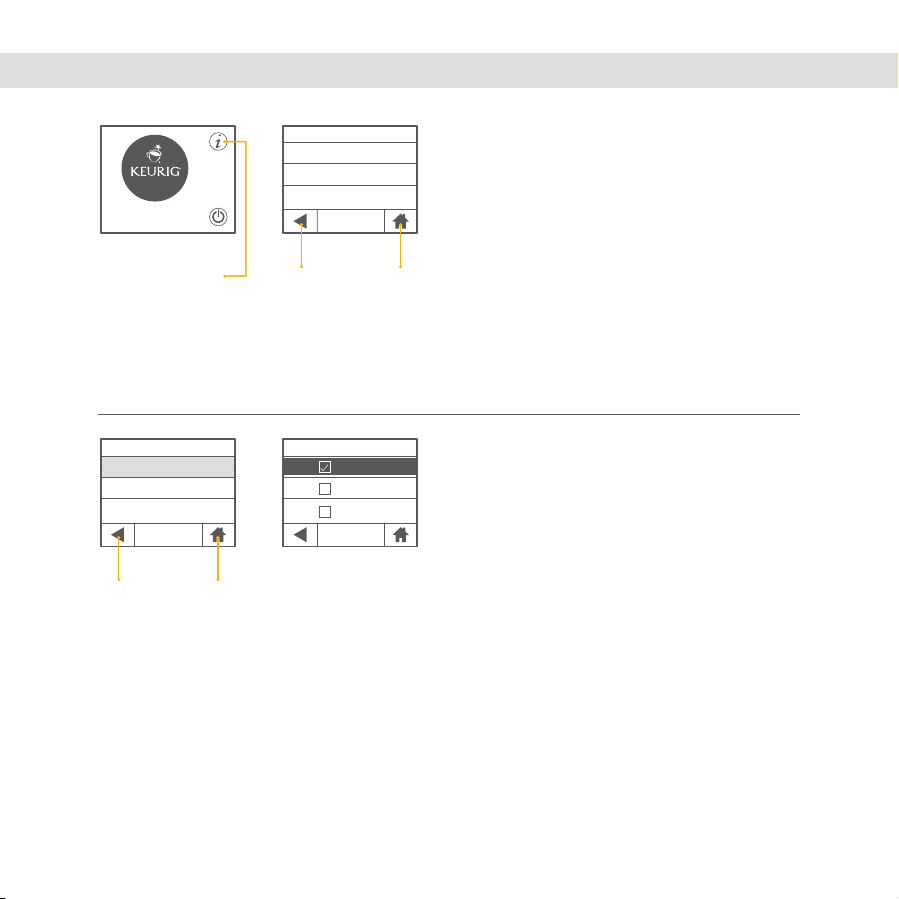
22
LANGUAGE
ESPAÑOL
FRANÇAIS
ENGLISH
SETTINGS
LANGUAGE
HIGH ALTITUDE
WATER FILTER REMINDER
SETTINGS
LANGUAGE
HIGH ALTITUDE
WATER FILTER REMINDER
Lift to Begin
ACCESS SETTINGS
Explore everything your Keurig
®
2.0
brewer has to oer by accessing the
SETTINGS menu. From the home screen,
select the Settings Button.
Use the arrows to scroll through the
menu. To exit, press the back button.
Press the back button to return to the
SETTINGS menu or press the HOME
button to return to the home screen.
Your settings will be automatically saved.
CHOOSE LANGUAGE
Press English, Spanish, or French to select
the LANGUAGE.
Press the back button to return to the
SETTINGS menu or press the HOME
button to return to the home screen.
Your settings will be automatically saved.
SETTINGS MENU
backsettings
back
home
home
Loading ...
Loading ...
Loading ...