Loading ...
Loading ...
Loading ...
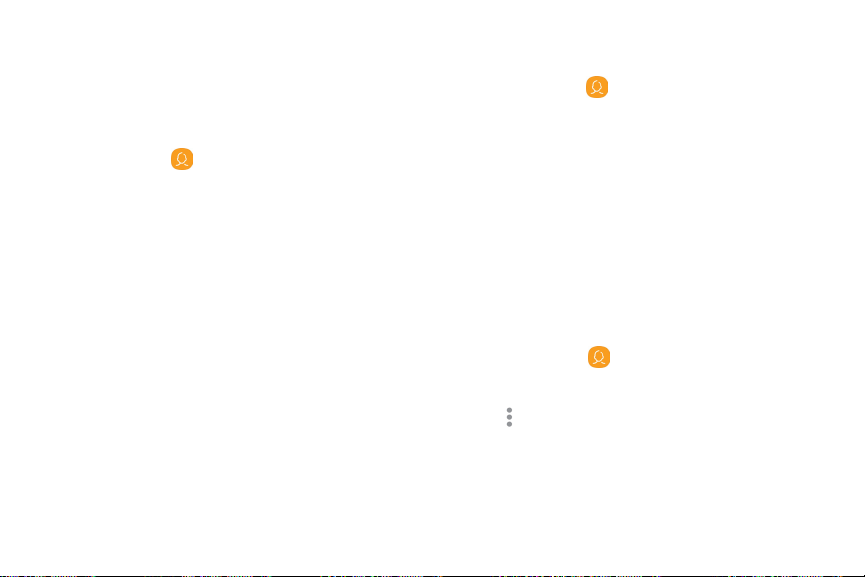
Groups
You can use groups to organize your contacts.
C
reate a group
C
reate your own contact groups.
1
.
From Apps, tap Contacts > Grou
ps.
2. Tap Cre
ate, and then tap fields to enter
information about the group:
• Grou
p name: Enter a name for the new group.
•
G
roup ringtone: Customize the sounds for
the group.
• Add member: Select contacts to add to the
new group, and then tap Done.
3. Tap Save.
A
dd or remove group contacts
Add more contacts to a group, or remove contacts.
u
From Apps, tap Contacts > Groups, and then
tap a group.
l To remove a contact, touch and hold a contact
to select it, and then tap Remove.
l To add a contact, tap Edit > Add member, and
then tap the contacts you want to add. When
finished, tap Done > Save.
Se
nd a message to a group
S
end a text message to members of a group.
1
.
From Apps, tap
Contacts > Grou
ps, and then
tap a group.
2.
T
ap
Mo
re options > Send
message.
Apps 71
Loading ...
Loading ...
Loading ...