Loading ...
Loading ...
Loading ...
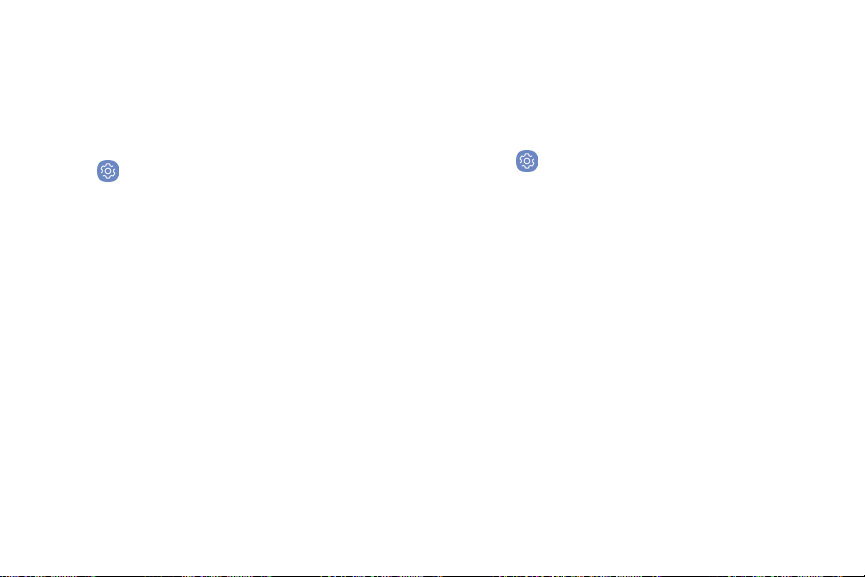
Secure Folder
Lock your private content and apps to enhance
security. You must sign in to your Samsung account
in order to use Secure Folder. You must also set a
secure lock for your device.
u
From Settings, tap Lock screen and security >
Secure Folder and follow the prompts to secure
content on your device.
App permission
monitor
Get notified when permissions you select are being
used by apps running in the background.
1
.
From
Settings, t
ap Lock screen and security >
App permission monitor.
2
.
T
ap On/Off next to the apps you want to be
notified about when they use certain
permissions.
Lock screen and security 1
68
Loading ...
Loading ...
Loading ...