Loading ...
Loading ...
Loading ...
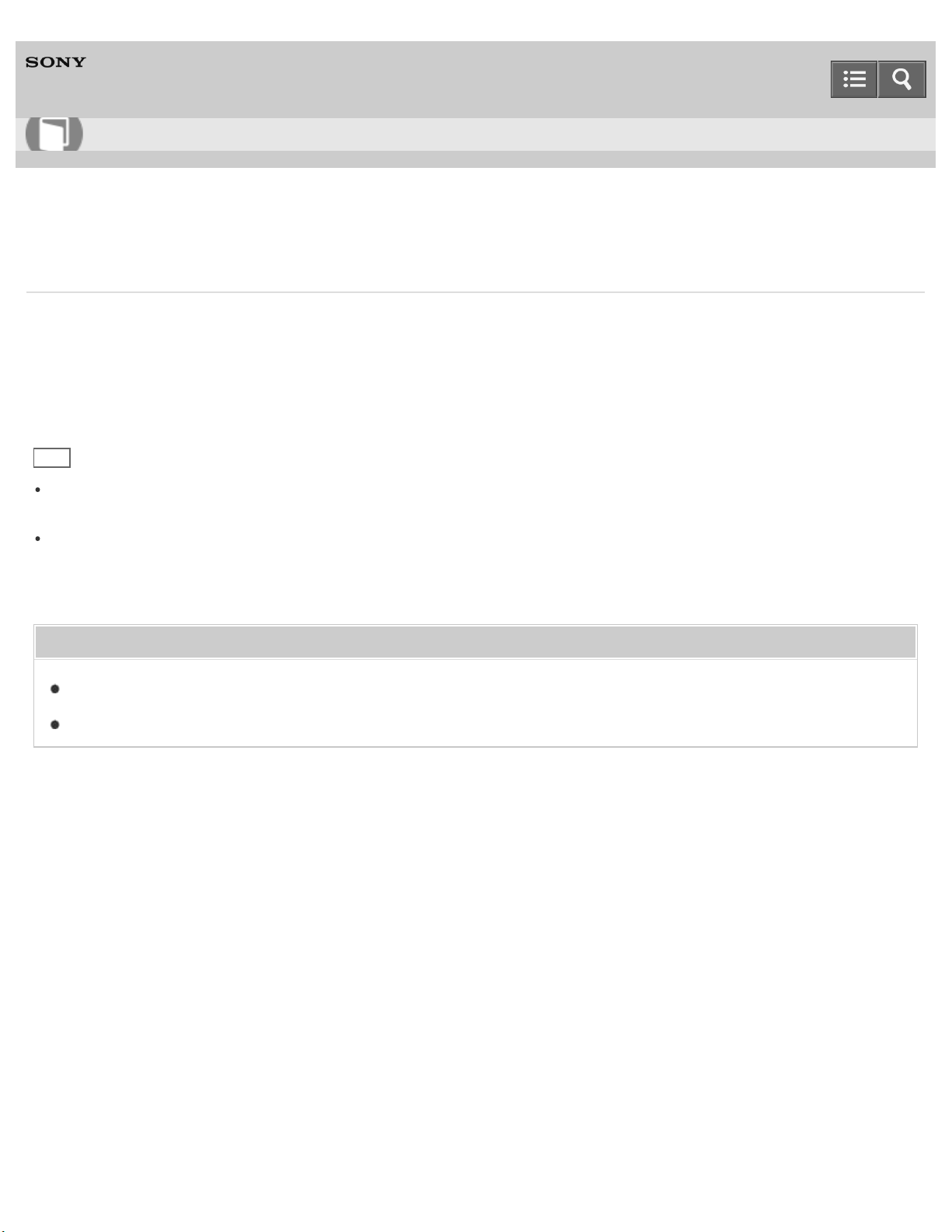
Personal Computer
VAIO Fit 13A/14A/15A SVF13N2/SVF14N2/SVF15N2
Clipping an Image Displayed on the Computer Screen (VAIO Clip)
With VAIO Clip, you can easily clip an image displayed on the computer screen.
You can save the image you clipped and use it in a document in another app such as VAIO Paper.
1. Press and hold down the Fn key and press the 1 key.
Hint
Alternatively, put the supplied or optional pen (Digitizer Stylus) close to the LCD screen and press the lower button of
the pen to start VAIO Clip.
When you start VAIO Clip from the app list or the tile on the Start screen, the list of the clipped images is
displayed. You can select your preferred image from the list of the images and edit the image. To start VAIO Clip
from the app list, see Opening the App List.
Related Topic
How to Use the Pen
Starting the Note Taking App (VAIO Paper)
Notes on use
Copyright 2013 Sony Corporation
User Guide
How to Use
394
Loading ...
Loading ...
Loading ...