Loading ...
Loading ...
Loading ...
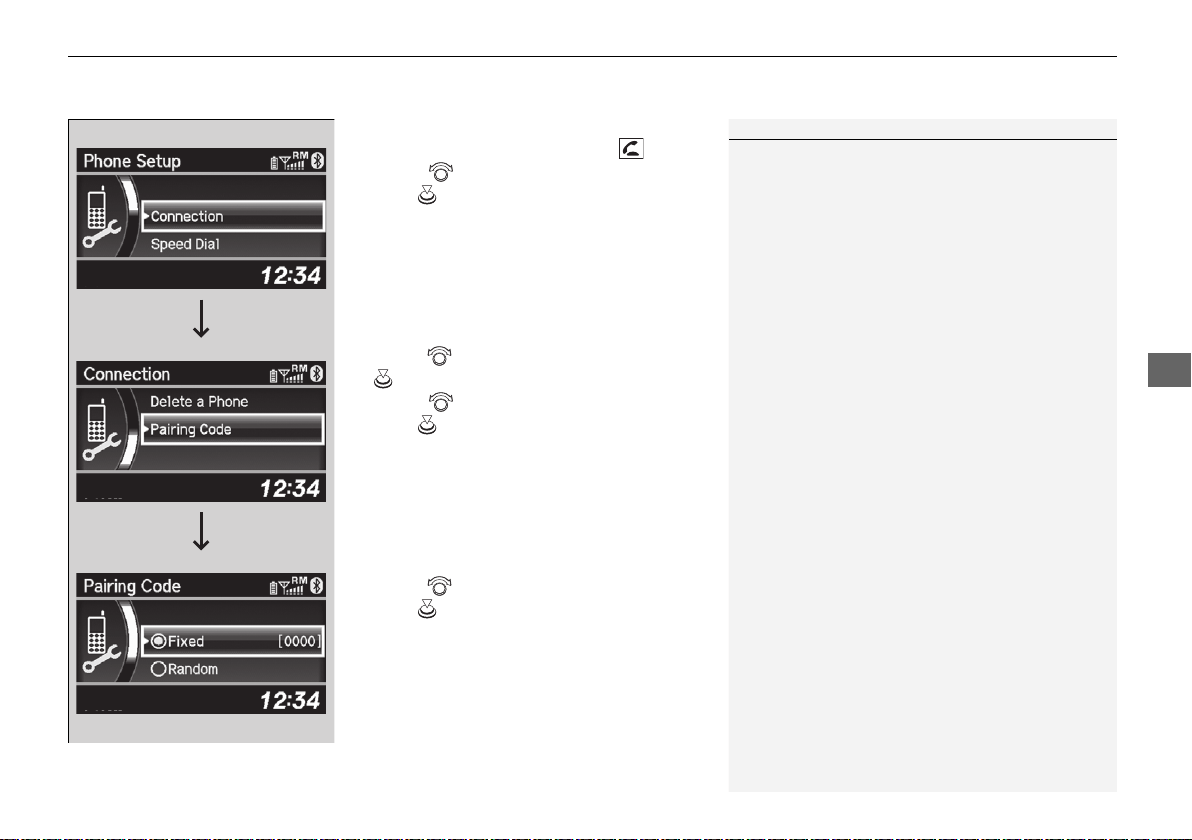
Continued
279
uuBluetooth® HandsFreeLink® uHFL Menus
Features
■ To change the pairing code setting
1. Press the PHONE button or the button.
2. Rotate to select Phone Setup, then
press .
3. Rotate to select Connection, then press
.
4. Rotate to select Pairing Code, then
press .
5. Rotate to select Fixed or Random, then
press .
1To change the pairing code setting
The default pairing code is 0000 until you change the
setting.
To create your own, select Fixed, and delete the
current code, then enter a new one.
For a randomly generated pairing code each time you
pair a phone, select Random.
17 ACURA ILX-31TX66400.book 279 ページ 2016年3月15日 火曜日 午後5時0分
Loading ...
Loading ...
Loading ...