Loading ...
Loading ...
Loading ...
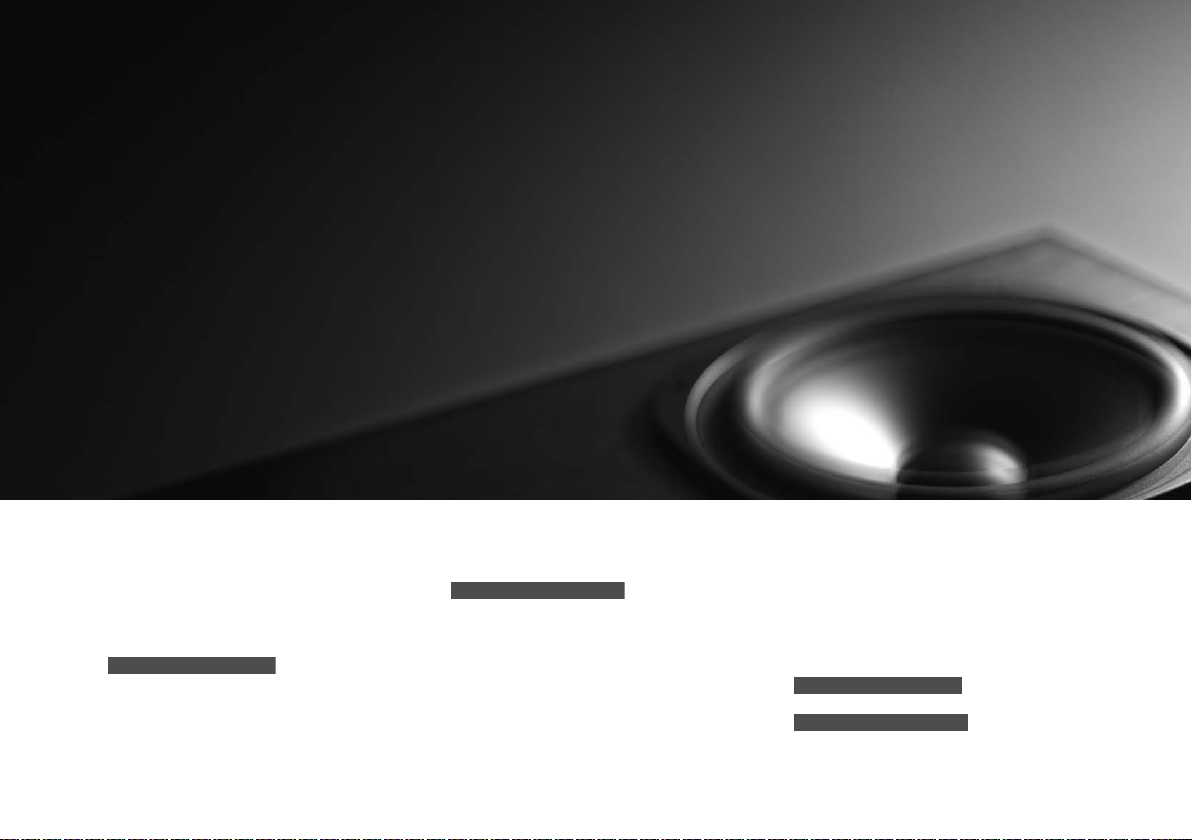
165
Features
This chapter describes how to operate technology features.
Audio System .................................... 166
USB Adapter Cable
*
........................ 167
Auxiliary Input Jack
*
........................ 167
USB Port
*
........................................ 168
HDMI® Port
*
.................................... 168
Audio System Theft Protection ......... 169
Audio Remote Controls.................... 170
Audio System Basic Operation ........ 171
Audio/Information Screen ................ 172
Playing AM/FM Radio ....................... 178
Playing a CD .................................... 180
Playing an iPod ................................ 183
Models with one display
Playing Internet Radio ...................... 186
Playing a USB Flash Drive ................. 188
Playing Bluetooth® Audio................. 191
Audio System Basic Operation ........ 193
On Demand Multi-Use Display
TM
...... 194
Audio/Information Screen ................ 200
Display Setup ................................... 205
Playing AM/FM Radio....................... 206
Playing SiriusXM® Radio................... 211
Playing a CD .................................... 218
Playing an iPod ................................ 221
Playing Internet Radio ...................... 225
Models with two displays
Playing a USB Flash Drive ................. 228
Playing Bluetoo th® Audio ................ 231
Smartphone Navi Apps .................... 233
Siri Eyes Free.................................... 234
Audio Error Messages ...................... 235
General Information on the Audio System
.. 241
Customized Features
*
..........................245
HomeLink
®
Universal Transceiver
*
......266
Bluetooth® HandsFreeLink®............. 269
Bluetooth® HandsFreeLink®............. 298
Models with one display
Models with two displays
* Not available on all models
17 ACURA ILX-31TX66400.book 165 ページ 2016年3月15日 火曜日 午後5時0分
Loading ...
Loading ...
Loading ...