Loading ...
Loading ...
Loading ...
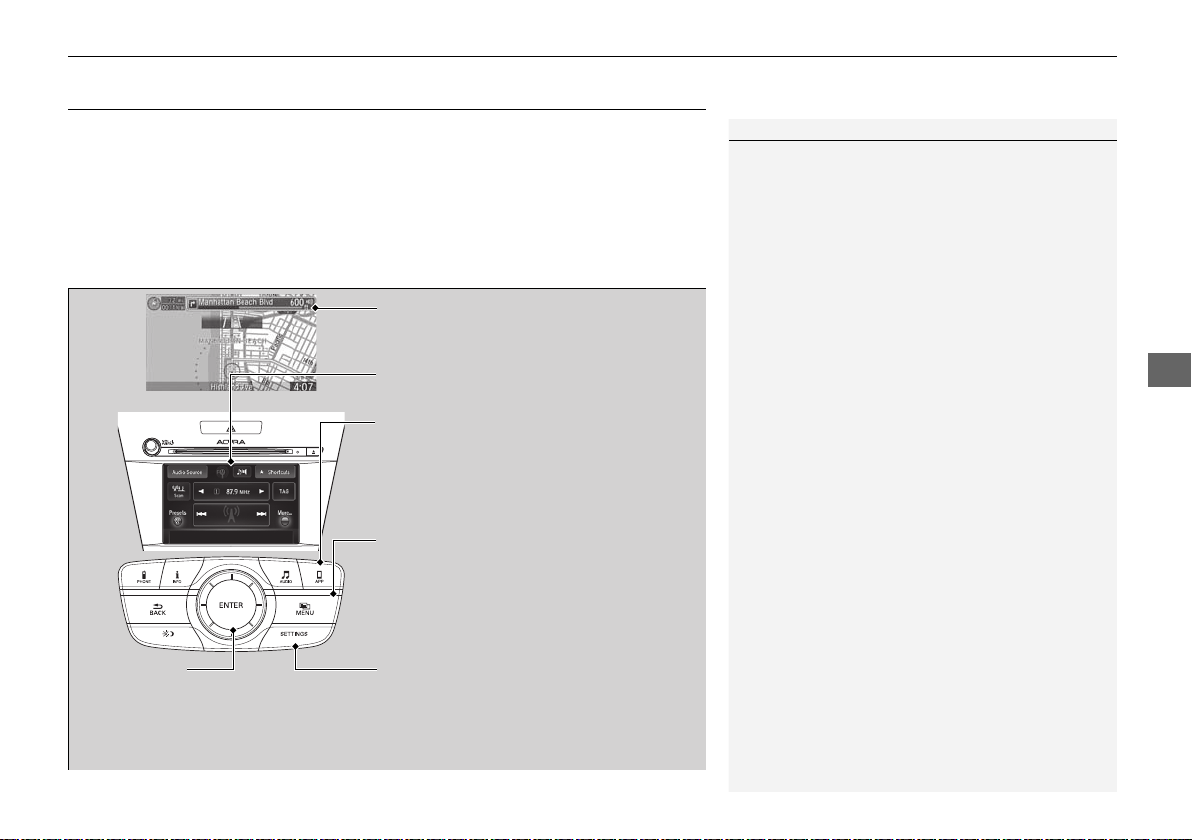
233
uuAudio System Basic OperationuSmartphone Navi Apps
Features
Smartphone Navi Apps
You can connect an iPhone to the system to enable integration between the
AcuraLink navigation app on your phone and the vehicle. This allows you to see the
app on the vehicle display. Use the interface dial and buttons to control the app
when connected to the vehicle.
For more information on the AcuraLink navigation app, its features and operation,
phone compatibility, connection requirements, and downloading, visit
acuralink.acura.com.
1Smartphone Navi Apps
You must purchase the AcuraLink navigation app.
The required cable kit is sold separately. See your
dealer for more information.
Not all phones and apps are compatible with the
system. The system does not display all the available
apps on smartphone, and some apps need to be
preinstalled. See your dealer for details.
You need to switch the Bluetooth® connection to
your smartphone if another electronic device is
connected.
2 To pair a cell phone (when a phone has
already been paired to the system) P. 306
Audio/Information screen
The navigation app icon installed in your
iPhone appears on the screen.
On Demand Multi-Use Display
TM
Use the display to input information.
APP button
Press to activate the app. The app appears
when your phone with Acura-unique
navigation app installed is connected to
the audio system via Bluetooth® and using
an HDMI® cable.
MENU button
Press to display Navigation App menu,
such as:
●
Destination
●
Map Options
●
Route Options, etc.
SETTINGS button
Press to set up the following:
●
Display Adjustment
●
Guidance Volume
●
Sync Clock w/ Smartphone
Interface Dial
●
Rotate left and right to
zoom in and out.
●
Move to eight directions to
scroll the map.
17 ACURA ILX-31TX66400.book 233 ページ 2016年3月15日 火曜日 午後5時0分
Loading ...
Loading ...
Loading ...