Loading ...
Loading ...
Loading ...
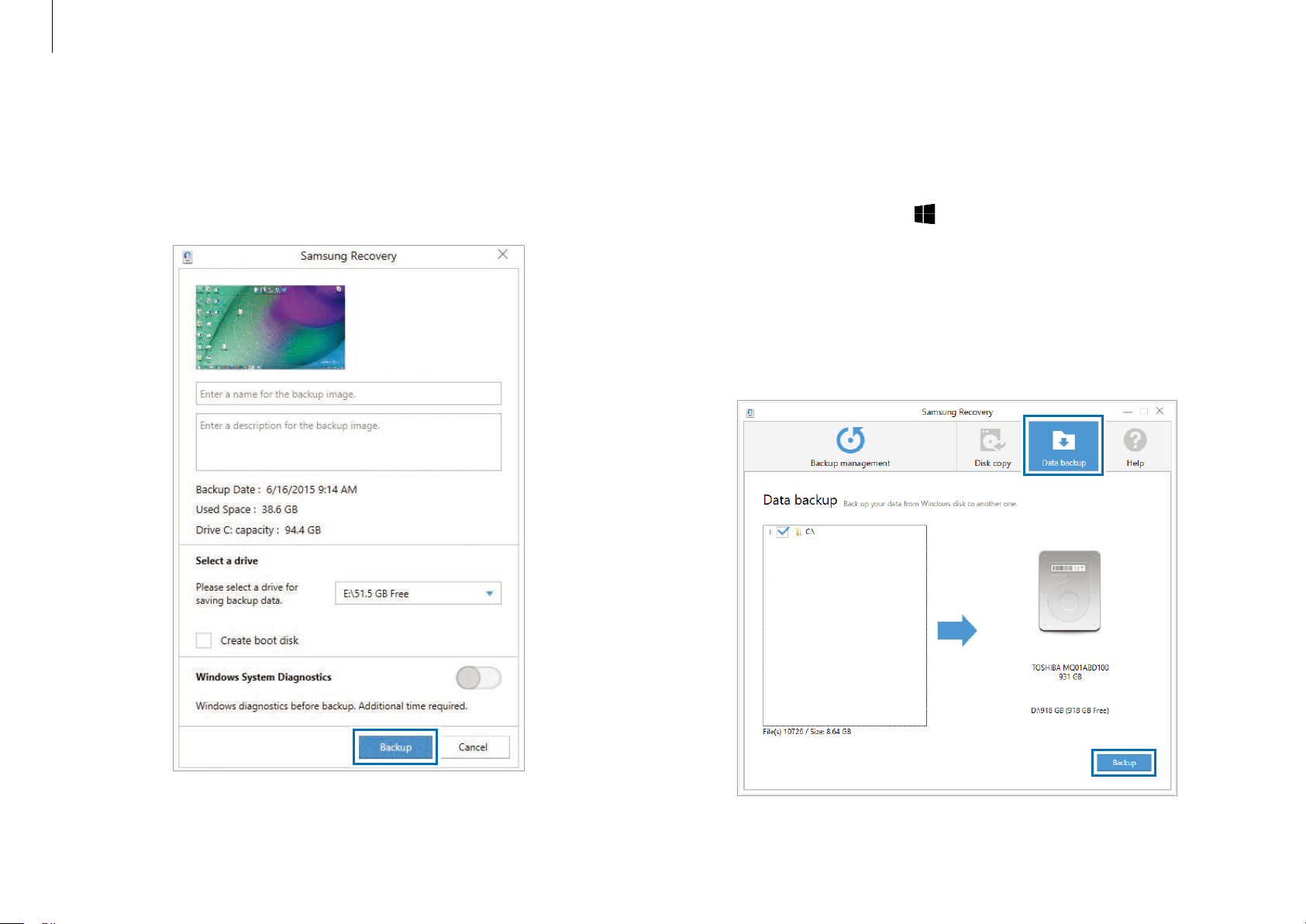
Troubleshooting
73
Backing up data
You can back up data files and folders.
1
Select the Start button ( )
→
Samsung
→
Samsung
Recovery
→
Data backup
.
2
Select the files or folders to back up and choose a storage
device to save the data to and then select
Backup
.
•
If you want to save the data on an external storage device,
connect an external storage device to your computer first.
3
Follow the on-screen instructions to complete the backup.
2
Select a drive from the drive list
→
Backup
.
•
When backing up to an external storage device, connect
the device to the computer and then select the external
drive.
3
Follow the on-screen instructions to complete the backup.
Loading ...
Loading ...
Loading ...