Loading ...
Loading ...
Loading ...
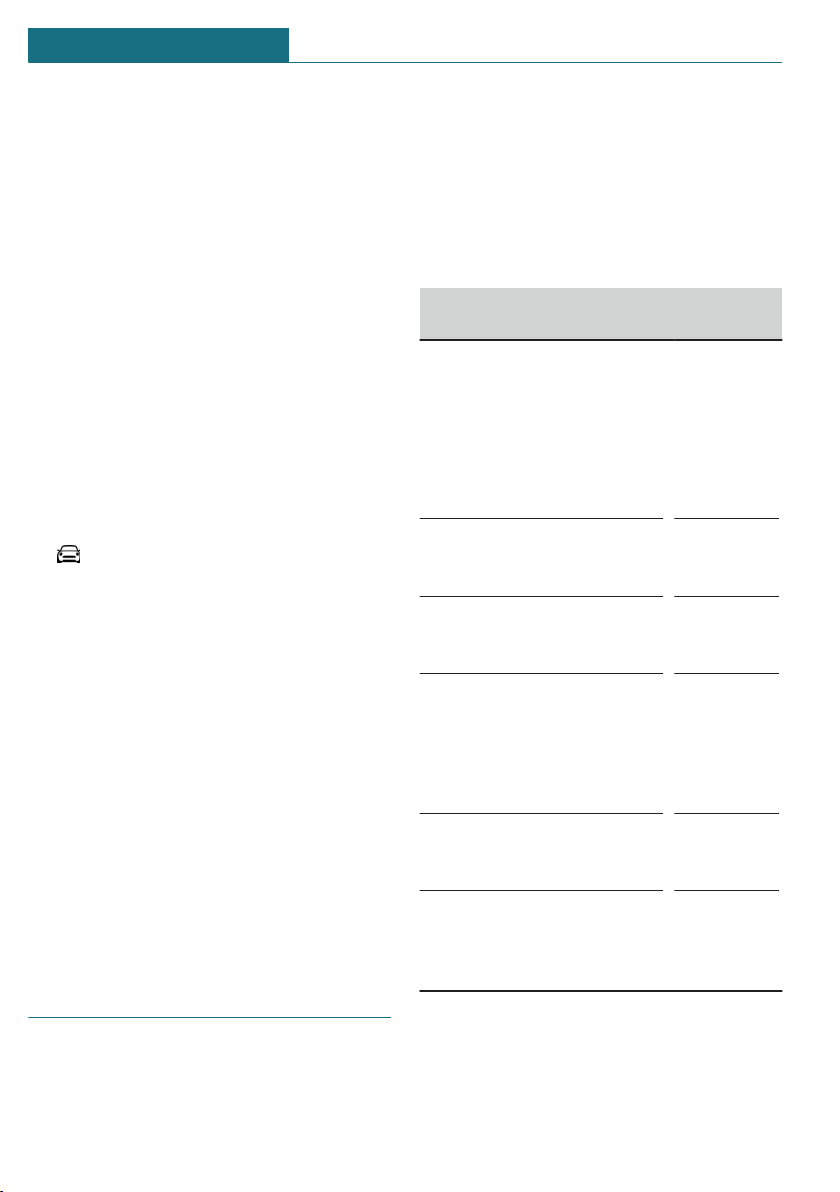
– Travel and trip computer information.
– Music collection.
– Navigation, for instance stored destina-
tions.
– Phone book.
– Office data, for instance voice memos.
– Login accounts.
Altogether, the deletion of the data can take
up to 15 minutes.
Functional requirement
Data can only be deleted while stationary.
Deleting data
Note and follow the instructions on the Con-
trol Display.
Via the Central Information Display (CID):
1. "My MINI"
2. "System settings"
3. "Data privacy"
4. "Delete personal data"
5. "Delete personal data"
6. "OK"
7. Exit and lock the vehicle.
The deletion process takes 15 minutes to
complete.
If not all data was deleted, repeat the dele-
tion.
Canceling deletion
Start the engine to cancel deletion of the
data.
Connections
Concept
Various connection types are available for
using mobile devices in the vehicle. The
connection type to select depends on the
mobile device and the desired function.
General information
The following overview shows possible
functions and the suitable connection types
for them. The scope of functions depends on
the mobile device.
Function Connec-
tion type
Making calls via the hands-
free system.
Using phone functions via
the Central Information Dis-
play (CID).
Using the smartphone Of-
fice functions.
Bluetooth.
Playing music from the
smartphone or the audio
player.
Bluetooth
or USB.
Using compatible apps via
the Central Information Dis-
play (CID).
Bluetooth
or USB.
USB storage device:
Exporting and importing
driver profiles.
Update the software.
Playing music.
USB.
Playing videos from the
smartphone or the USB de-
vice.
USB.
Using Apple CarPlay apps
via the Central Information
Display (CID) and voice op-
eration.
Bluetooth
and
WLAN.
The following connection types require one-
time pairing with the vehicle:
– Bluetooth.
– Apple CarPlay.
Seite 52
AT A GLANCE General settings
52
Online Edition for Part no. 01405A2C359 - II/21
Loading ...
Loading ...
Loading ...