Loading ...
Loading ...
Loading ...
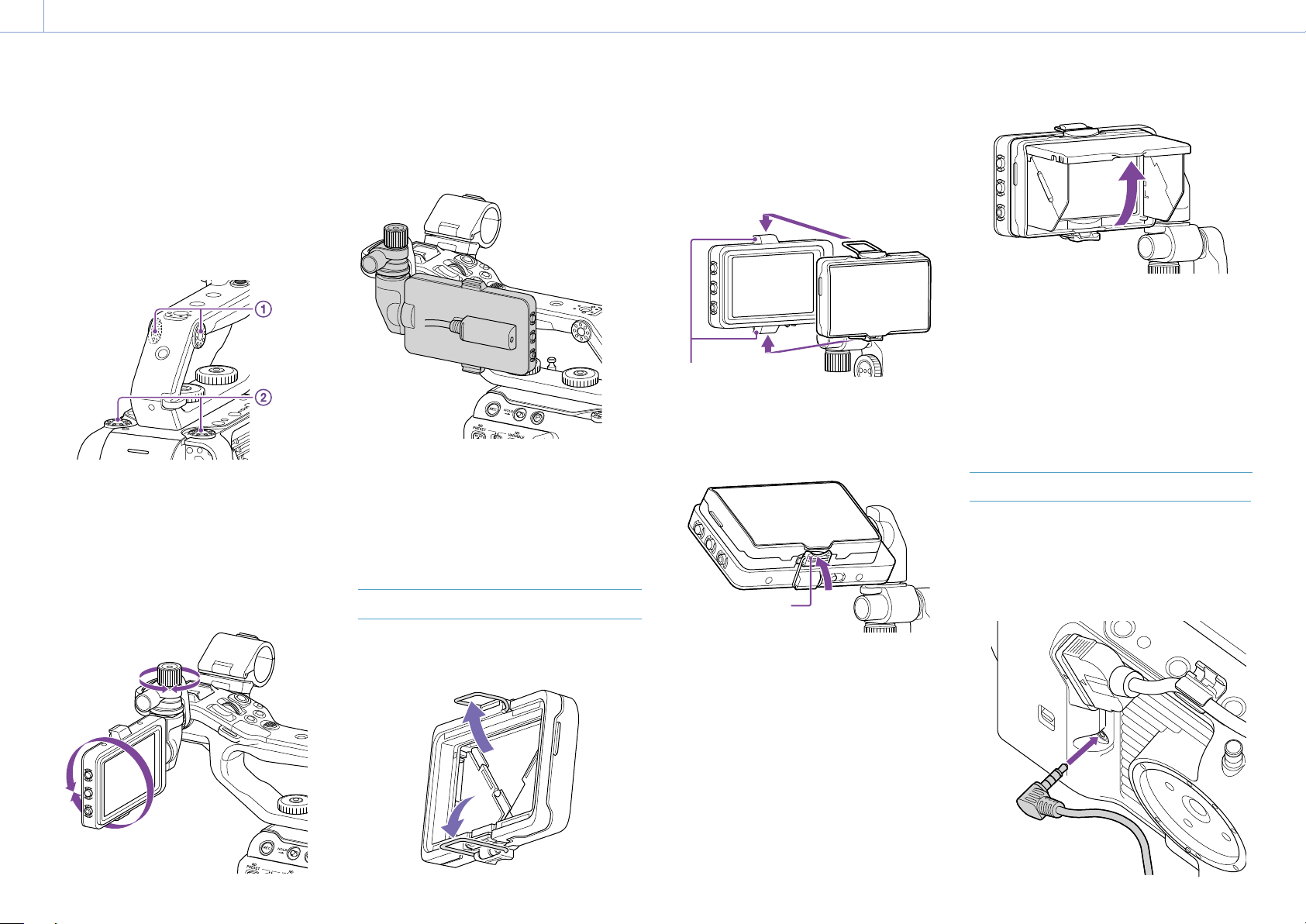
2. Preparation: Attaching Devices
20
Attaching the viewfinder to the rear of
the handle
There are two attachment points each on
the rear of the handle () and rear of the
camcorder () for attaching a viewfinder.
Attach the viewfinder in the same way
described in “Attaching the viewfinder to the
front of the handle.”
Adjusting the viewfinder position
Tilt the viewfinder up/down/forward/
backward to adjust the angle of the
viewfinder.
You can use the MIRROR switch to flip the
image when viewing from the front of the
camcorder, for example.
[Tip]
When the unit is not being used or is being transported,
it is recommended that the viewfinder be moved to
the position in the following diagram to protect the
viewfinder.
Removing the viewfinder
Loosen the viewfinder locking knob, and
use the reverse procedure of attaching the
viewfinder.
Attaching the Viewfinder Hood
1 Open the metal clips on the viewfinder
hood.
2 Attach the metal clip on the top of the
viewfinder hood to the hook on the top of
the viewfinder, and attach the metal clip
on the bottom of the viewfinder hood to
the hook on the bottom of the viewfinder.
Attachment hooks
3 Push the lock plate on the bottom of the
viewfinder hood in the direction of the
arrow to lock the viewfinder hood into
position.
Lock plate
Opening the viewfinder hood
Pull the bottom center of the viewfinder hood
out towards you, and then pull up to open the
hood.
[Note]
When moving the viewfinder, hold the body of
the viewfinder and then move it. Do not grasp the
viewfinder hood.
Removing the viewfinder hood
Unclip the viewfinder hood lock, and remove
the viewfinder hood from the viewfinder.
Attaching the Grip Remote Control
[Note]
Attach/remove the grip remote control while the
camcorder is turned off.
1 Connect the cable to the grip remote
control connector.
Loading ...
Loading ...
Loading ...
