Loading ...
Loading ...
Loading ...
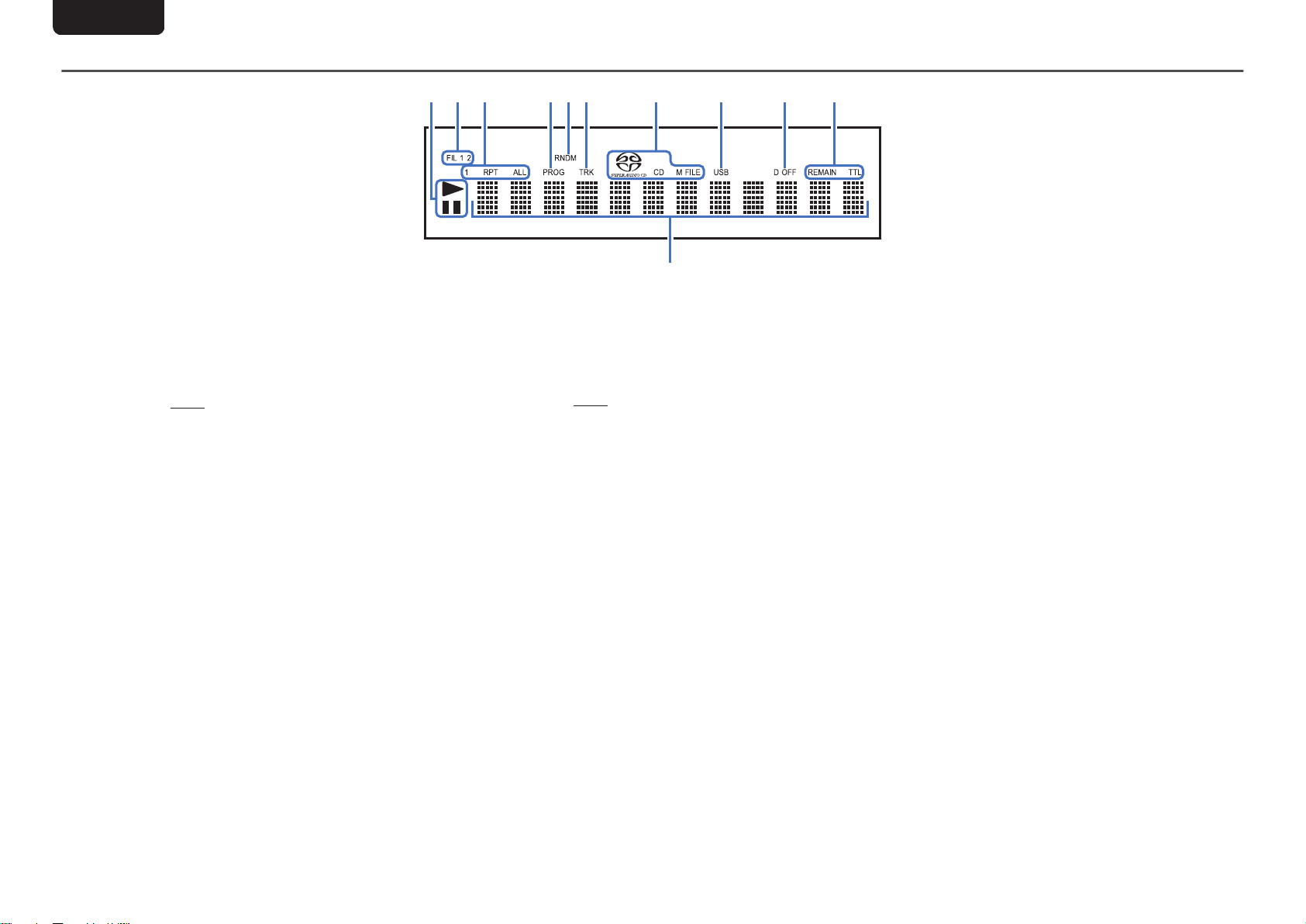
Display
.
wq
tyery u Q0io
Q
1
A
Playback mode indicators
1 : Lights up during playback.
3 : Lights up during pause.
B
Filter indicators (FIL 1 2)
This indicator shows which filter (Filter 1 or Filter 2) is
selected. (v
p. 22)
C
Repeat mode indicators
Lights to match the repeat mode settings.
D
Program indicator (PROG)
Lights up during program playback.
E
Random indicator (RNDM)
Lights during random playback.
F
Track number indicator (TRK)
Lights up when displaying the track number.
G
Disc media indicators
Displays the type of disc that is being played back.
“M FILE” lights up when a a CD-R/-RW or DVD-R/-
RW/+R/+RW is played.
H
USB indicator
This indicator lights up when “USB” is set as the playback
media mode.
I
Digital output off indicator (D OFF)
This indicator lights up when the digital output setting is
set to off. (v
p. 12)
J
Time display indicators
REMAIN : This indicator lights up while the remaining
track time is displayed.
TTL : This indicator lights up while the total remaining
time.
K
Information display
Displays various information or playback elapsed time and
so on of the disc.
ENGLISH
5
PrintingColor:Black
Loading ...
Loading ...
Loading ...